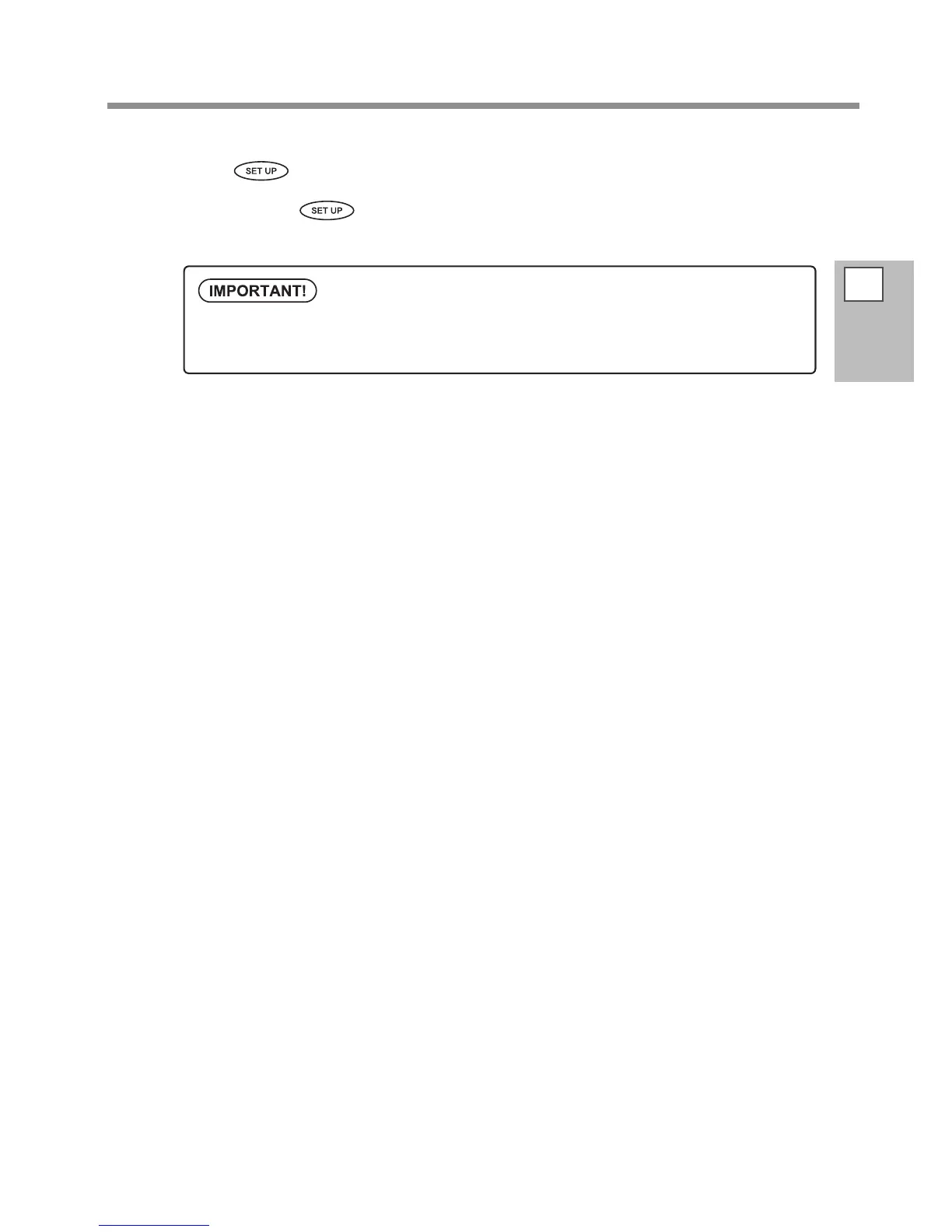Loading Media
2
Basic
Operation
45
Press .
The print-head carriage moves and detects the width of media. This operation is called initialization. When
initialization ends
, remains steadily lighted, and the printable width is displayed on the display
screen. This completes loading of the media.
Remove when not using roll media.
If roll media is allowed to stand unused in a loaded state for an extended period, the media may sag.
This can cause poor printing quality and motor errors, so be sure to remove and store such media
when not in use.
