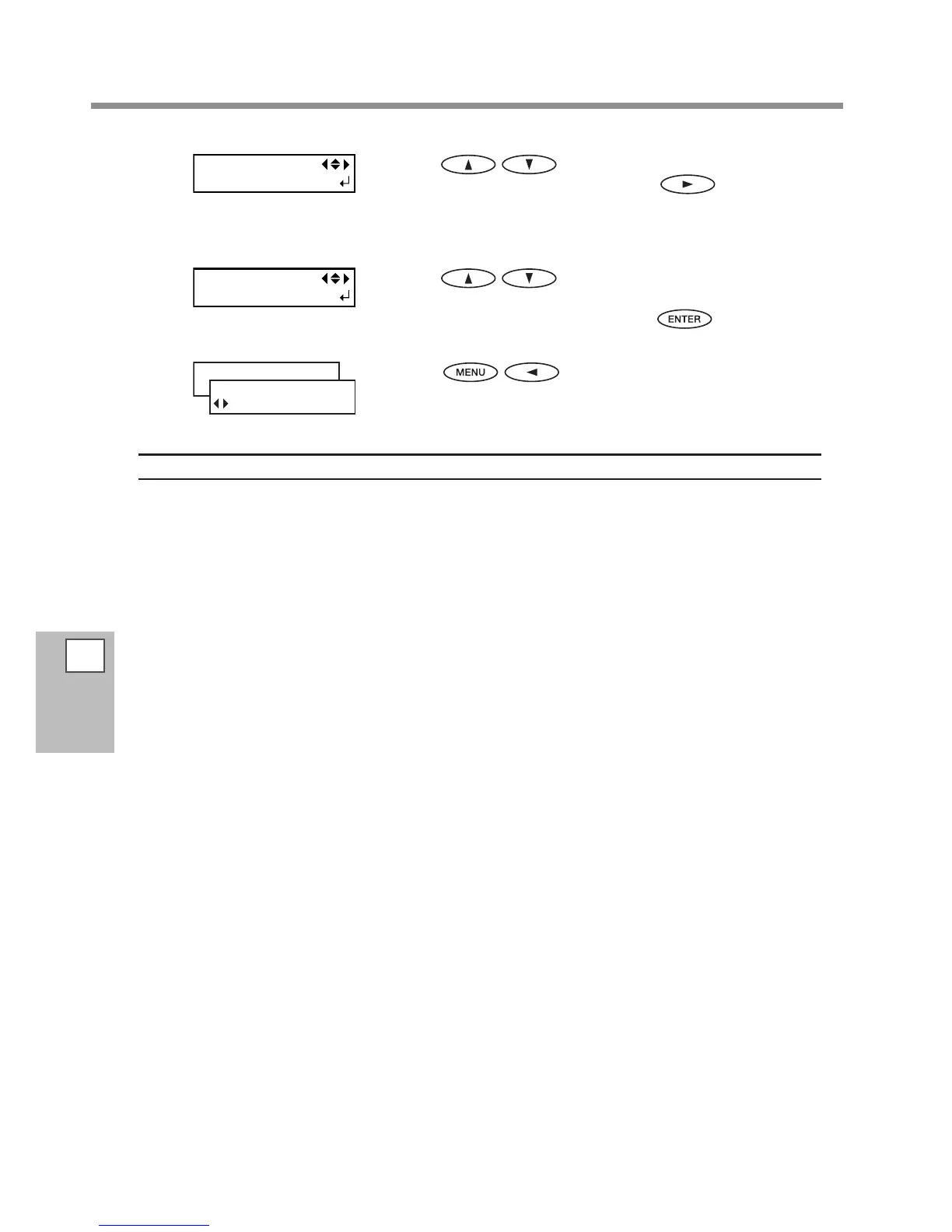Fully Utilizing Preset Function
5
Part of
Practice
124
Press to enter a character.
When a character is decided, press
.
The characters you can enter are "A" through "Z," "0" through "9,"
and the "-" character. You can enter up to 15 characters, including
spaces.
Press to enter a character.
Enter the following characters in the same way.
When entries are completed, press
to enable the
setting.
Press in this order to go back to the
original screen.
Description
This assigns a name to a saved preset. Using media names may aid recognition and clarity.
The characters you can enter are "A" through "Z," "0" through "9," and the "-" character. You can enter up to 15
characters, including spaces.
