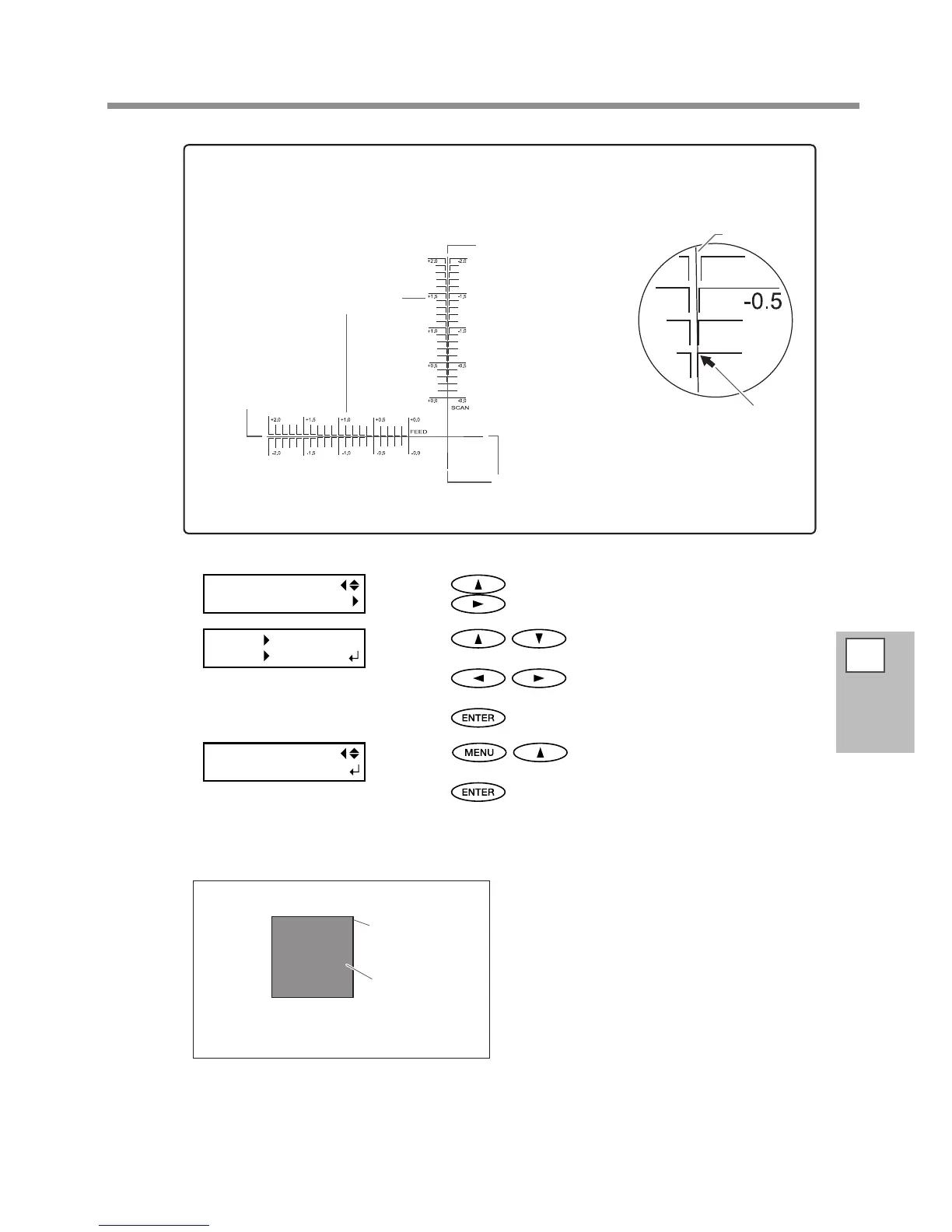5
Part of
Practice
Fully Utilizing Cutting Function
141
Press to display the left gure.
Press
.
Press to select a correction value of [F]
(feed direction of media).
Press
to select a correction value of [S]
(movement direction of head).
Press
to enable the setting.
Press in this order to display the left
gure.
Press
.
The test pattern (P&C1) is printed and cut. If the printing and cut-
ting lines are aligned, adjustment is complete. If further adjustment
is needed, go back to Procedure
and ne-tune the adjustment.
To check the test pattern (P&C2)
The point where the cutting line intersects the correction-value scale is the correction value. Check
the scan direction and the feed direction respectively.
