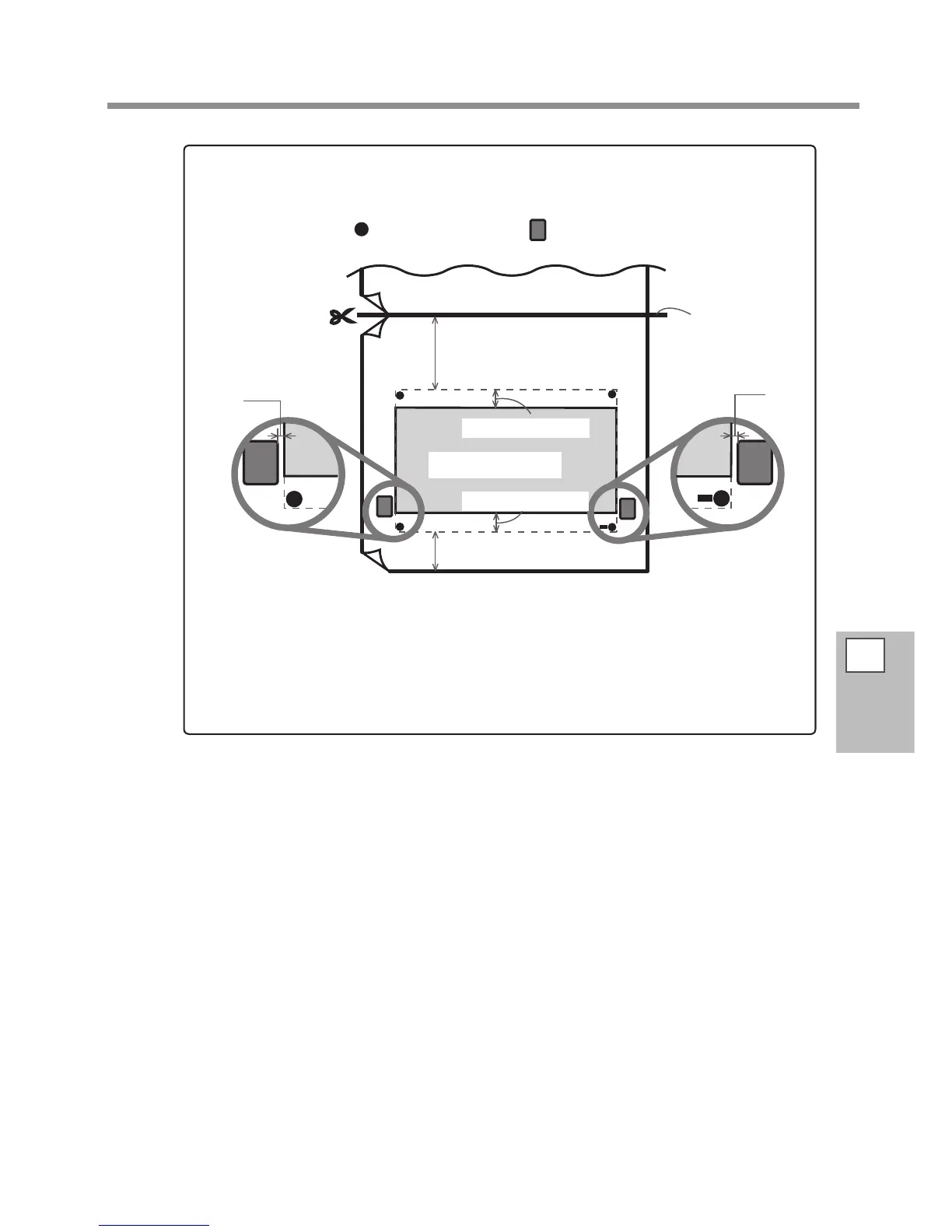5
Part of
Practice
Performing Printing and Cutting Separately
145
Media Sizes Allowing Automatic Crop Mark Detection
When you are printing with crop marks, set a margin of at least 90 mm (3.5 in.) before the next print-
start position. You can set the margin value with the software RIP you're using. For information on
how to make the setting, refer to the documentation for the software RIP you're using.
Crop marks
1.5 mm
(about
0.06 in.)
1.5 mm
(about
0.06 in.)
Printable area
Where to cut
the media off
90 mm (3.5 in.) or more
80 mm (3.2 in.) or more
22.5 mm (0.89 in.)
22.5 mm (0.89 in.)
Pinch rollers
