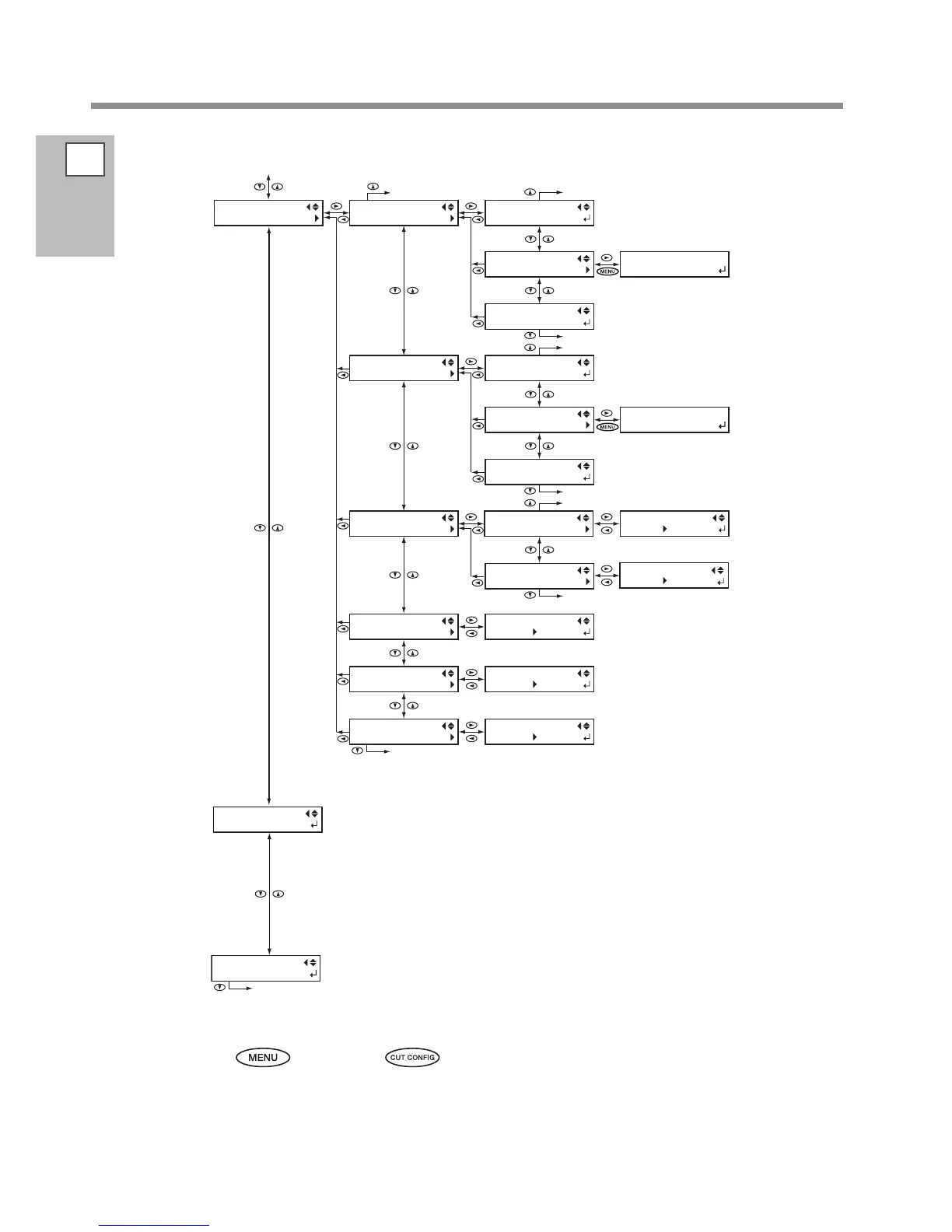1
Menu List
1
Machine
Highlights
14
(*1) Holding down , and pressing displays this menu.
(*2) This is not displayed when "CMYKGlGl" (cyan, magenta, yellow, black, gloss, gloss) is selected as the ink mode.
CUTTING MENU
PRINT-CUT ADJ.
PRINT-CUT ADJ.
TEST PRINT
Continued
MENU
CUTTING MENU
To the [
AUTO ENV. MATCH
] menu
To the [TEST PRINT] menu
To the [TEST PRINT 2] menu
To the
[MEDIA SETTING] menu
CUTTING MENU
CALIBRAT ION
To the [FEED SETTING] menu
To the [SCAN SETTING] menu
FEED SETTING
0.00%
SCAN SETTING
0.00%
CUTTING MENU
PREFEED
CUTTING MENU
CUTTING PRIOR
PREFEED
DISABLE
CUTTING PRIOR
COMMAND
DISABLE
COMMAND
0.00%
0.00%
To the [
PRINT-CUT ADJ .
] menu
PRINT-CUT ADJ.
TEST PRINT 2
PRINT-CUT ADJ.
SETTING
CUTTING MENU
CROP-CUT ADJ.
CROP-CUT ADJ.
TEST PRINT
To the [TEST PRINT] menu
To the [TEST PRINT 2] menu
CROP-CUT ADJ.
TEST PRINT2
CROP-CUT ADJ.
SETTING
CALIBRAT ION
FEED SETTING
CALIBRAT ION
SCAN SETTING
CUTTING MENU
AUTO ENV. MATCH
AUTO ENV. MATCH
ENABLE ENABLE
MENU
INK RENEWAL
MENU
CUT TEST PRINT
F:+0.30 +0.30mm
S:-0.40 -0.40mm
F:+0.30 +0.30mm
S:-0.40 -0.40mm
(*1)
(*2)
