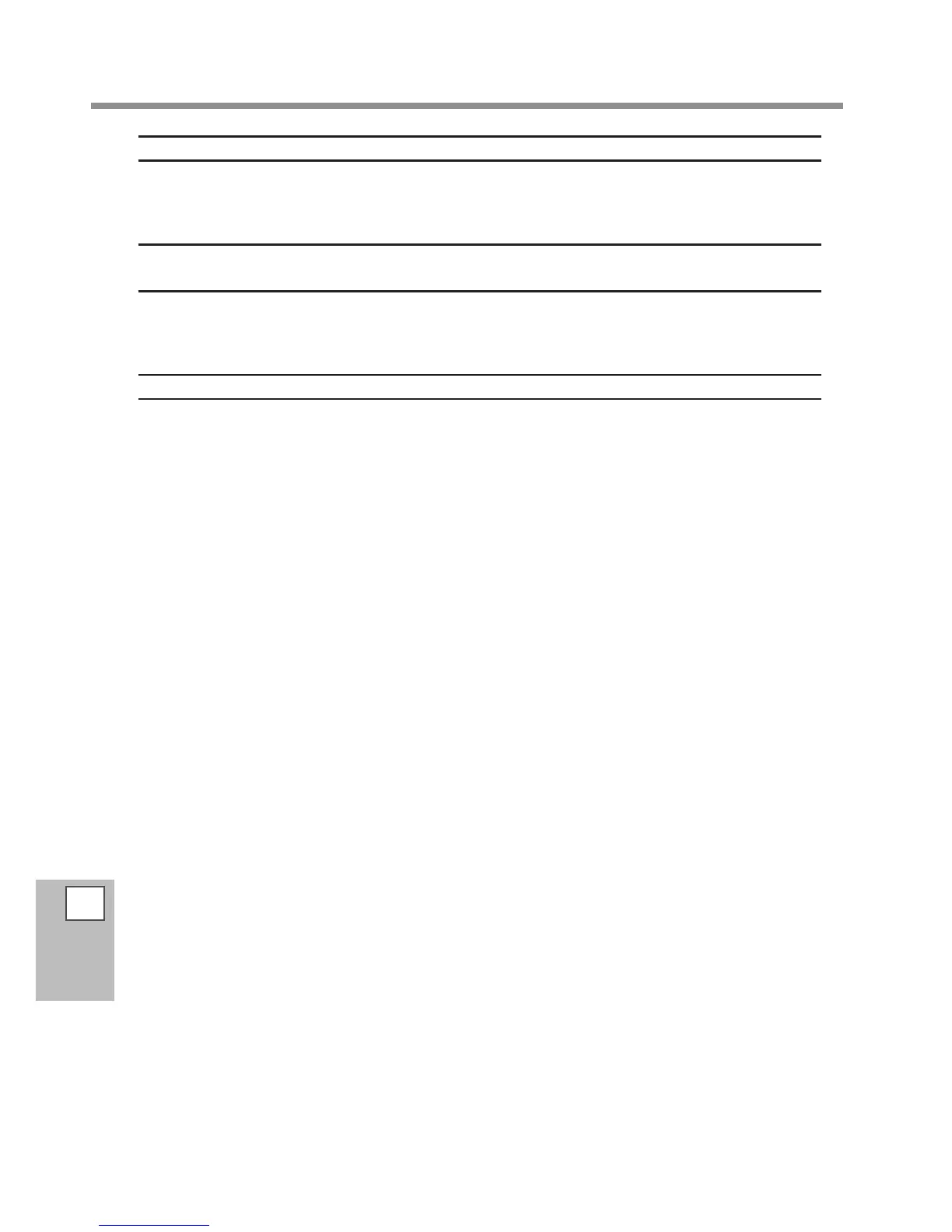Attractive Printing or Cutting is Impossible
7
FAQ
172
Is [AUTO ENV. MATCH] set to the "DISABLE" setting?
The printing and cutting positions may become misaligned due to ambient temperature or humidity. Setting
[AUTO ENV. MATCH] to "ENABLE" performs matching to the environment to correct for misalignment.
P. 143, " Viewing the Automatic Environment Correction Function Settings"
Are the settings for the [CALIBRATION] menu item (in the [CUTTING MENU] menu item)
correct?
When you're performing printing followed immediately by cutting, go to [CUTTING MENU] and set the CALI-
BRATION] value to "0.00."
P. 139, "Performing Distance Correction During Cutting"
Are the pinch rollers placed on the proper locations?
Be sure to place the pinch Rollers on the grit rollers. If the pinch rollers are not placed on the proper locations,
misalignment of the media may occur.
P. 36 “Loading Media”
