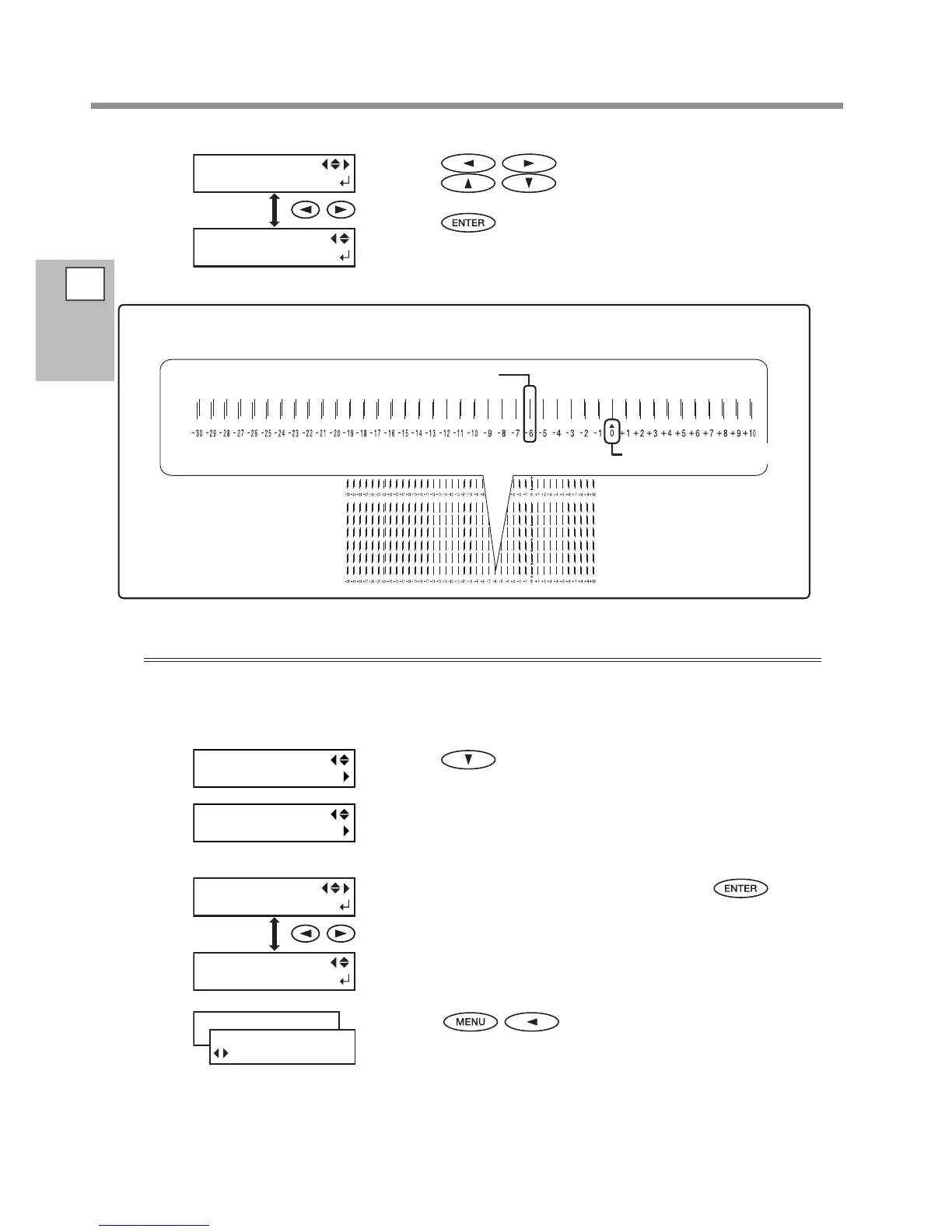2
Basic
Operation
Loading Media
54
Press to select one from H1 to H6.
Press
to decide a correction value for the
selected item from H1 to H6.
Press
to nish making the settings for [SETTING
NO.1].
If the Printing-test Results Are Difcult to Interpret
Examine the results from dierent angles in a well-lighted location. Take advantage of reected light to en-
able visual checking.
Press .
In the same manner as performed for [SETTING NO.1], set
the correction values for the other items from [SETTING
NO.2] to [SETTING NO.4].
When correction value settings end, press .
Press in this order to go back to the
original screen.
H4 H5 H6
00 0
H1 H2 H3
000
To decide a Correction Value
Choose the value that produces the least misalignment of 2lines.
H3
H4
H5
H6
H2
H1
NO.1
H3
H4
H2
H1
NO.2
H5
H6
H3
H2
H1
NO.3
H1
NO.1
DETAIL SETTING
SETTING NO.1
DETAIL SETTING
SETTING NO.2
H4 H5 H6
00 0
H1 H2 H3
000
W 736mm
SETUP SHEET
ROLL
Correction-value scale
Choose the value that produc-
es the least misalignment.
Current correction value
