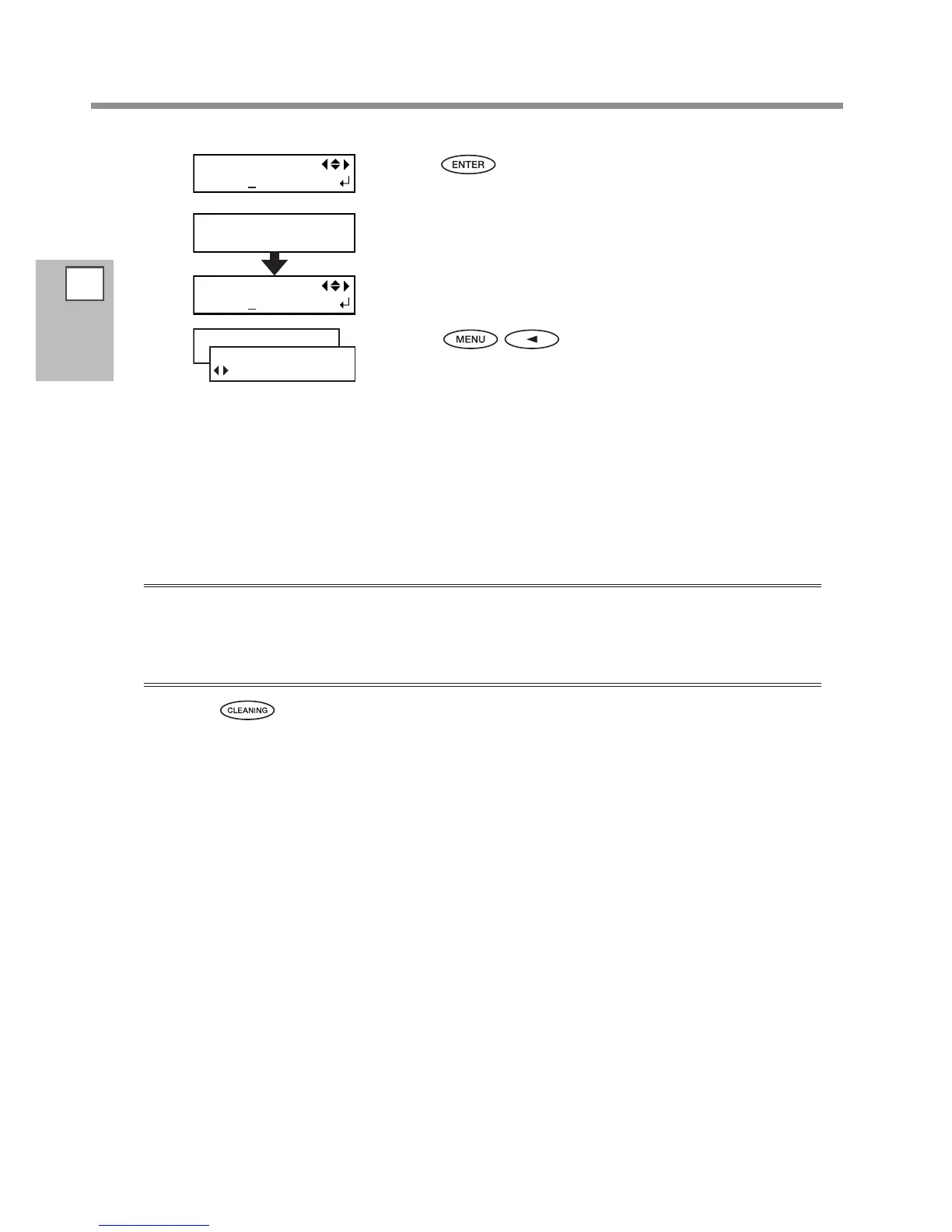2
Basic
Operation
Outputting
68
Press .
Normal cleaning starts.
When it nishes, the screen shown in the gure appears again.
Press in this order to go back to the
original screen.
Perform a printing test again to make sure the dot drop-out has been corrected.
If the problem persists, try performing cleaning a second time. If the printer has been used for a long
period, the problem may persist even after two or three-cycle cleaning. Then try cleaning using a dier-
ent method.
P. 99, "When Normal Cleaning Is Not Effective"
If the Printing-test Results Are Difcult to Interpret
Examine the results from dierent angles in a well-lighted location. Take advantage of reected light to en-
able visual checking.
If you want to perform normal cleaning with all the print heads.
Hold down for one second or longer. The normal cleaning for all the print heads starts.
