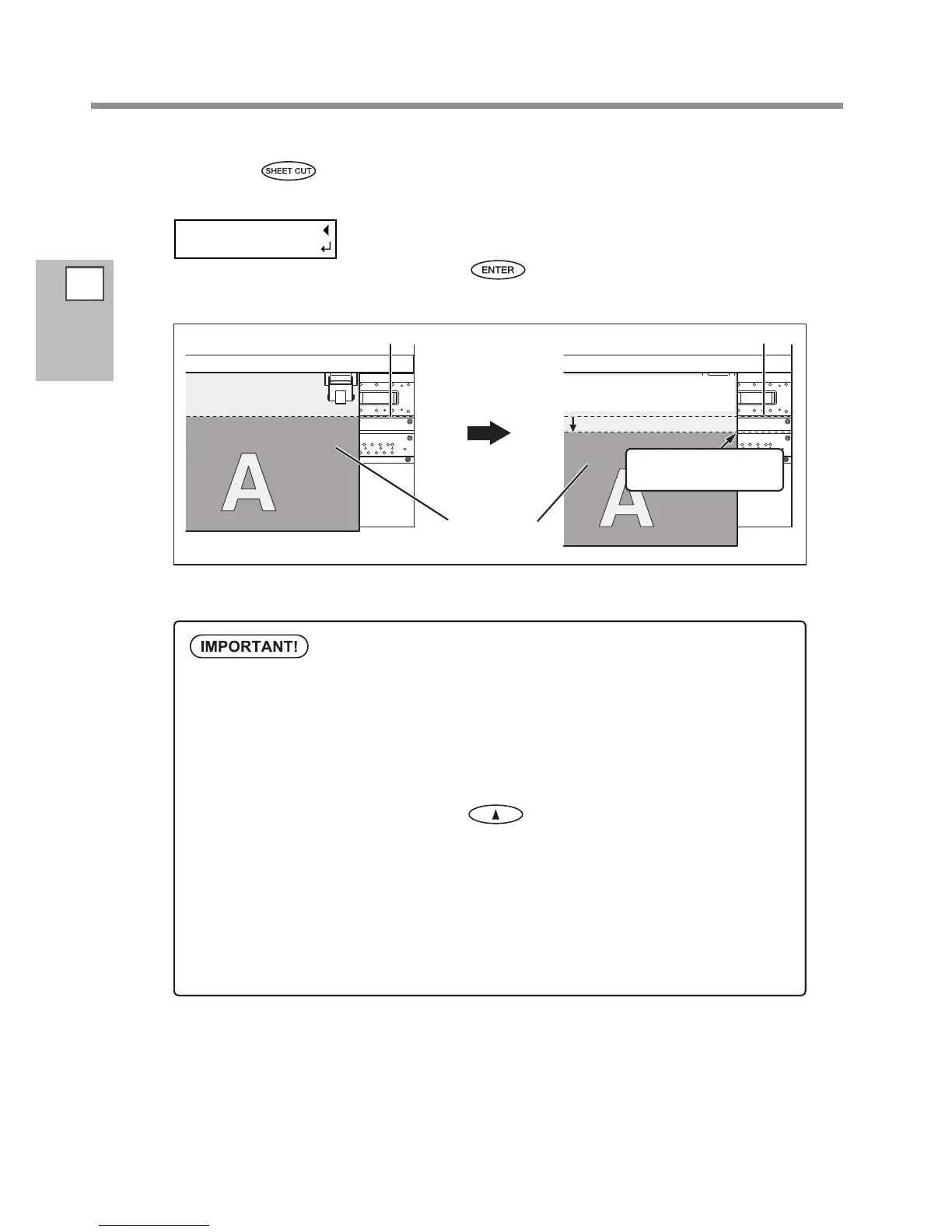2
Basic
Operation
Outputting
76
Hold down for one second or longer.
The media is cut o.
When the media clamps are attached, the screen shown in the gure
appears. Open the front cover, remove the right and left media clamps,
and then press
.
The cuto location on the media is as shown in the gure below.
You can make the setting in the software RIP for automatic media cuto after outputting has nished. For
information on how to make the setting, refer to the documentation for the software RIP you're using.
Cut-off Operations
Be sure to detach the media clamps. Performing cuto with the media clamps remaining attached
may cause the operation to be interrupted due to detection of the media clamps.
If the media clamps are present on the machine when the setting to execute automatic cuto of
the media is made on the software RIP, the media clamps are detected and no cuto operation
is performed
Before you're performing cuto, never press
to pull the media back. Unless the end of the
media has been pulled out to a location to the front of the platen, cuto may not be performed
smoothly.
Give Attention to Media Composition
For some types of media, cuto is not possible.
Some types of media may remain on the platen after cuto. If the media remains on the platen,
remove it by hand.
The media is fed to the
front.
The media is cut off
here.
Blade protector
Blade protector
Printed portion
