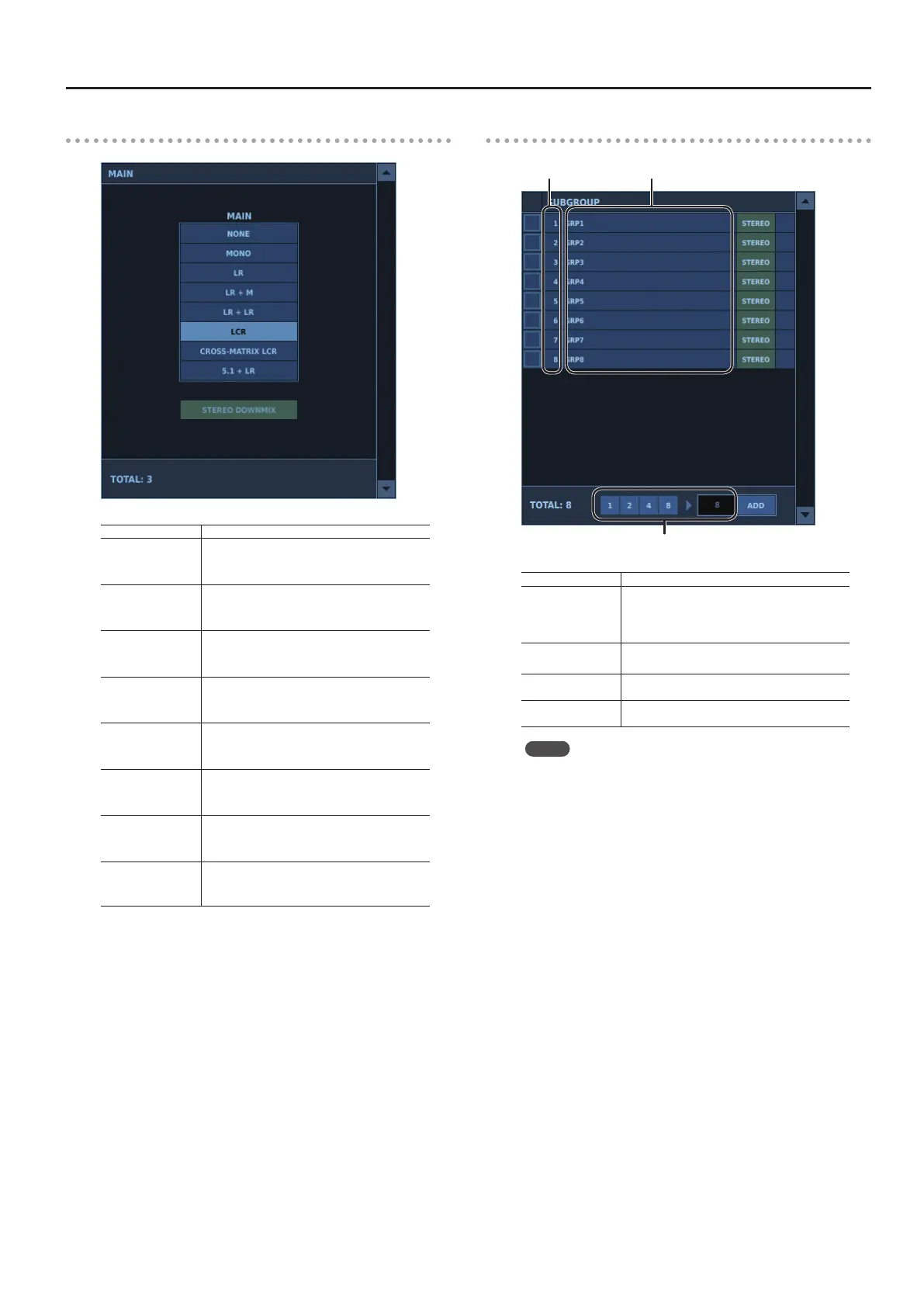Changing the Number of Input Channels/Output Buses
83
MAIN
NONE No MAIN at all is used.
MONO
MAIN 1: MONO
MAIN 2: None
* One audio path is used.
LR
MAIN 1: LR
MAIN 2: None
* Two audio paths are used.
LR+M
MAIN 1: LR
MAIN 2: MONO
* Three audio paths are used.
LR+LR
MAIN 1: LR
MAIN 2: LR
* Four audio paths are used.
LCR
MAIN 1: LCR
MAIN 2: None
* Three audio paths are used.
CROSS-MATRIX LCR
MAIN 1: CROSS-MATRIX LCR
MAIN 2: None
* Three audio paths are used.
5.1+LR
MAIN 1: 5.1ch
MAIN 2: LR
* Eight audio paths are used.
STEREO DOWNMIX
Creates an output bus where MAIN 1 is
downmixed to stereo.
* Two audio paths are used.
What’s STEREO DOWNMIX?
This creates a “DMIX” output bus on which a MAIN 1, set to 5.1ch or
LCR, is downmixed to stereo.
The “DMIX” output bus is displayed in the Output Patchbay.
Processing such as EQ or Dynamics is not performed; nor is level
adjustment or the like.
You make the settings for downmixing 5.1ch or LCR to stereo
(coecient settings) in the DOWNMIX SETTINGS window.
* Creating “DMIX” output buses use up two audio paths.
What’s CROSS-MATRIX LCR?
When MAIN is set to CROSS-MATRIX LCR, the feeds sent to MAIN LR
or MAIN C are subject to exclusive control.
When sending to MAIN LR is on, feed to MAIN C is automatically
turned o.
When sending to MAIN C is on, feed to MAIN LR is automatically
turned o.
SUBGROUP
Value input area
NUMBER NAME
NUMBER SUBGROUP number
NAME
SUBGROUP name
* When no specic name exists, a name
corresponding to the SUBGROUP number
(GRP xx) is automatically assigned.
STEREO
Turning this on makes the SUBGROUP stereo.
* Two audio paths are used.
Value input area
Enter the number of SUBGROUPs you want to
add.
ADD
Increases the quantity of SUBGROUPs by the
number entered in the value input area.
Memo
You can select multiple channels for moving or deleting.
0“Selecting and Moving Multiple List Items” (p. 69)
0“Selecting and Deleting Multiple List Items” (p. 70)
