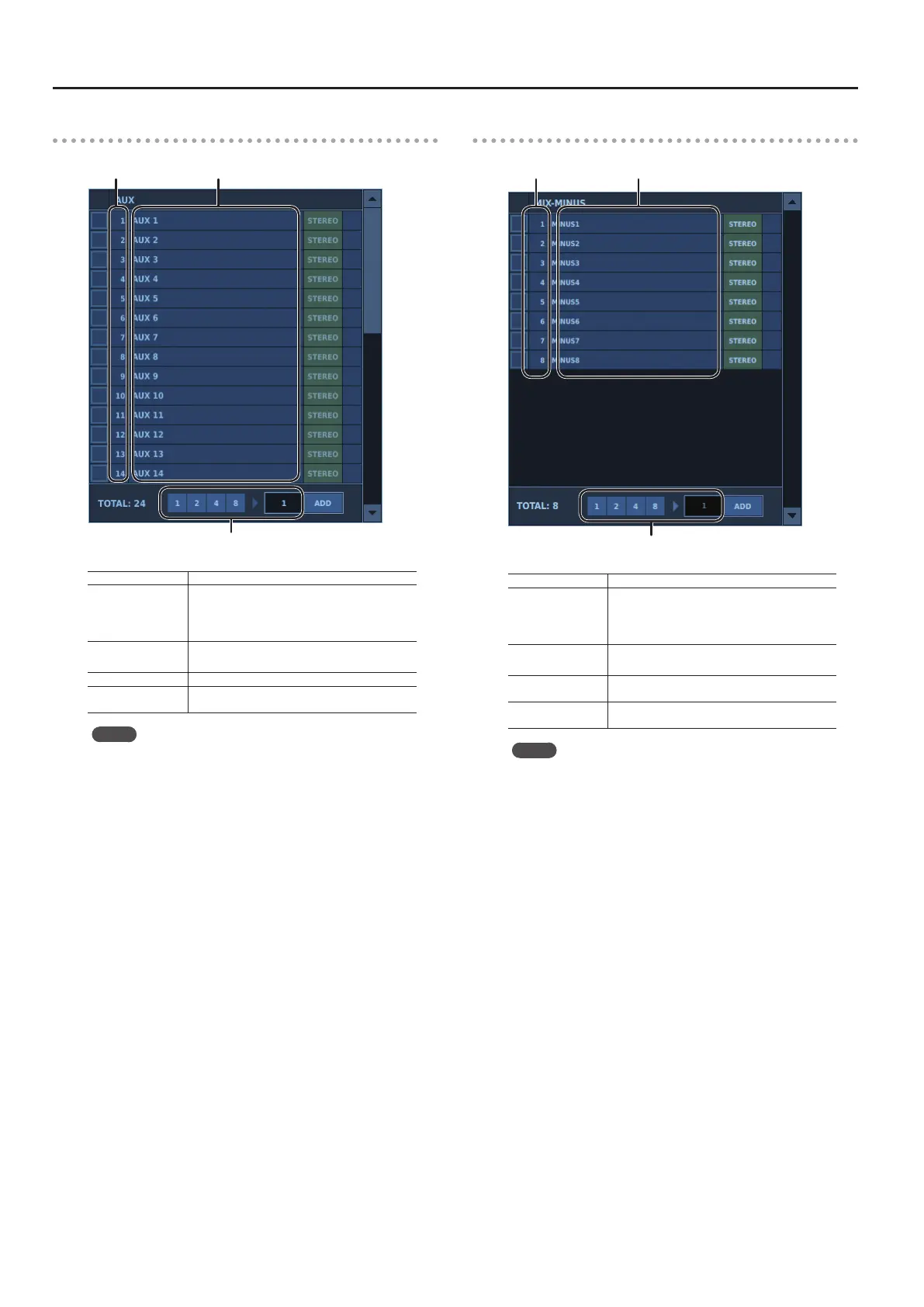Changing the Number of Input Channels/Output Buses
84
AUX
Value input area
NUMBER NAME
NUMBER AUX number
NAME
AUX name
* When no specic name exists, a name
corresponding to the AUX number (AUX xx) is
automatically assigned.
STEREO
Turning this on makes AUX stereo.
* Two audio paths are used.
Value input area Enter the number of AUXes you want to add.
ADD
Increases the quantity of AUXes by the number
entered in the value input area.
Memo
You can select multiple channels for moving or deleting.
0“Selecting and Moving Multiple List Items” (p. 69)
0“Selecting and Deleting Multiple List Items” (p. 70)
MIX-MINUS
Value input area
NUMBER NAME
NUMBER MIX-MINUS number
NAME
MIX-MINUS name
* When no specic name exists, a name
corresponding to the MIX-MINUS number
(MINUS xx) is automatically assigned.
STEREO
Turning this on makes MIX-MINUS stereo.
* Two audio paths are used.
Value input area
Enter the number of MIX-MINUSes you want to
add.
ADD
Increases the quantity of MIX-MINUSes by the
number entered in the value input area.
Memo
You can select multiple channels for moving or deleting.
0“Selecting and Moving Multiple List Items” (p. 69)
0“Selecting and Deleting Multiple List Items” (p. 70)
