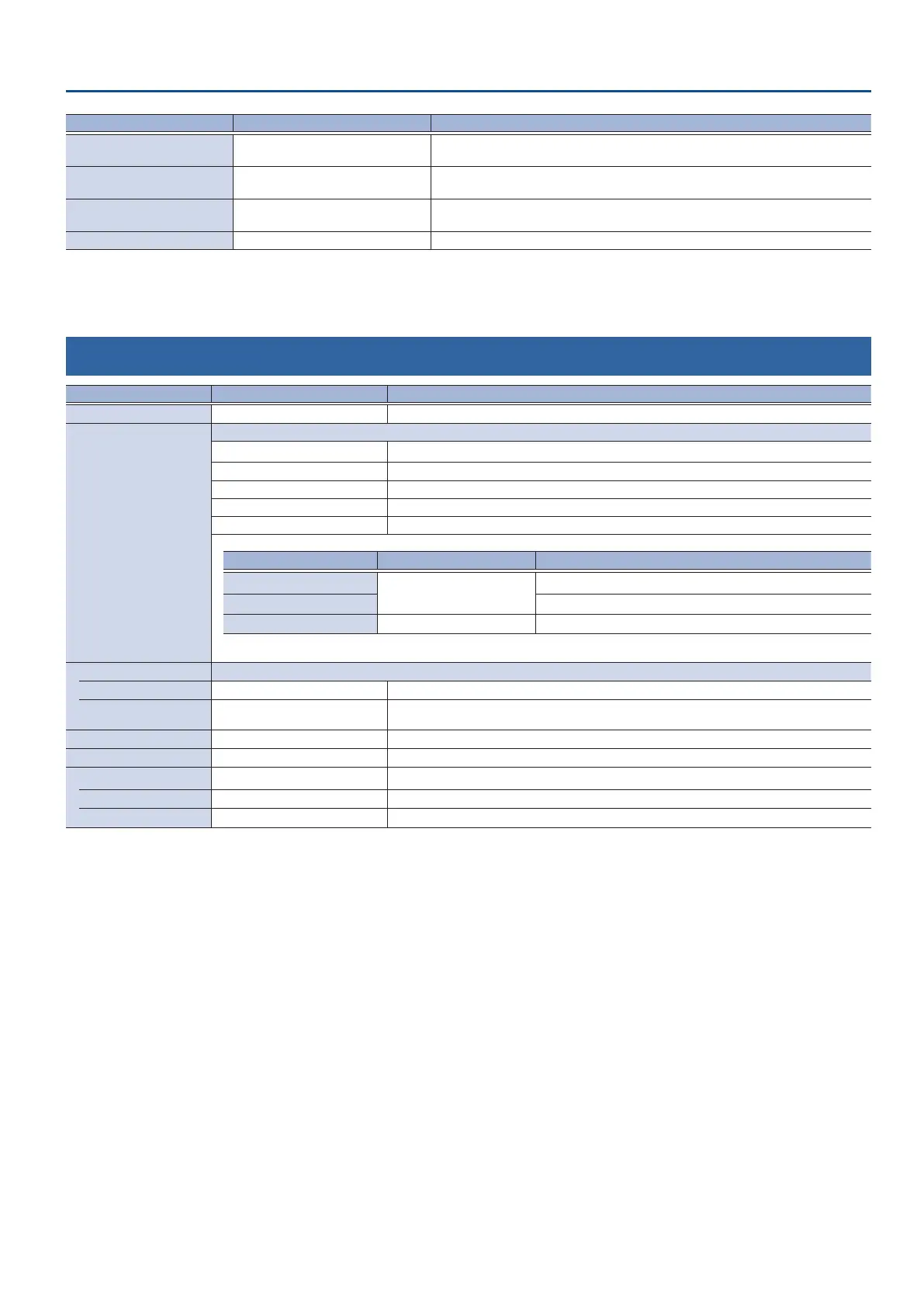125
Menu List
Menu item Value (bold text: default value) Explanation
MATTE COLOR
WHITE, YELLOW, CYAN, GREEN,
MAGENTA, RED, BLUE, BLACK
Species the matte color.
EDGE TYPE
OFF, BORDER, DROP, SHADOW,
OUTLINE
Species the type of edge applied to the superimposed caption or video.
EDGE COLOR
WHITE, YELLOW, CYAN, GREEN,
MAGENTA, RED, BLUE, BLACK
Species the color of the edge applied to the superimposed caption or video.
EDGE WIDTH
0–3–7 Species the width of the edge applied to the superimposed caption or video.
(*1) This can be set if “DSK MODE” is “EXTERNAL KEY”.
(*2) This can be set if “DSK MODE” is “SELF KEY”.
(*3) This can be set if “TYPE” is “CHROMA”.
5: STREAM/RECORD
Menu item Value (bold text: default value) Explanation
START/STOP
STOP, ON AIR Starts (stops) streaming/recording.
SERVICE 1, 2
Sets which platform is used for livestreaming.
OFF Livestreaming is not used.
CUSTOM Custom settings are used for streaming.
YouTube Live Uses YouTube Live for streaming.
Facebook Live Uses Facebook Live for streaming.
Twitch Uses Twitch for streaming.
Menu item Value
(bold text: default value)
Explanation
URL
–
Species the URL of the streaming server.
STREAM KEY
Species the stream key.
USE WEB APPLICATION
ENTER Uses a Web app to set the streaming server URL and stream key.
TARGET BITRATE
Species the target bitrate of encoding.
V.BITRATE
1–5, 6, 7–20Mbps Species the target bitrate of video encoding.
A.BITRATE
32, 48, 64, 96, 128,
160, 192, 224, 256
Species the target bitrate of audio encoding.
VIDEO REC
OFF, ON Sets whether to record an MP4 le (ON) or not (OFF).
AUDIO REC
OFF, ON Sets whether to record a WAV le (ON) or not (OFF).
STREAM DELAY
OFF, 5–60sec
Sets the streaming delay time that’s used by the safety delay function.
SAFETY IMAGE
ENTER
Loads the still image used for safety delay.
FILE NAME
Display only
Shows the lename used for the safety delay’s still image.
