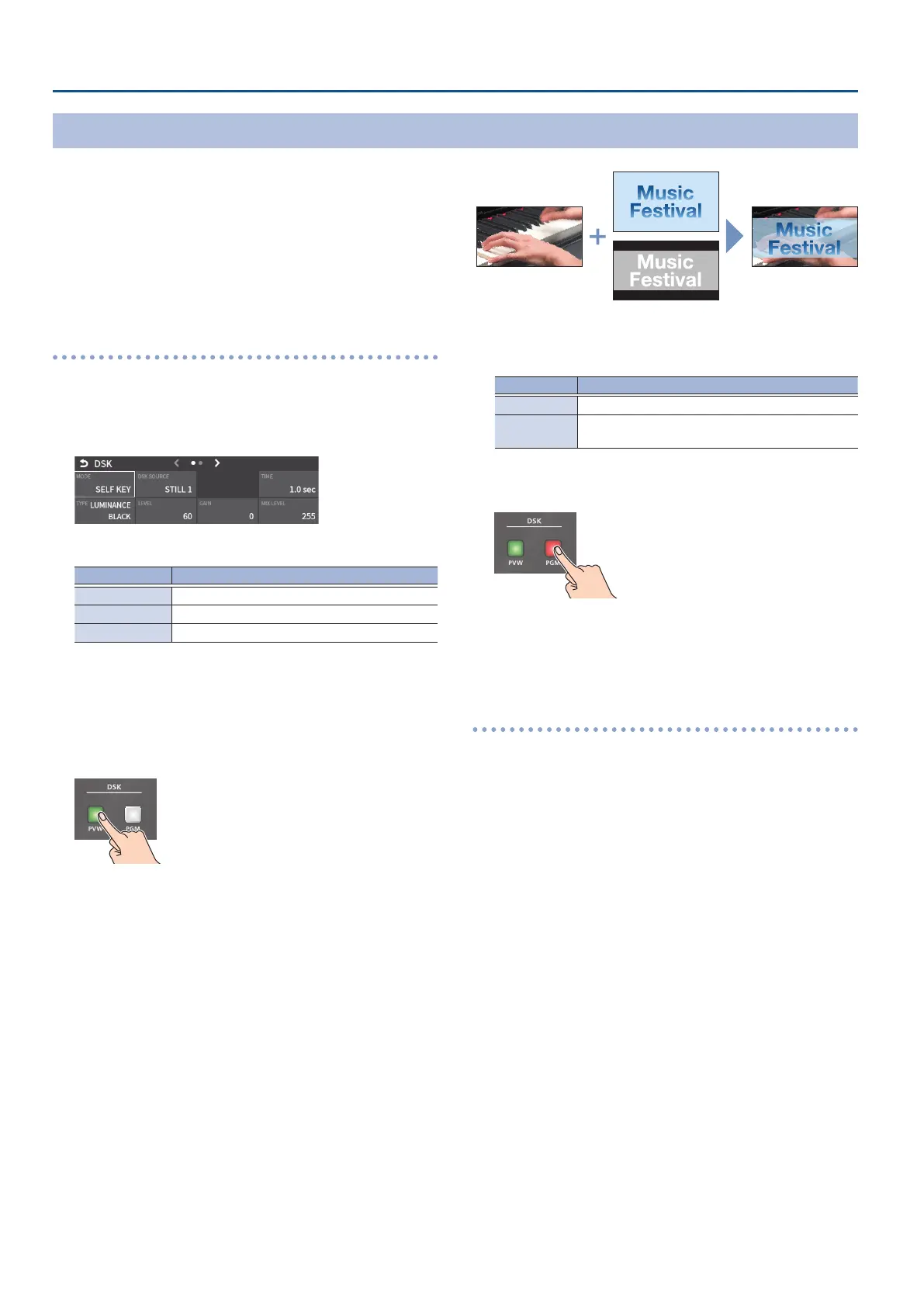40
Video Composition Operations
Using an External Key
This sets the key signal (the shape to be cut out) and the ll video (the
video to be composited) separately. This uses the key signal to cut out
the ll video and superimpose it on the background video to create the
composite.
Compositing using DSK
1. Press the PANEL [SETUP] button.
2. Touch <DSK>.
The DSK setup screen appears.
3. Touch the setup screen to make the following settings.
Parameter Explanation
MODE EXTERNAL KEY
KEY SOURCE Species the video to use as the key signal.
FILL SOURCE Species the ll video source.
4. Touch <FILL SOURCE> to select a ll video source.
5. Touch <KEY SOURCE> to select a video used as the key
signal.
6. Press the DSK [PVW] button to turn on the preview output
(lit).
A preview of the composition results is displayed in the PVW section
of the multi-view.
At this stage, the nal output has not yet been changed.
7. Touch the setup screen to adjust the intensity of the eect.
Parameter Explanation
MIX LEVEL Adjusts the key’s overall density (output level).
TIME
Adjusts the fade-in/out time for the DSK video
source.
* For details on the parameter, refer to “4: PinP/DSK” (p. 123).
8. Press the DSK [PGM] button to turn on DSK compositing (lit).
The composition results is sent to nal output.
9. To turn o DSK compositing, press the DSK [PGM] button
once again.
Turning DSK/PinP composition on/o in tandem
with video transitions
You can make DSK/PinP composition turn on/o in tandem with the
video transitions.
1. After setting “PANEL OPERATION” to “PGM/PST” from the
[MENU] button
Ó
“SYSTEM”
Ó
, set “EFFECTS TRANSITION
SYNC” to “ON”.
2. After step 6, use the [AUTO] and [CUT] buttons to switch the
video.
DSK composition turns on, and the composited result that is
previewed is sent to nal output.
Background video
Fill video source
Key source
