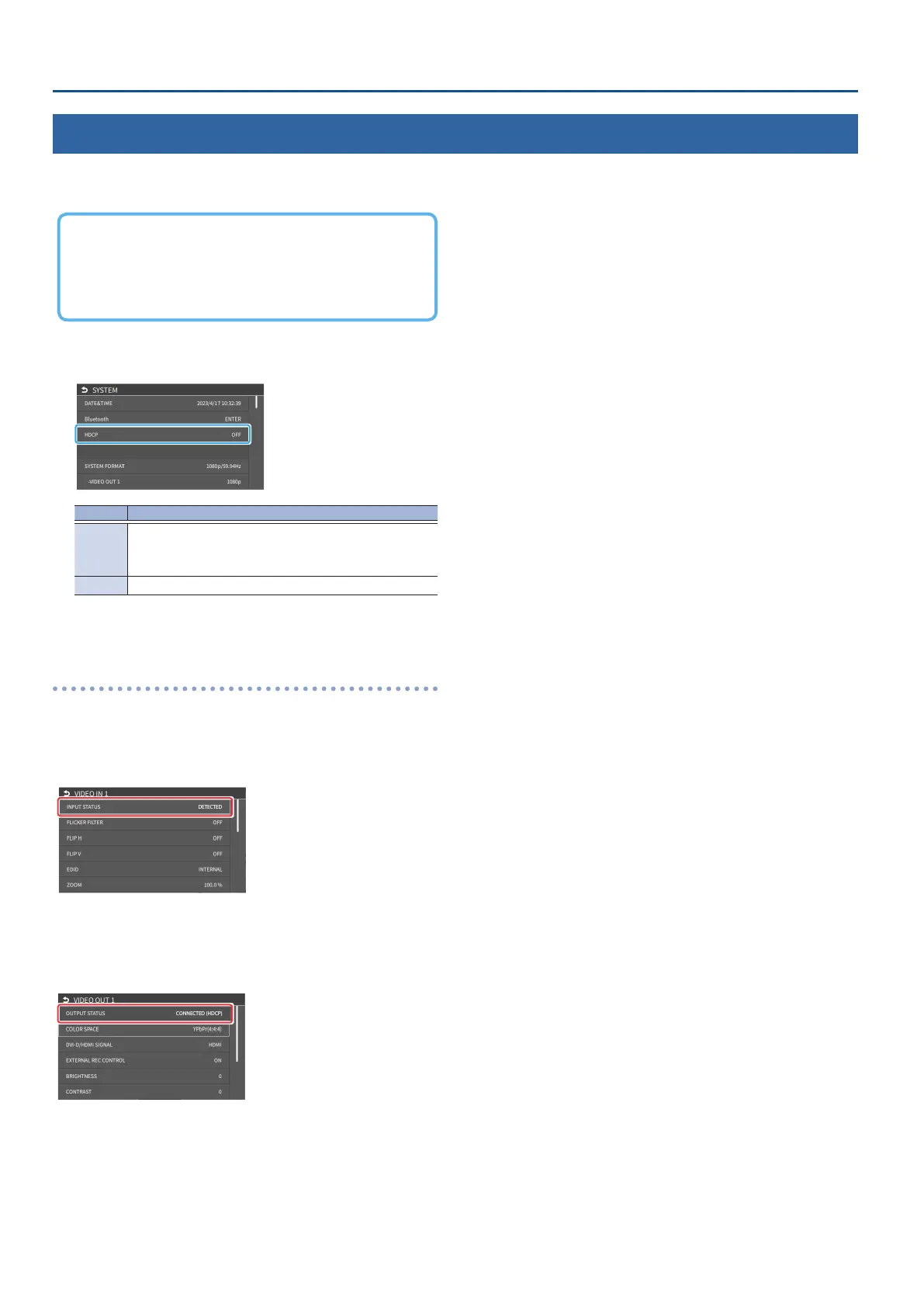18
Video Input/Output Settings
Inputting Copy-Protected (HDCP) Video
If you want to input HDCP-protected video from a BD player or other device, you can enable HDCP input.
* If you want to output copy-protected (HDCP) video or audio, connect a device that supports HDCP.
What’s HDCP?
HDCP is copyright-protection technology that prevents unlawful
copying of content by encoding the path when sending digital
signals from a video playback device to a display monitor or
other display equipment.
1. [MENU] button
Ó
“SYSTEM”
Ó
select “HDCP”, and press the
[VALUE] knob.
Value Explanation
ON
Copy-protected (HDCP) video can be input. HDCP is also
added to the video that is output.
* Video/audio from the USB STREAM connector is not outputted.
OFF Copy-protected (HDCP) video cannot be input.
2. Press the [MENU] button to close the menu.
Checking for HDCP-capable devices
Source devices
Use the [MENU] button
Ó
“VIDEO”
Ó
“INPUT”
Ó
“VIDEO IN 1–6”
Ó
“INPUT
STATUS” to check the HDCP capability status of the source device.
When inputting copy-protected (HDCP) video, “DETECTED” is displayed.
Output devices
If a device that supports HDCP is connected, “HDCP” is indicated in
“OUTPUT STATUS” when you press the [MENU] button and select “VIDEO”
Ó
“OUTPUT”
Ó
“VIDEO OUT 1–3”.
