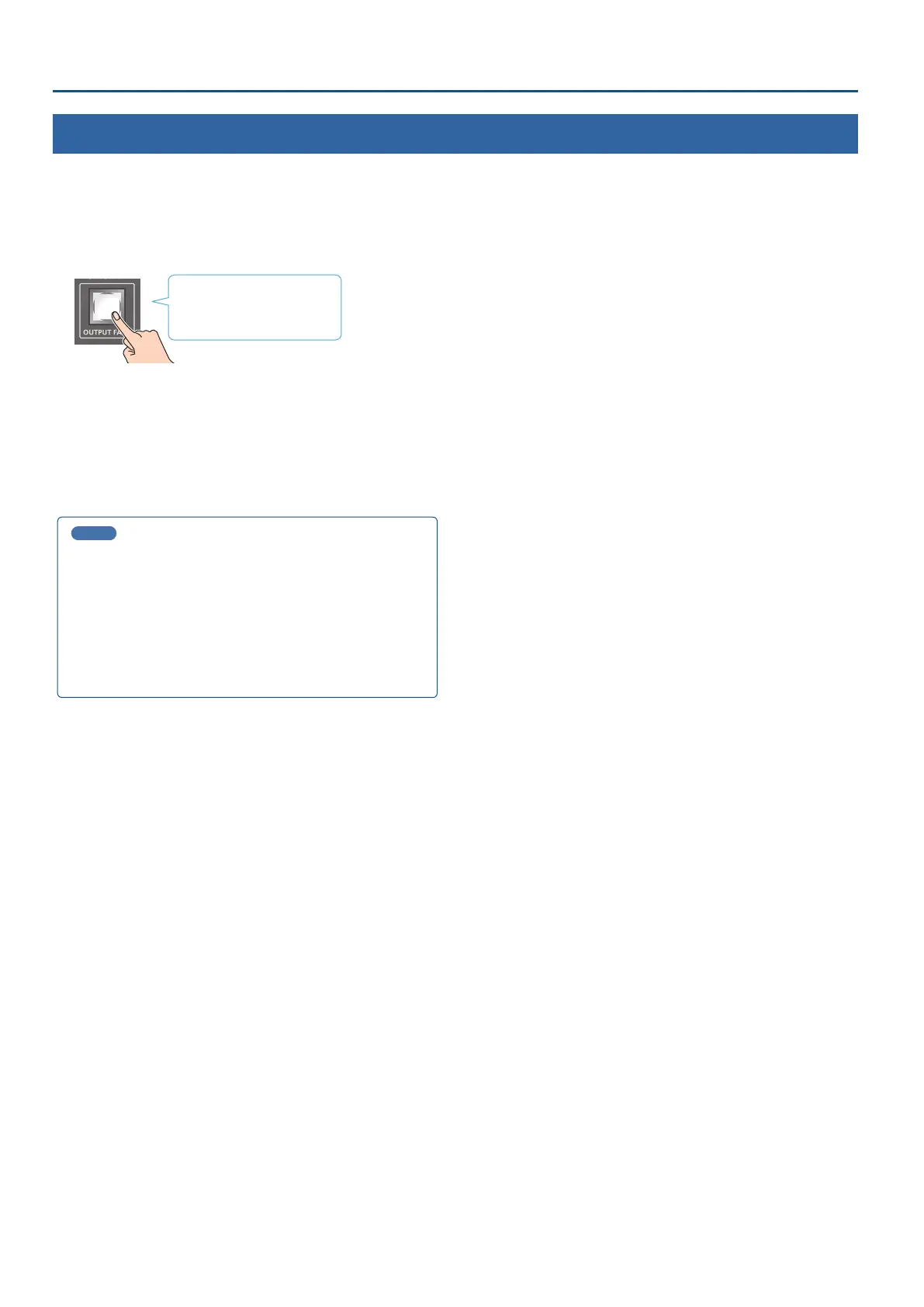32
Video Operations
Fading-In/Out the Final Output Video
Here’s how to perform a fade-out from the nal output video to a black screen, or a fade-in from a black screen to the nal output video.
A scene that you don’t want to output as video can be changed to a black screen.
* The nal output video and audio fades in/out together when using the factory settings.
* The fade-in/out eect is applied only to the nal output.
1. Press the [OUTPUT FADE] button.
Unlit: Normal output
Blinking: Now fading-in/out
Lit: Faded out
The nal output video fades-out to a black screen.
When fade-out is complete, the [OUTPUT FADE] button is lit.
2. To fade-in, press the [OUTPUT FADE] button once again.
The [OUTPUT FADE] button blinks, and nal output begins.
When fade-in is complete, the [OUTPUT FADE] button goes dark.
MEMO
¹ You can use a white screen or the video from the AUX bus to add a
fade-in/out eect.
Set this from the [MENU] button
Ó
“SYSTEM”
Ó
“OUTPUT FADE ASSIGN VIDEO”
.
¹ To create a fade-in/out eect for only the video without changing the volume,
set “OUTPUT FADE ASSIGN AUDIO” to “DISABLE” from the [MENU] button Ó
“SYSTEM”.
¹ To specify fade-in/out time, use the [MENU] button
Ó
“SYSTEM”
Ó
“OUTPUT FADE ASSIGN TIME”.
