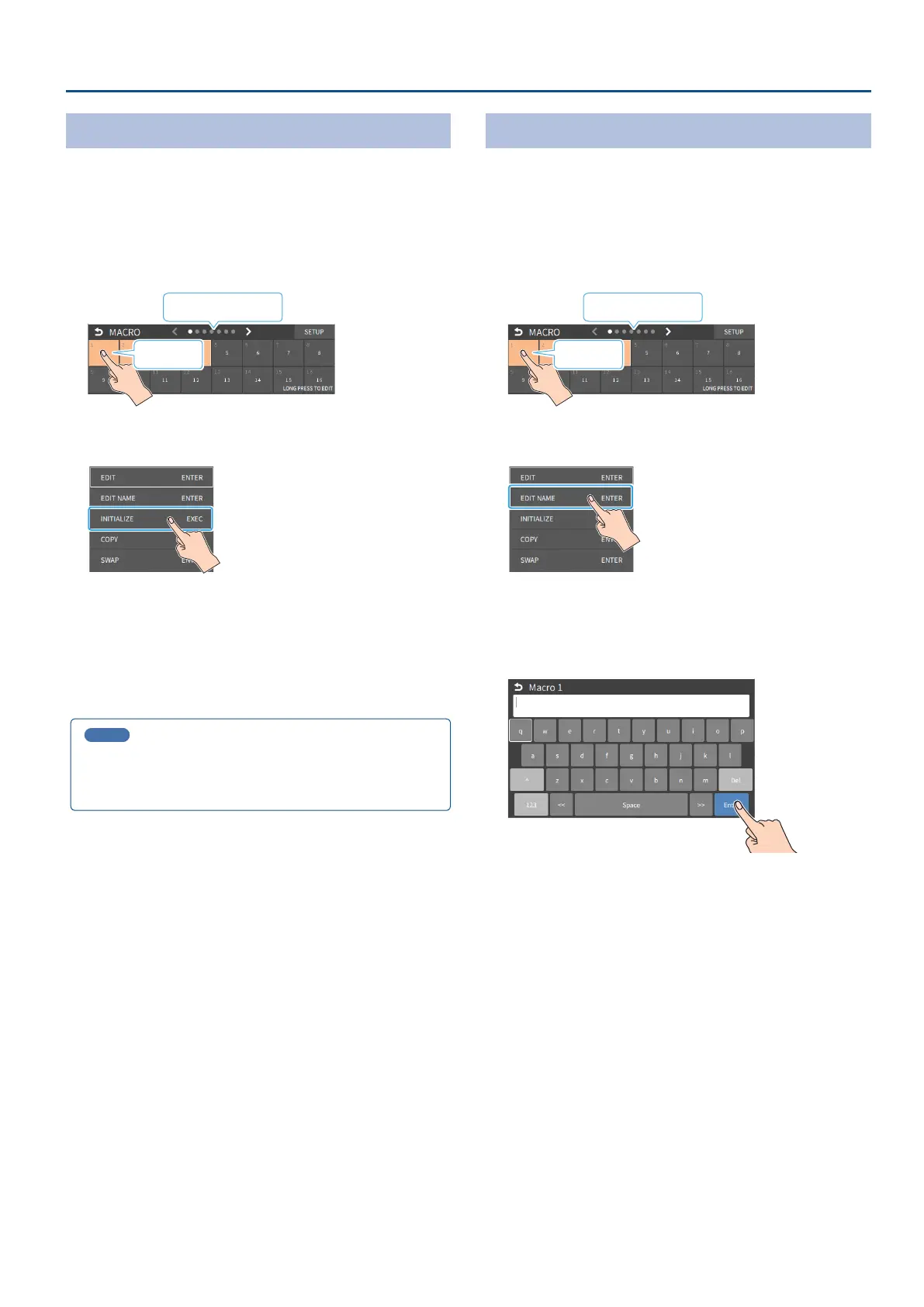73
Other Functions
Initializing a Macro
You can initialize a macro and completely erase its settings.
1. [MENU] button
Ó
“MEMORY/MACRO/SEQ”
Ó
select
“MACRO”, and press the [VALUE] knob.
The macro screen appears.
2. Long-press the area of the macro number you want to
initialize.
Long-press
Switch between pages
A popup menu appears.
3. Touch <INITIALIZE>.
A conrmation message appears.
* If you decide to cancel, press the [EXIT] button.
4. Use the [VALUE] knob to select “OK”, and then press the
[VALUE] knob.
The macros are initialized.
MEMO
About the macro demo data
Once you perform a factory reset (p. 94), any demo data you have
edited or deleted is restored to its factory settings.
Renaming a Macro
Here’s how to rename a macro.
1. [MENU] button
Ó
“MEMORY/MACRO/SEQ”
Ó
select
“MACRO”, and press the [VALUE] knob.
The macro screen appears.
2. Long-press the area of the macro number you want to
rename.
Long-press
Switch between pages
A popup menu appears.
3. Touch <NAME EDIT>.
This brings up the software keyboard for input.
4. Input the macro name.
* You can input up to 8 characters.
5. Touch <Enter> in software keyboard.
This changes the macro’s name.
