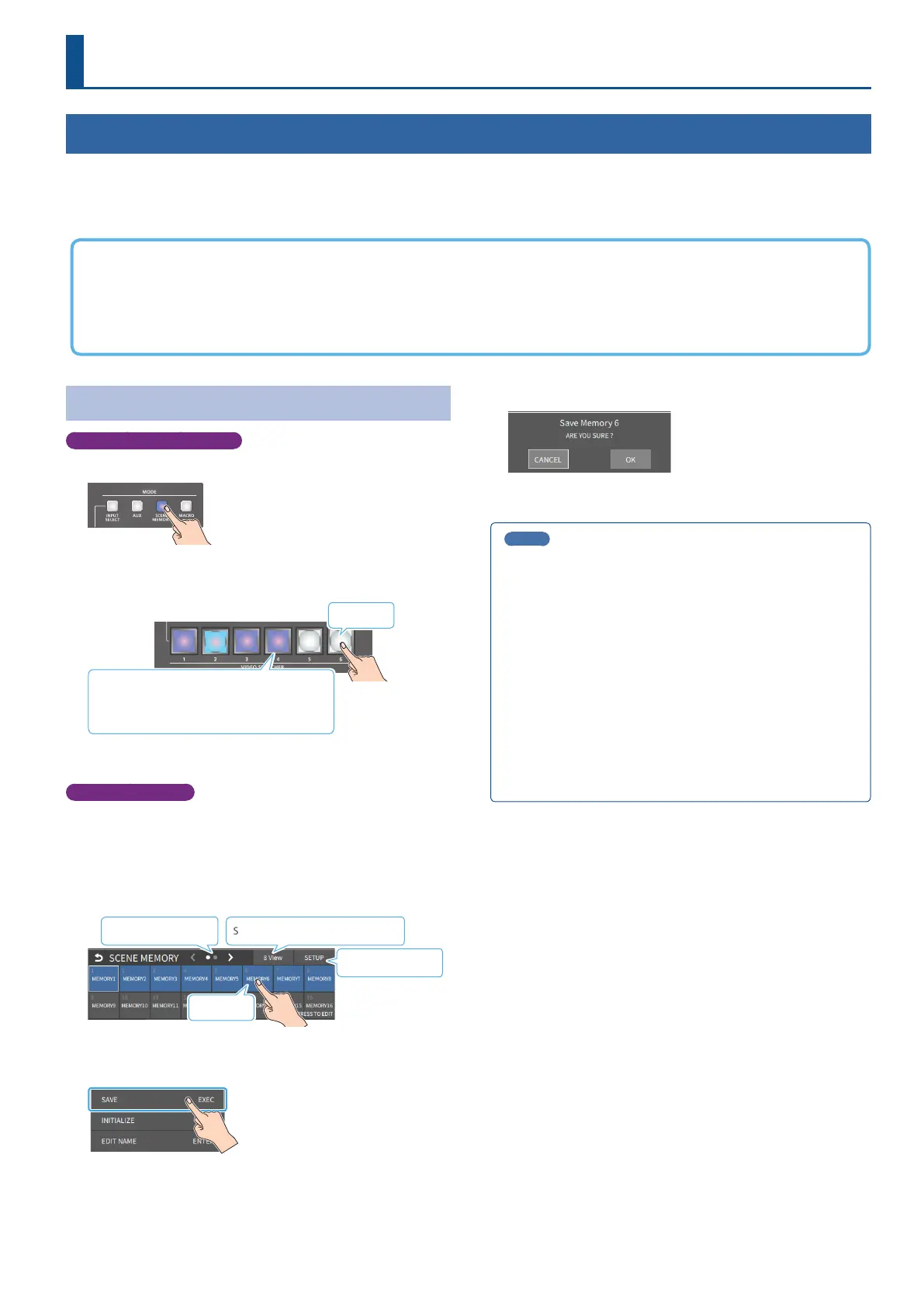65
Other Functions
Saving/Recalling Settings (Scene Memory)
You can save the current settings, including the video/audio settings and the state of the operating panel, in scene memory and recall those settings for use
when necessary.
The VR-6HD is provided with 32 scene memories.
* The demo data in this unit includes some scene memories by factory default.
About the Last Memory function
The VR-6HD has a built-in Last Memory feature. Last Memory is a feature that saves the state of the unit that is in eect immediately before power-
down, and automatically restores the state at the next startup. The Last Memory feature is enabled by default.
If you want the unit to recall a scene memory when it starts up, press the [MENU] button
Ó
“MEMORY/MACRO/SEQ”
Ó
“SCENE MEMORY”
Ó
“SETUP”
Ó
“START UP” to specify the scene memory number.
Saving to a Scene Memory
Only for scene memories 1–6
1. Press the [SCENE MEMORY] button.
2. Long-press the VIDEO SWITCHER button for the number
where you want to save the settings.
Blue: Memories in which settings are saved
Light blue: Currently selected memory
Unlit: Memories with no settings
Long-press
All VIDEO SWITCHER buttons briey light up blue, and the current
settings are saved in the selected scene memory.
Scene memory 1–32
1. [MENU] button
Ó
“MEMORY/MACRO/SEQ”
Ó
select “
SCENE
MEMORY
”, and press the [VALUE] knob.
The scene memory screen appears.
2. Long-press the area of the scene memory that you want to
save.
Selector for number of items shown
To setup screen
Switch between pages
Long-press
A popup menu appears.
3. Touch <SAVE>.
A conrmation message appears.
4. Select “OK” and press the [VALUE] knob.
This saves the current settings to the selected scene memory.
MEMO
¹ About scene memories 7–32
You can use the buttons to save or recall scene memories 7–32.
Congure the memory to recall for each VIDEO SWITCHER button
from the [MENU] button
Ó
“MEMORY/MACRO/SEQ”
Ó
“SCENE
MEMORY”
Ó
“SETUP”
Ó
“BUTTON ASSIGN”.
¹ You can prohibit settings from being saved or initialized (p. 66)
to protect the scene memories.
Select “MEMORY PROTECT” from the [MENU] button
Ó
“MEMORY/
MACRO/SEQ”
Ó
“SCENE MEMORY”
Ó
“SETUP”, and set it to “ON”.
¹ Since settings related to the system, network and so on are
common to the entire unit, they are not saved in a memory.
¹ About the demo data
Once you perform a factory reset (p. 94), any demo data you
have edited or deleted is restored to its factory settings.
