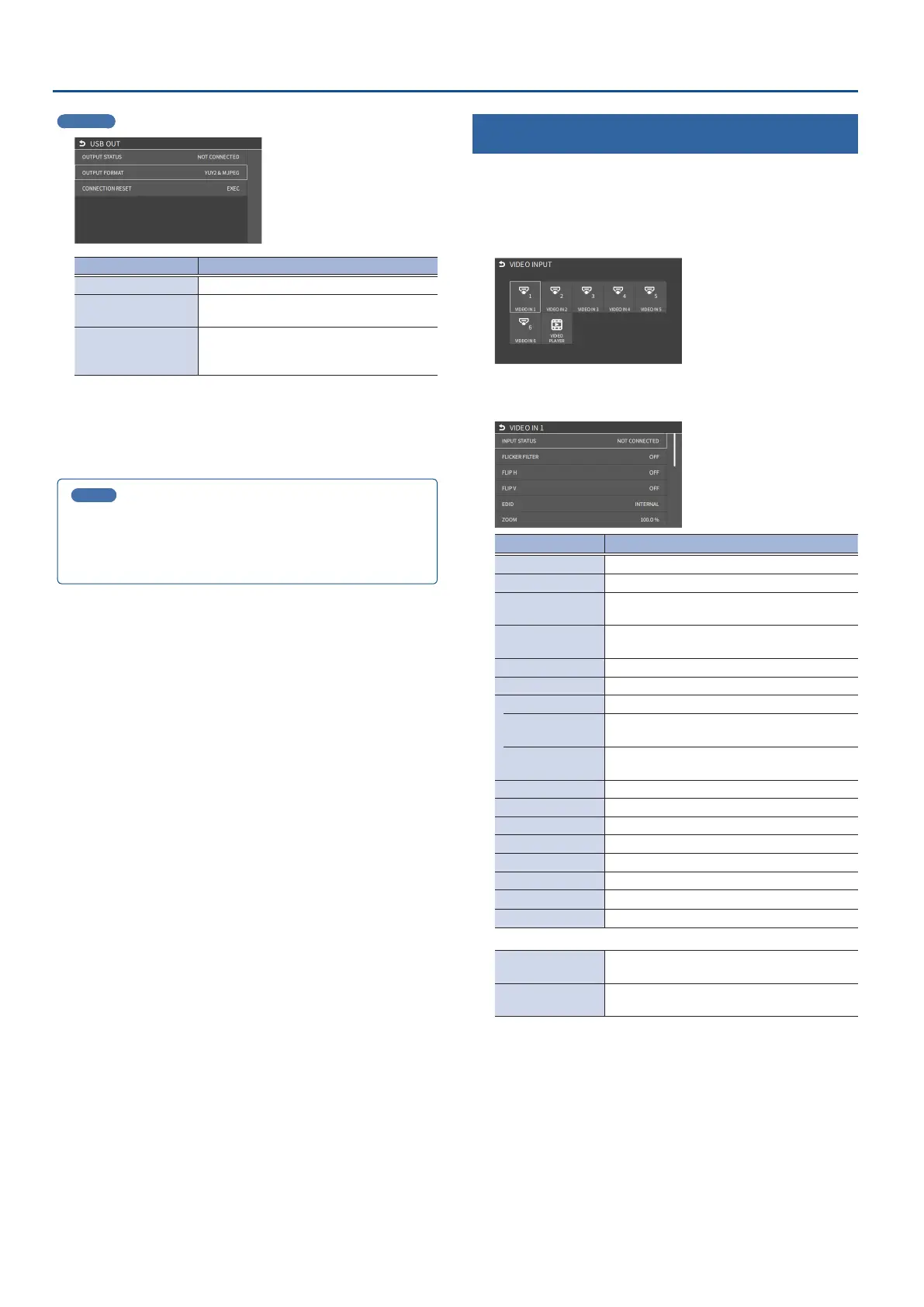16
Video Input/Output Settings
USB OUT
Menu item Explanation
OUTPUT STATUS Shows the connection status.
OUTPUT FORMAT
Sets the output destination formats that can
be selected from the livestreaming app.
CONNECTION RESET
Reconnects the computer and the VR-6HD
when the video is garbled or when operation
is otherwise unstable.
3. Use the [VALUE] knob to edit the value of the setting, and
press the [VALUE] knob.
4. Press the [MENU] button to close the menu.
MEMO
You can output a test pattern, useful for adjusting the image quality
of a display.
Use the [MENU] button
Ó
“SYSTEM”
Ó
“TEST PATTERN” to specify
the test pattern.
Adjusting Input Video
Here’s how to adjust the quality of the input video signals.
For the VIDEO IN 1–6 connectors, you can also adjust the scaling.
1. [MENU] button
Ó
“VIDEO”
Ó
“INPUT”
Ó
select “VIDEO IN
1–6”, and press the [VALUE] knob.
2. Use the [VALUE] knob to select a parameter shown below,
and press the [VALUE] knob.
Parameter Explanation
INPUT STATUS Displays information about the incoming video.
FLICKER FILTER When this is “ON”, ickering is reduced.
FLIP H
When this is “ON”, the video is input with left
and right ipped.
FLIP V
When this is “ON”, the video is input with top
and bottom ipped.
EDID Species the input format (EDID).
ZOOM Adjusts the zoom ratio.
SCALING TYPE Species the scaling type.
MANUAL SIZE H
Adjusts the horizontal size when scaling type is
set to “MANUAL”.
MANUAL SIZE V
Adjusts the vertical size when scaling type is set
to “MANUAL”.
POSITION H Adjusts the position in the horizontal direction.
POSITION V Adjusts the position in the vertical direction.
BRIGHTNESS Adjusts the brightness.
CONTRAST Adjusts the contrast.
SATURATION Adjusts the saturation.
RED Adjusts the red level.
GREEN Adjusts the green level.
BLUE Adjusts the blue level.
* Only the following parameters are available for VIDEO PLAYER
FLIP H
When this is “ON”, the video is input with left
and right ipped.
FLIP V
When this is “ON”, the video is input with top
and bottom ipped.
3. Use the [VALUE] knob to edit the value of the setting, and
press the [VALUE] knob.
4. Press the [MENU] button to close the menu.
