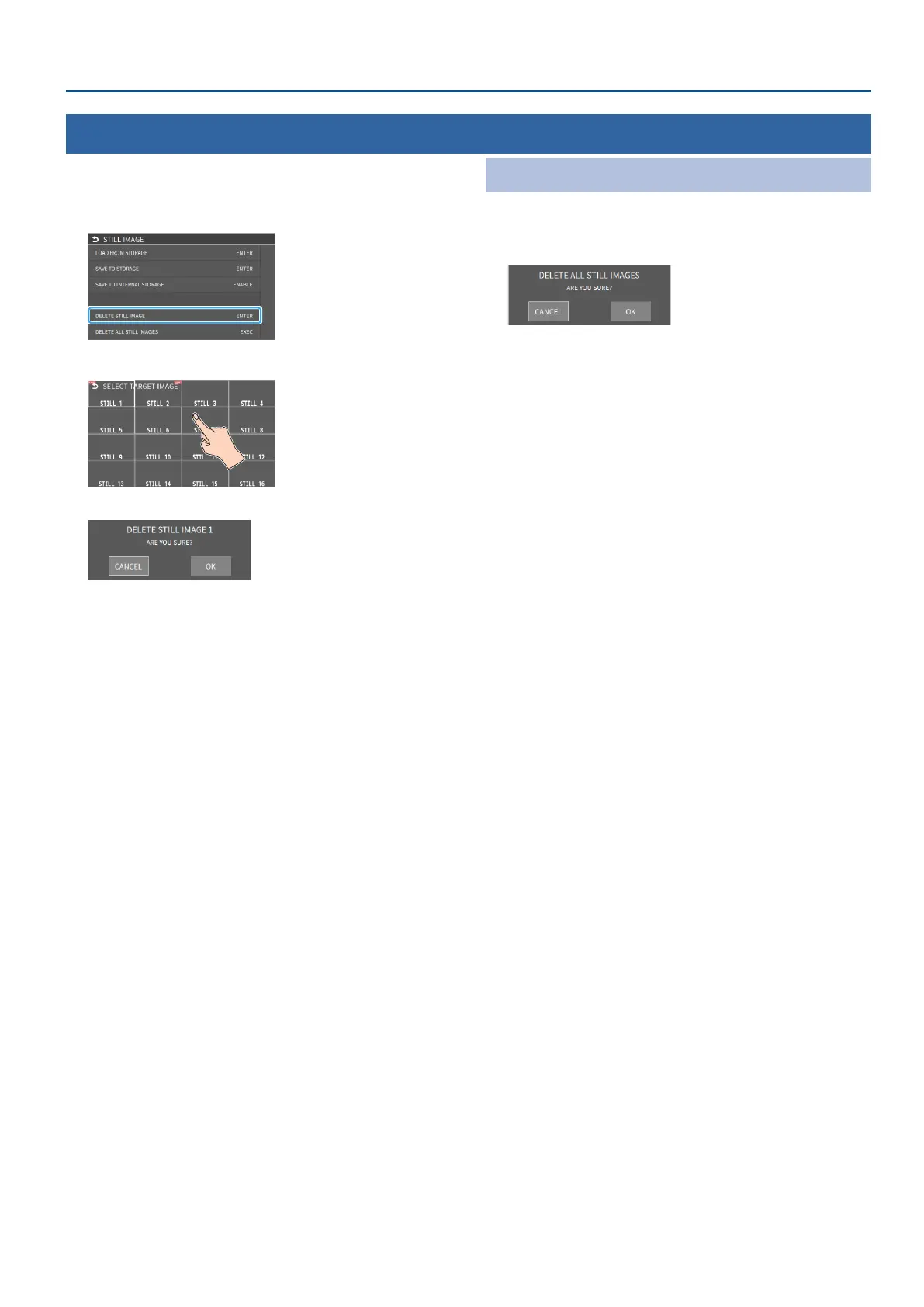27
Video Operations
Deleting a Still Image
Here’s how to delete the still image that’s saved in the unit.
1. [MENU] button
Ó
“STILL IMAGE”
Ó
select “DELETE STILL
IMAGE”, and press the [VALUE] knob.
2. Touch the screen to select the still image to delete.
A conrmation message appears.
* If you decide to cancel, press the [EXIT] button.
3. Use the [VALUE] knob to select “OK”, and then press the
[VALUE] knob.
The still image is deleted. When the operation is nished, the message
“COMPLETED” appears.
4. Press the [MENU] button to close the menu.
Deleting All Still Images
1. [MENU] button
Ó
“STILL IMAGE”
Ó
select “DELETE ALL
STILL IMAGE”, and press the [VALUE] knob.
A conrmation message appears.
* If you decide to cancel, press the [EXIT] button.
2. Use the [VALUE] knob to select “OK”, and then press the
[VALUE] knob.
This deletes all of the still images. When the operation is nished, the
message “COMPLETED” appears.
3. Press the [MENU] button to close the menu.
