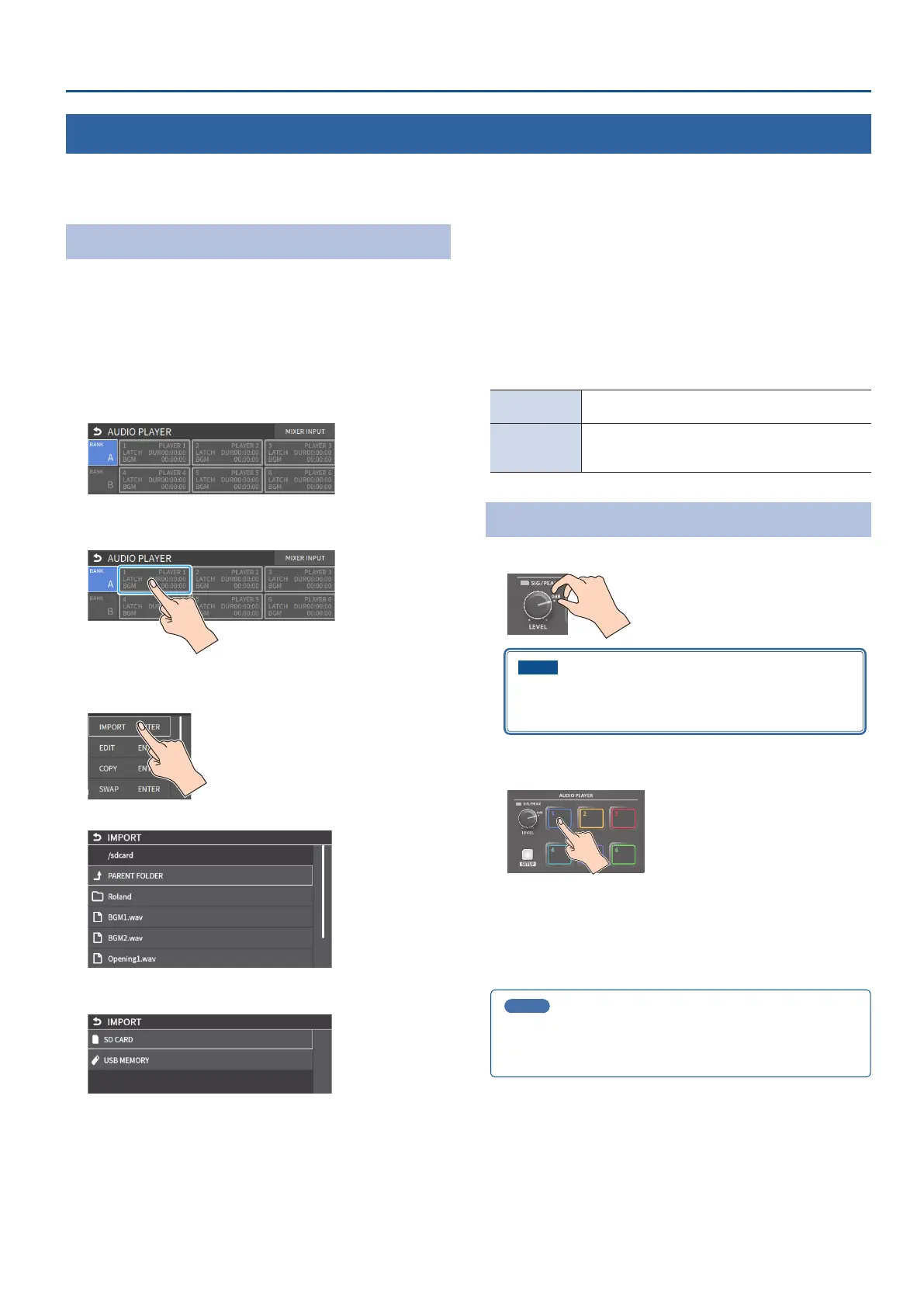53
Audio Operations
Playing Back Audio Files (Audio Player)
Audio les that you created on your computer can be loaded (imported) into this unit as materials, and then played back by using the pads.
You can save up to 12 audio les on this unit.
Importing an Audio File
To begin, save the audio les that you created on your computer
beforehand to the root directory of your SD card or USB ash drive.
Here’s an example of how to import an audio le into pad [1].
1. Insert the SD card containing material les into the SDXC
card slot.
* When using a USB ash drive, connect the USB ash drive to the USB
HOST port.
2. Press the AUDIO PLAYER [SETUP] button.
The Audio Player setup screen appears.
3. Touch <1> in the audio clip area.
The menu screen appears.
4. Touch <IMPORT>.
A list of audio les on your storage media is shown.
* Use the “SD CARD” or “USB MEMORY” selector at the top of the screen
to switch between the storage media to load from.
5. Touch the lename of the audio le you want to load.
6. When the conrmation dialog box appears, select “OK” and
press the [VALUE] knob.
The le is imported, and the data is placed in pad [1] (PLAYER 1) as an
audio clip.
* Select “PREVIEW” to preview the audio le in headphones.
7. Press the lit [SETUP] button to close the setup screen.
Supported les
Format
WAV (Linear PCM, 48 kHz, 16 bit, stereo/
44.1 kHz, 16 bit, stereo)
File name
Must use single-byte alphanumeric characters, up to
64 characters long including the extension.
* The extension “.wav” must be added.
Playing Back Audio Clips
1. Set the AUDIO PLAYER [LEVEL] knob to “0dB”.
NOTE
If AUDIO FADER/KNOB MODE is set to “CATCH”, the knob
operations are ignored until the knob’s position “catches up” to
the current level. (p. 138)
2. Press a pad from [1]–[6] corresponding to the position of the
audio clip you want to play back.
This plays back the corresponding audio clips.
3. While playing back the audio clips, use the AUDIO PLAYER
[LEVEL] knob to adjust the overall volume for all audio clips.
Adjust the input gain so that the SIG/PEAK indicator of the audio
player doesn’t light up red when the sound level is at its loudest.
MEMO
If you leave this information showing on the audio player setup
screen, you can play back the audio clips while checking their
information (clip name, playback time, loop, etc.).
