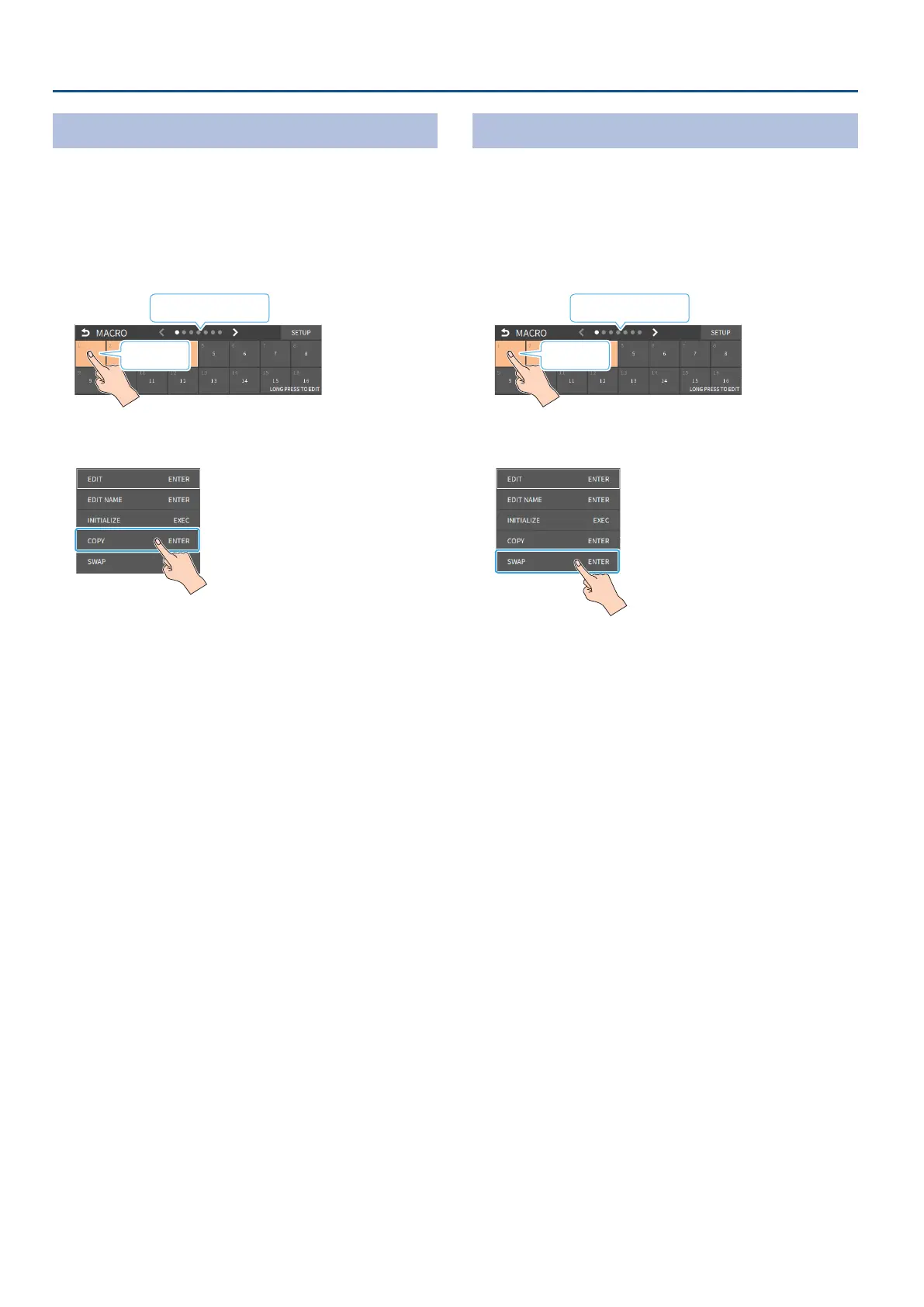72
Other Functions
Copying Macro Settings
Here’s how to copy the settings from one macro to another.
1. [MENU] button
Ó
“MEMORY/MACRO/SEQ”
Ó
select
“MACRO”, and press the [VALUE] knob.
The macro screen appears.
2. Long-press the area corresponding to the copy source
macro number.
Long-press
Switch between pages
A popup menu appears.
3. Touch <COPY>.
A cursor appears, which is used to select the copy destination.
4. Use the [VALUE] knob to select the copy destination macro
number, and then press the [VALUE] knob.
A conrmation message appears.
* If you decide to cancel, press the [EXIT] button.
5. Use the [VALUE] knob to select “OK”, and then press the
[VALUE] knob.
The macro settings are copied.
Swapping the Macro Settings
Here’s how to swap settings between macros.
1. [MENU] button
Ó
“MEMORY/MACRO/SEQ”
Ó
select
“MACRO”, and press the [VALUE] knob.
The macro screen appears.
2. Long-press the area corresponding to the swap source
macro number.
Long-press
Switch between pages
A popup menu appears.
3. Touch <SWAP>.
A cursor appears, which is used to select the swap destination.
4. Use the [VALUE] knob to select the copy destination macro
number, and then press the [VALUE] knob.
A conrmation message appears.
* If you decide to cancel, press the [EXIT] button.
5. Use the [VALUE] knob to select “OK”, and then press the
[VALUE] knob.
This swaps the settings of the macros.
