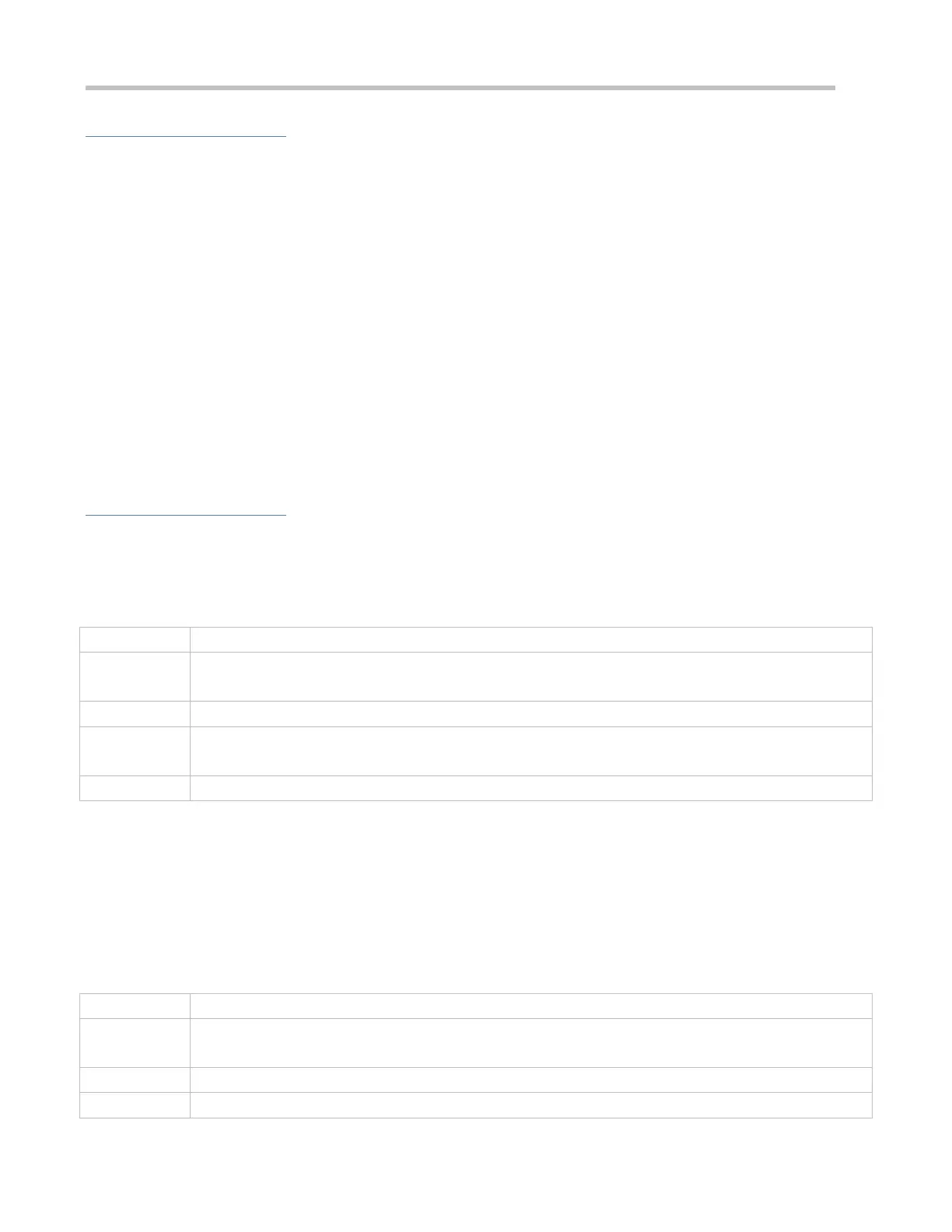Configuration Guide Configuring STA Management
Notes
When a package is deleted, all its related configurations are deleted as well. If some STAs in this package are currently
associated, all these STAs will be deassociated.
A package can only be configured with one primary STA. If the information about the primary STA in the package is
configured for multiple times, the latest configuration prevails.
When a primary STA is deleted from a package, the primary STA and all secondary STAs in this package may be
deassociated.
When a secondary STA is deleted from a package, this secondary STA may be deassociated.
The association control zone name cannot be duplicated; otherwise, an error will be prompted. In addition, if an
association control zone is deleted, all configurations related to this zone will be deleted. Consequently, STAs in the
package associated with this control zone may be deassociated.
When the AP information in an association control zone is deleted, STAs in the package associated with this AP be
deassociated.
Configuration Steps
Configuring a Package
(Mandatory) The configuration is performed on a fat AP.
The primary and secondary STA information can be configured only after a package is configured.
pkg-name: Indicates the name of a package. The package name is a string of 1 to 32 characters.
No package is configured by default.
Global configuration mode
Configuring the Primary and Secondary STAs in a Package
(Mandatory) The configuration is performed on a fat AP.
Run the primary-sta command to configure the primary STA. Only one primary STA can be configured. The secondary
STAs will be associated with APs in the same group as the primary STA.
Run the secondary-sta command to configure a secondary STA. After the secondary STA is configured, the secondary
STA will be associated with an AP in the same group as the primary STA.
mac-address: Indicates the MAC address of the STA.
No primary STA is configured by default.
Package configuration mode
