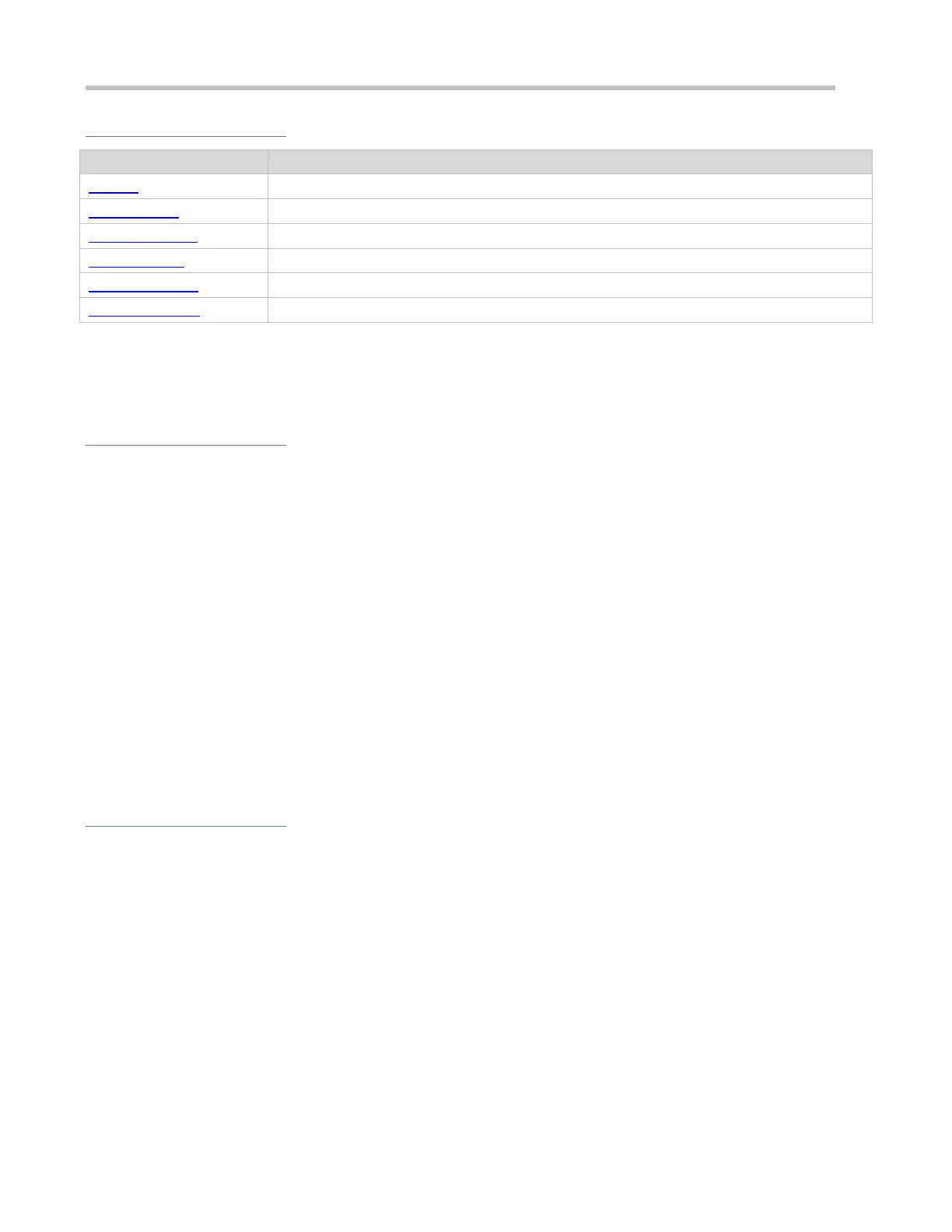Configuration Guide Configuring Syslog
Overview
Enable or disable the system logging functions.
Configure the syslog format.
Configure the parameters to send syslogs in different directions.
Configure parameters of the syslog filtering function.
Configure parameters of the featured logging function.
Configure parameters of the syslog monitoring function.
7.3.1 Logging
Enable or disable the logging and log statistics functions.
Related Configuration
Enable Logging
By default, logging is enabled.
Run the logging on command to enable logging in global configuration mode. After logging is enabled, logs generated by
the system are sent in various directions for the administrator to monitor the performance of the system.
Enabling Log Statistics
By default, log statistics is disabled.
Run the logging count command to enable log statistics in global configuration mode. After log statistics is enabled, the
system records the number of times a log is generated and the last time when the log is generated.
7.3.2 Syslog Format
Configure the syslog format, including the RFC5424 log format, timestamp format, sysname, and sequence number.
Related Configuration
Enabling the RFC5424 Log Format
By default, the RFC5424 log format is disabled.
After the new format (RFC5424 log format) is enabled, the service sequence-numbers, service sysname, service
timestamps, service private-syslog, and service standard-syslog that are applicable only to the old format (RFC3164 log
format) lose effect and are hidden.
After the old format (RFC3164 log format) is enabled, the logging delay-send, logging policy, and logging statistic
commands that are applicable only to the RFC5424 log format lose effect and are hidden.
After log format switchover, the outputs of the show logging and show logging config commands change accordingly.
Configuring the Timestamp Format
