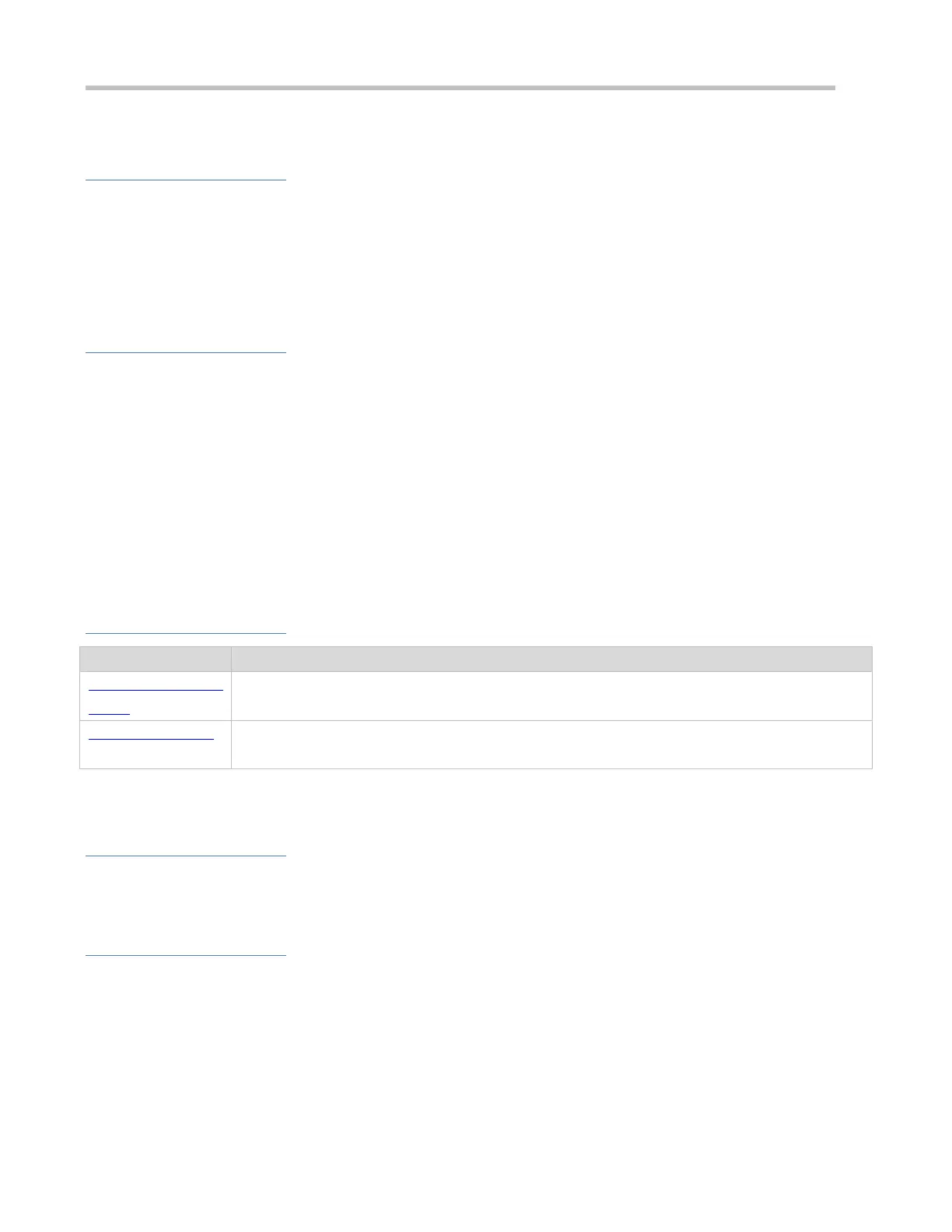Configuration Guide Configuring Time Range
Functional Deployment
On device B, apply an ACL to control Telnet service access of users in network segment 192.168.12.0/24. Associate
the ACL with a time range, so that the users' access to the Unix host is allowed only during working hours.
15.3 Features
Basic Concepts
Absolute Time Range
The absolute time range is a time period between a start time and an end time. For example, [12:00 January 1 2000, 12:00
January 1 2001] is a typical absolute time range. When an application based on a time range is associated with the time
range, a certain function can be effective within this time range.
Periodic Time
Periodic time refers to a periodical interval in the time range. For example, “from 8:00 every Monday to 17:00 every Friday” is
a typical periodic time interval. When a time-based application is associated with the time range, a certain function can be
effective periodically from every Monday to Friday.
Features
Using Absolute Time
Range
Sets an absolute time range for a time-based application, so that a certain function takes effect within
the absolute time range.
Sets periodic time or a time-based application, so that a certain function takes effect within the
periodic time.
15.3.1 Using Absolute Time Range
Working Principle
When a time-based application enables a certain function, it determines whether current time is within the absolute time
range. If yes, the function is effective or ineffective at the current time depending on specific configuration.
Related Configuration
Configuring Time Range
No time range is configured by default.
Use the time-range time-range-name command to configure a time range.
Configuring Absolute Time Range
