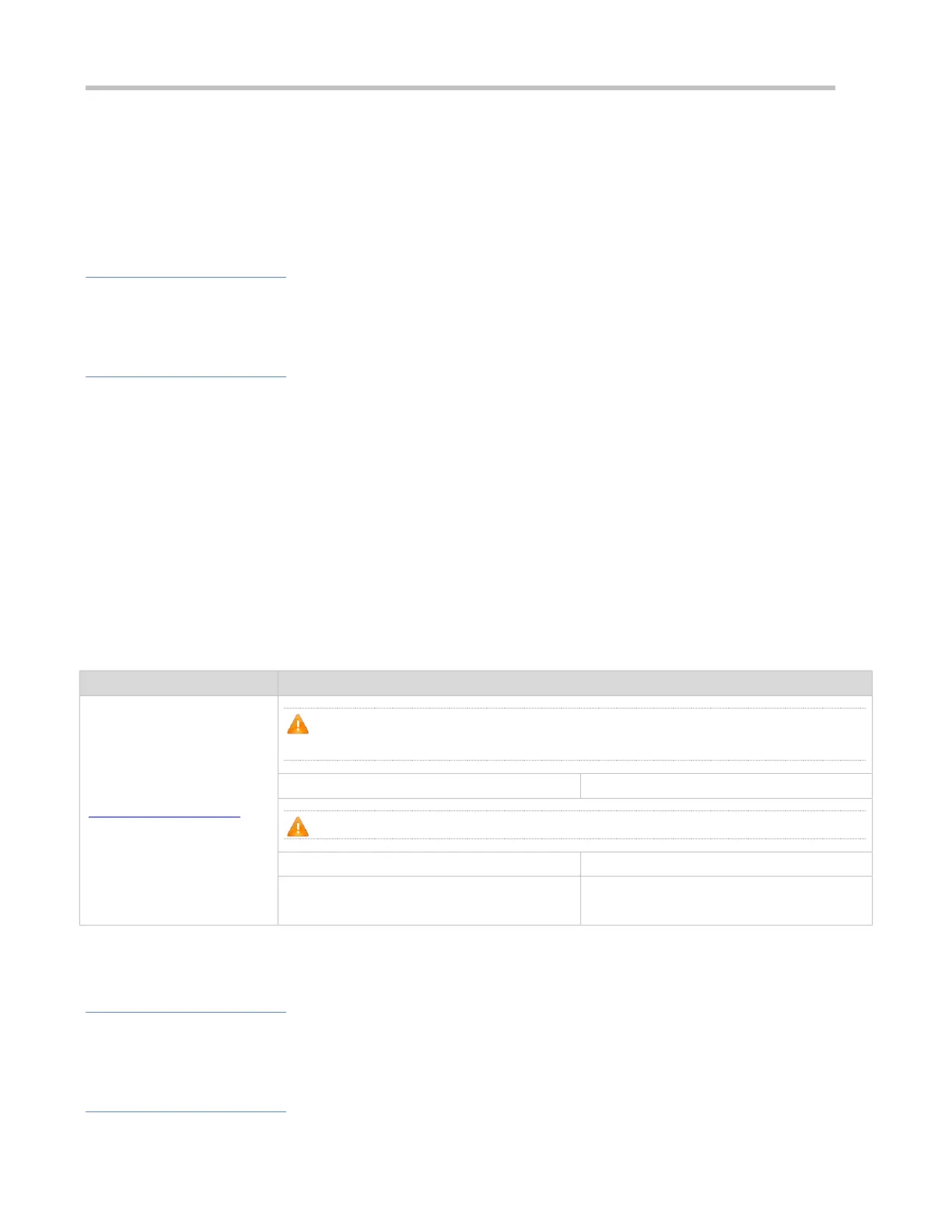Configuration Guide Configuring Time Range
The absolute time range is [00:00 January 1, 0, 23:59 December 31, 9999] by default.
Use the absolute { [start time date] | [end time date] } command to configure the absolute time range.
15.3.2 Using Periodic Time
Working Principle
When a time-based application enables a certain function, it determines whether current time is within the period time. If yes,
the function is effective or ineffective at the current time depending on specific configuration.
Related Configuration
Configuring Time Range
No time range is configured by default.
Use the time-range time-range-name command to configure a time range.
Configure Periodic Time
No periodic time is configured by default.
Use the periodic day-of-the-week time to [day-of-the-week] time command to configure periodic time.
15.4 Configuration
Suggestions and Related Commands
Mandatory configuration.
Time range configuration is required so as to use the time
range function.
time-range time-range-name
Optional configuration. You can configure various parameters as necessary.
absolute { [start time date] | [end time date] }
Configures an absolute time range.
periodic day-of-the-week time to
[day-of-the-week] time
Configures periodic time.
15.4.1 Configuring Time Range
Configuration Effect
Configure a time range, which may be an absolute time range or a periodic time interval, so that a time-range-based
application can enable a certain function within the time range.
Configuration Method
