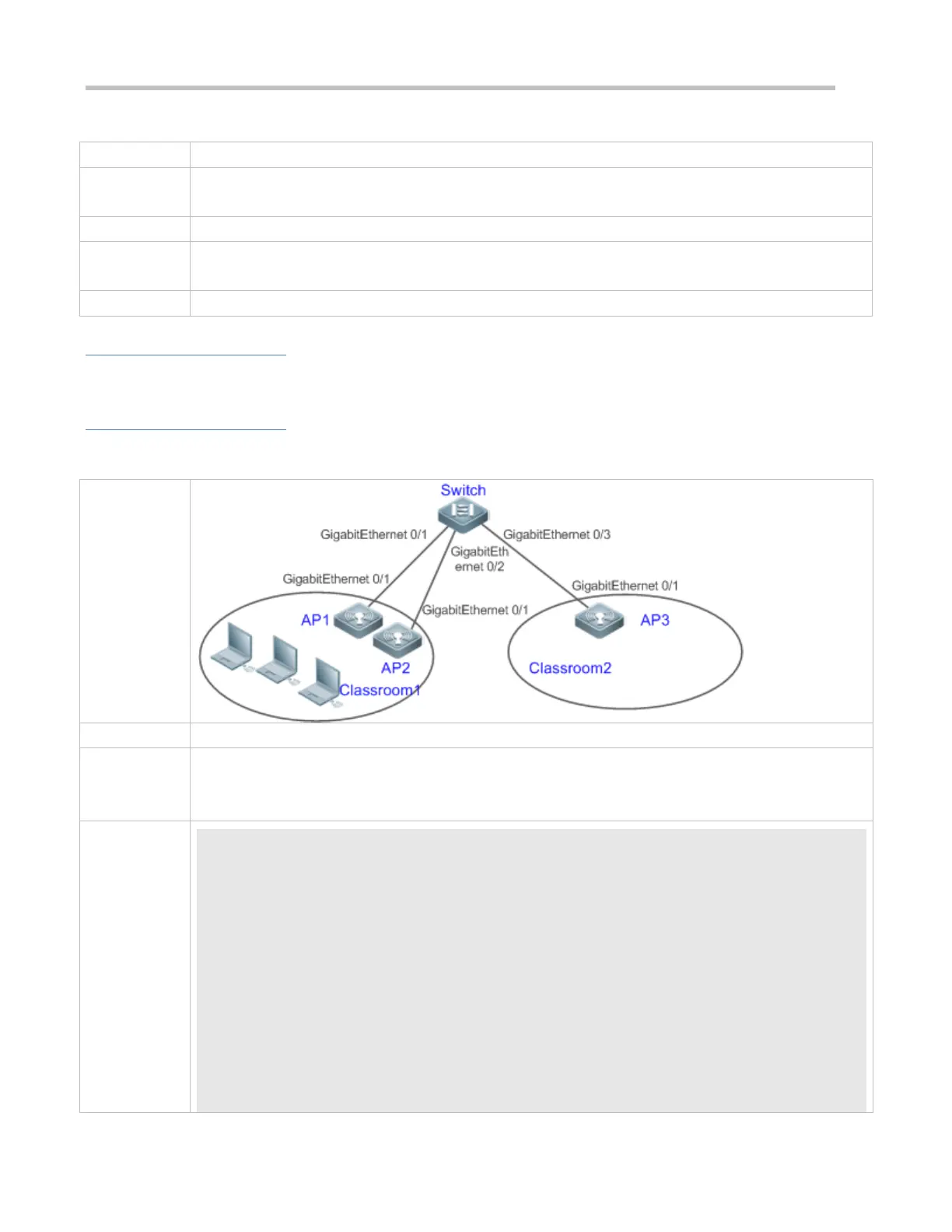Configuration Guide Configuring STA Management
Enable the association control function.
The association control function is disabled by default.
Global configuration mode
Verification
Verify that secondary STAs can be associated with APs in the same group as the primary STA.
Configuration Example
Configuring the E-bag in Fat AP Structure
Configure packages and related primary STAs and secondary STAs.
Configure association control zones and related APs.
Enable the association control function.
AP1#configure terminal
Enter configuration commands, one per line. End with CNTL/Z.
AP1(config)# packageCart 1
AP1(config-package)#primary-sta 00d0.f800.0001
AP1(config-package)#secondary-sta 00d0.f800.0002
AP1(config-package)#secondary-sta 00d0.f800.0003
AP1(config-package)# exit
AP1(config)# control-zone Classroom 1
AP1(config-czone)# apAP1
