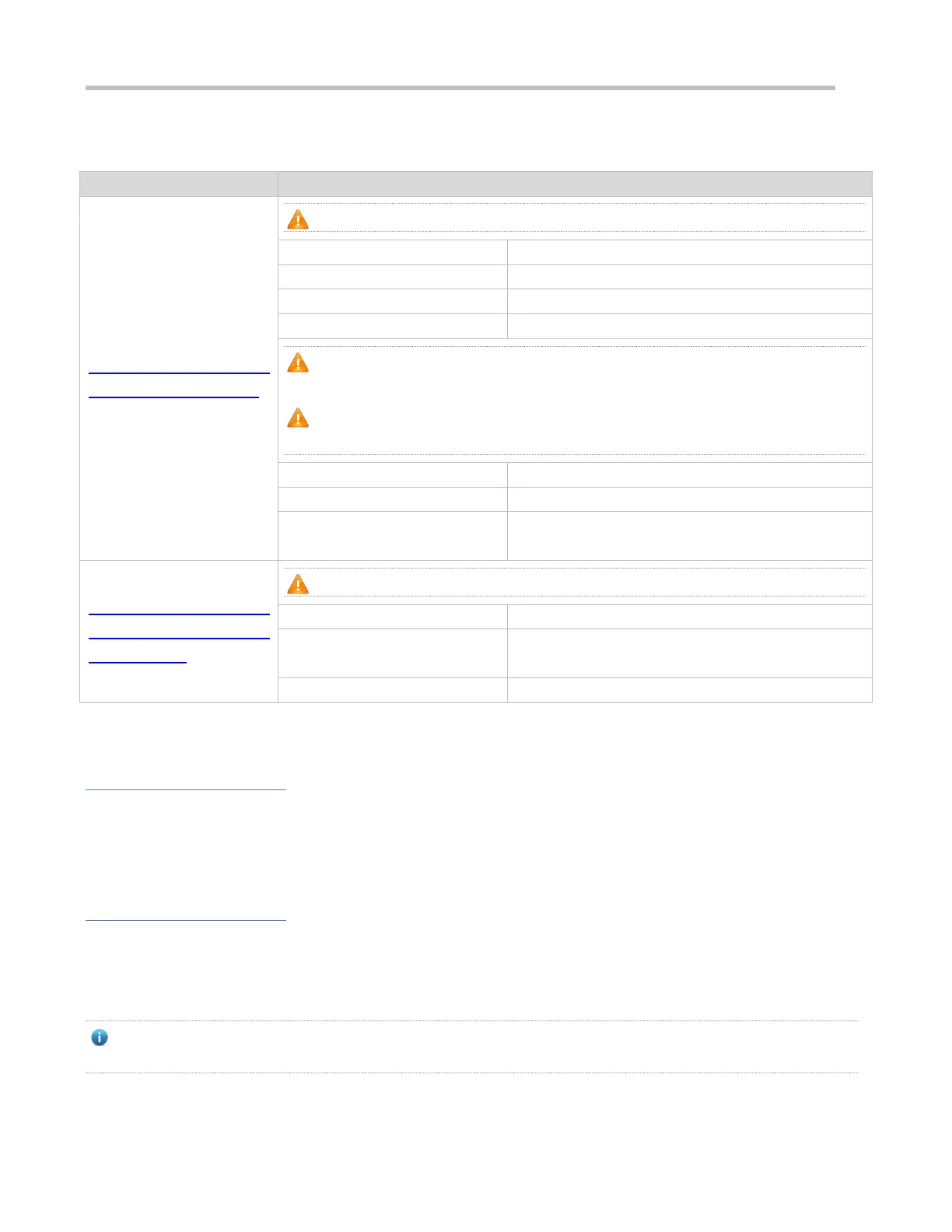Configuration Guide Configuring WAPI
5.4 Configuration
Configuring WAPI
Certificate Authentication
(Mandatory) It is used to enable the WAPI certification authentication approach.
Configures and enables the WAPI security mode
Configures the WAPI certificate of the AE equipment
security wapi asu address
Configures the IP address of the authentication server
Configures a CA certificate
(Optional) It is used to enable the WAPI two-certificate or three-certificate authentication
mode.
After the WAPI certificate authentication mode is enabled, you should specify either the
two-certificate or three-certificate authentication mode.
Configures the two-certificate authentication mode
Configures the three-certificate authentication mode
Configures the WAPI certificate for the authentication
server
Configuring WAPI
Pre-shared Key
Authentication
(Mandatory) It is used to enable the WAPI pre-shared key authentication approach.
Configures and enable the WAPI security mode.
Configures and enables the WAPI pre-shared key
authentication approach.
security wapi psk set-key
Configures a WAPI pre-shared key.
5.4.1 Configuring WAPI Certificate Authentication
Configuration Effect
Enable the WAPI certificate authentication approach and use the certificate authentication approach to authenticate an
STA that accesses a WLAN.
Configure either the two-certificate or three-certificate authentication mode.
Notes
In the security configuration mode of a WLAN, the two-certificate and three-certificate authentication modes cannot be
enabled at the same time.
The certificate authentication mode must work with the WAPI authentication server.
Configuring WAPI security mode and displaying WAPI configuration and state are not supported on AP110-W, or
AP120-W.
