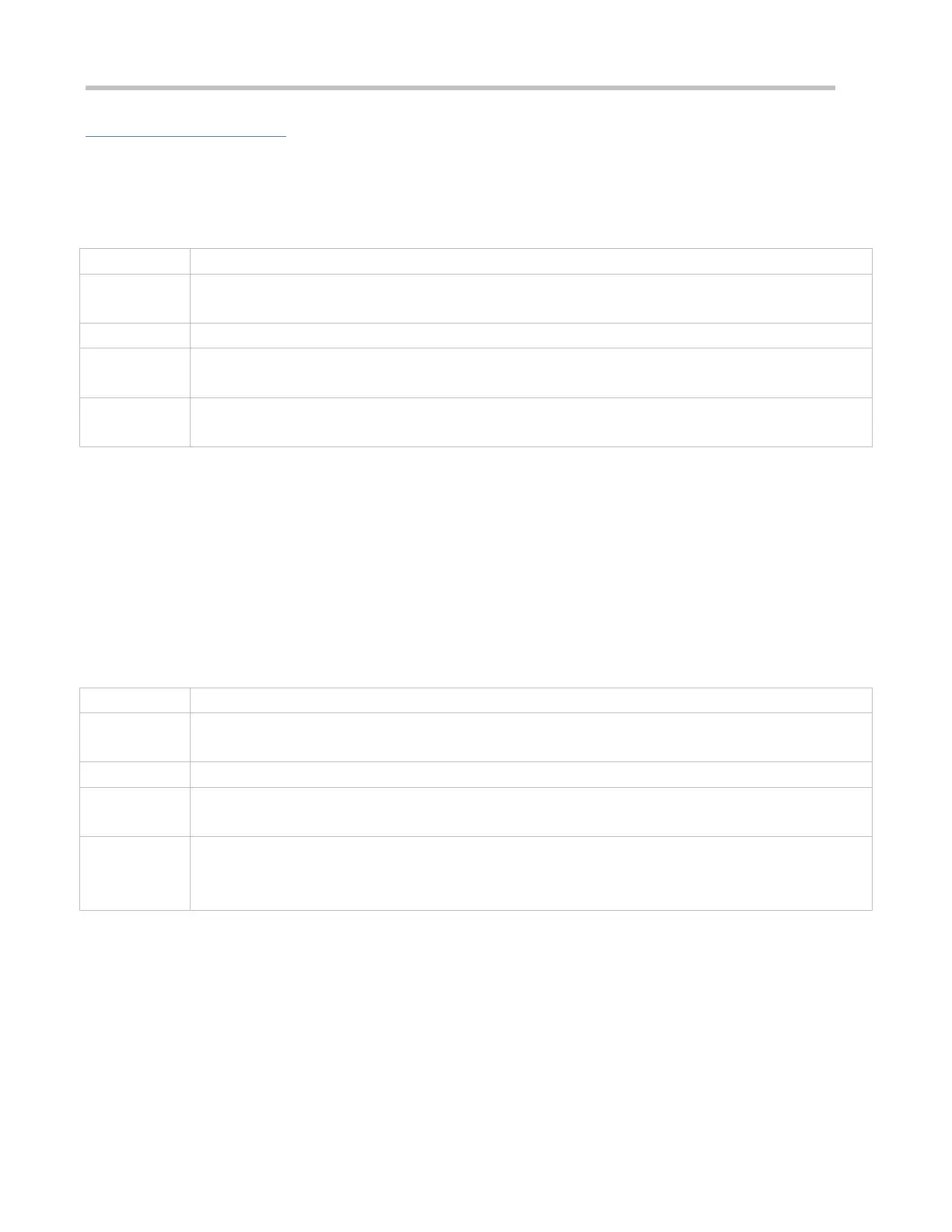Configuration Guide Configuring WAPI
Configuration Steps
Enabling the WAPI Security Mode
Mandatory.
It is configured in the WLAN security configuration mode on the AP.
security wapi { enable | disable }
enable: Enables the WAPI security mode.
disable: Disables the WAPI security mode.
WLAN security configuration mode
In the security configuration mode of a WLAN, the WAPI security mode cannot be enabled together with
other encryption and authentication modes.
Configuring the Two-Certificate Authentication Mode
Optional. It is configured when you want to enable the WAPI two-certificate authentication mode. The security wapi
2-cert { enable | disable } command can be used to enable or disable the WAPI two-certificate authentication mode.
It is configured in the WLAN security configuration mode on the AP.
Before configuring the two-certificate authentication mode, enable the WAPI security mode. In the security configuration
mode of a WLAN, the two-certificate and three-certificate authentication modes cannot be enabled at the same time.
After the WAPI two-certificate authentication mode is configured, the STA accesses the WLAN by using the
two-certificate authentication mode.
security wapi 2-cert { enable | disable }
enable: Enables the WAPI two-certificate authentication.
disable: Disables the WAPI two-certificate authentication.
WLAN security configuration mode
Before configuring the two-certificate authentication mode, enable the WAPI security mode.
In the security mode of a WLAN, the two-certificate and three-certificate authentication modes cannot be
enabled at the same time.
Configuring the Three-Certificate Authentication Mode
Optional. It is configured when you want to enable the WAPI three-certificate authentication mode. The security wapi
3-cert { enable | disable } command can be used to enable or disable the WAPI three-certificate authentication mode.
It is configured in the WLAN security configuration mode on the AP.
Before configuring the three-certificate authentication mode, enable the WAPI security mode. In the security
configuration mode of a WLAN, the two-certificate and three-certificate authentication modes cannot be enabled at the
