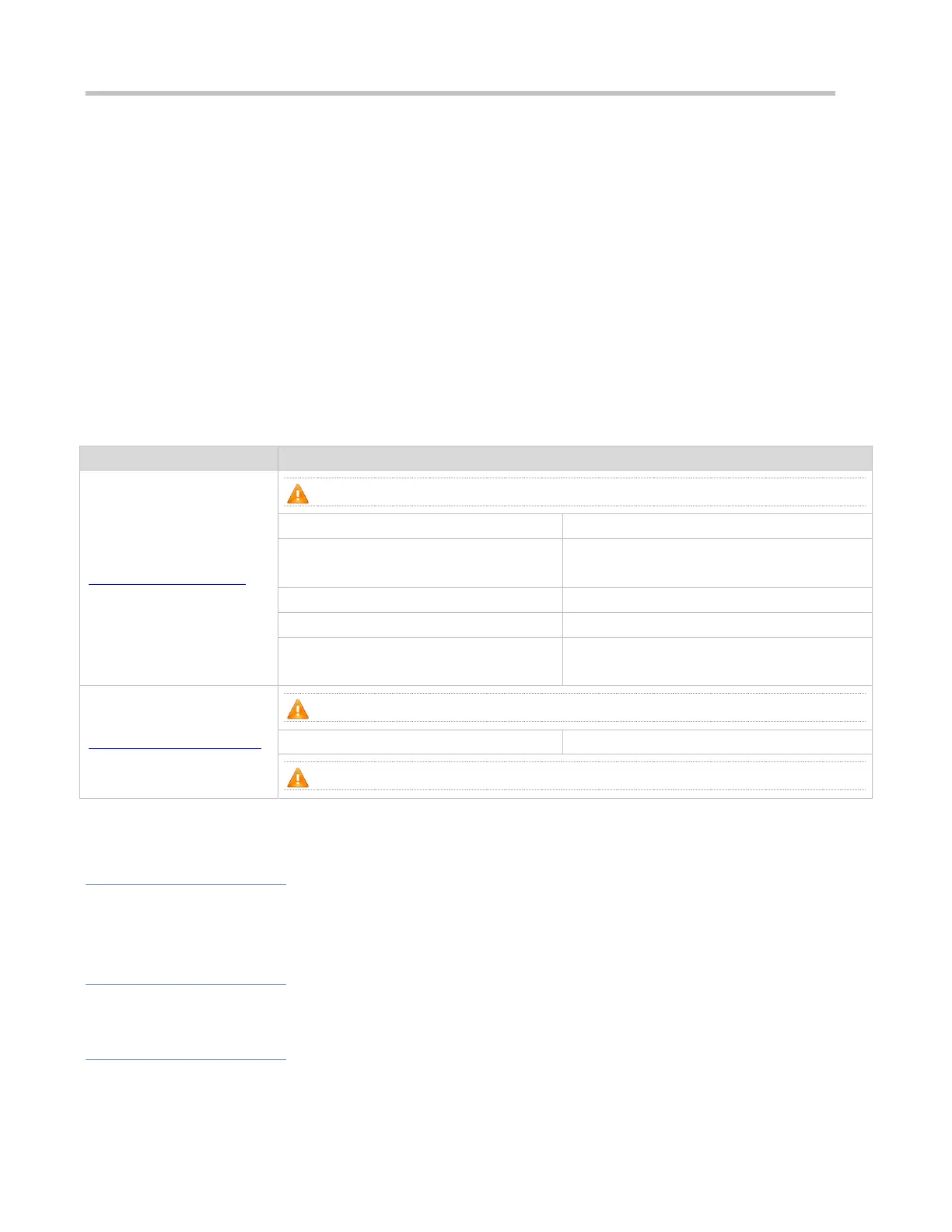Configuration Guide Configuring WQoS
In the real wireless scenarios, STAs often differ in types and performance. Consequently, some STAs always cannot obtain
the resources, or get super slow response. What is worse, these STAs cannot access the network, which seriously affects
user experience.
To settle the problems, it is essential to ensure that each STA is able to obtain resources on air interfaces fairly. That is,
every STA that needs to transmit data can occupy the air interfaces for a fair period of time. Fair scheduling of the wireless
links can be achieved by ways as follows: Predict the traffic of every STA based on the STA-specific information (such as
negotiated rates and aggregation types) and the valid bytes of packets, convert the traffic to the number of packets that can
be transmitted by every STA, and adjust the allowed packet number to allocate the bandwidth to every STA over the air
interfaces and implement traffic shaping. With fair scheduling, each STA occupies the air interfaces for an equal period of
time, which effectively avoids poor performance of some STAs and thus improves user experience.
1.4 Configuration
Configuring Rate Limiting
(Mandatory) It is used to enable rate limiting.
Configures AP-based rate limiting on an AC.
Configures WLAN-based rate limiting on an
AC.
Configures AP-based rate limiting on an AP.
Configures STA-based rate limiting on an AP.
Configures WLAN-based rate limiting on an
AP.
Configuring Fair Scheduling
(Mandatory) It is used to enable fair scheduling.
(Optional) It is used to adjust the STA priority during fair scheduling.
1.4.1 Configuring Rate Limiting
Configuration Effect
Only the committed resource is allocated to a stream based on the actual situation of the network, which prevents
network congestion caused by burst stream.
Notes
On a fat AP, CLI commands are configured in global configuration mode.
Configuration Steps
Configuring AP-based Rate Limiting
