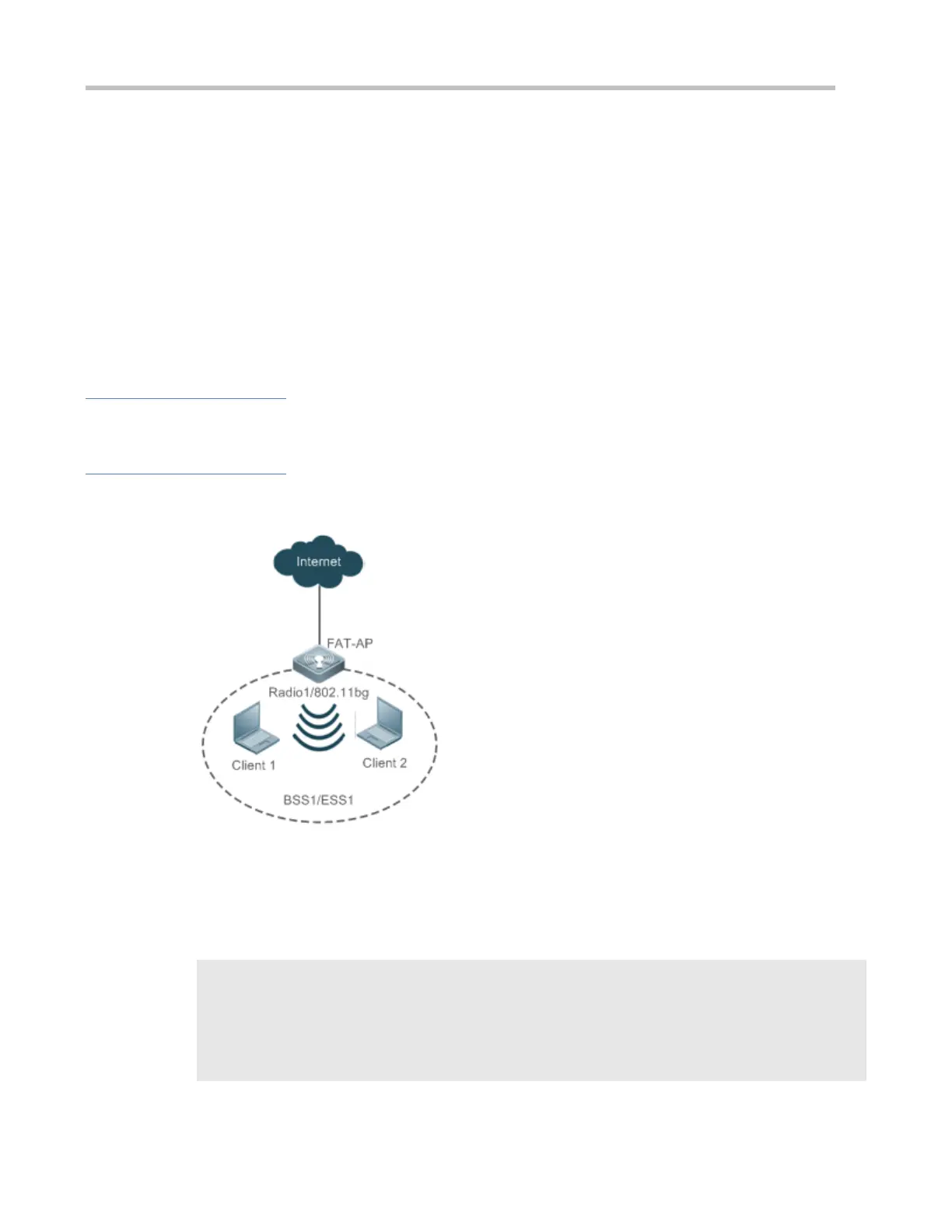Configuration Guide Configuring FAT APs
the network performance, the lower requirement for the signal-noise ratio, and the lower the multicast packet loss ratio
of wireless terminals.
mcast-num: indicates the WLAN multicast rate. The user can set the multicast rate to 1 Mbit/s, 6 Mbit/s, 11
Mbit/s, 24 Mbit/s and 54 Mbit/s.
A multicast rate is effective only for the current AP band. If the multicast rate is not supported by the current
band, the default rate is used.
Verification
Run the show running-config command to verify the configurations of a WLAN.
Configuration Example
Configuring a WLAN
Create a WLAN whose ID is 1 on the AP.
Configure the SSID of WLAN 1 to fat_ap on the AP.
Enable broadcasting of the SSID of WLAN 1 on the AP.
Configure the multicast rate of WLAN 1 to 6 Mbit/s on the AP.
Ruijie#config
Ruijie(config)#dot11 wlan 1
Ruijie(dot11-wlan-config)#ssid fat_ap
Ruijie(dot11-wlan-config)#broadcast-ssid
Ruijie(dot11-wlan-config)#mcast-rate 6
