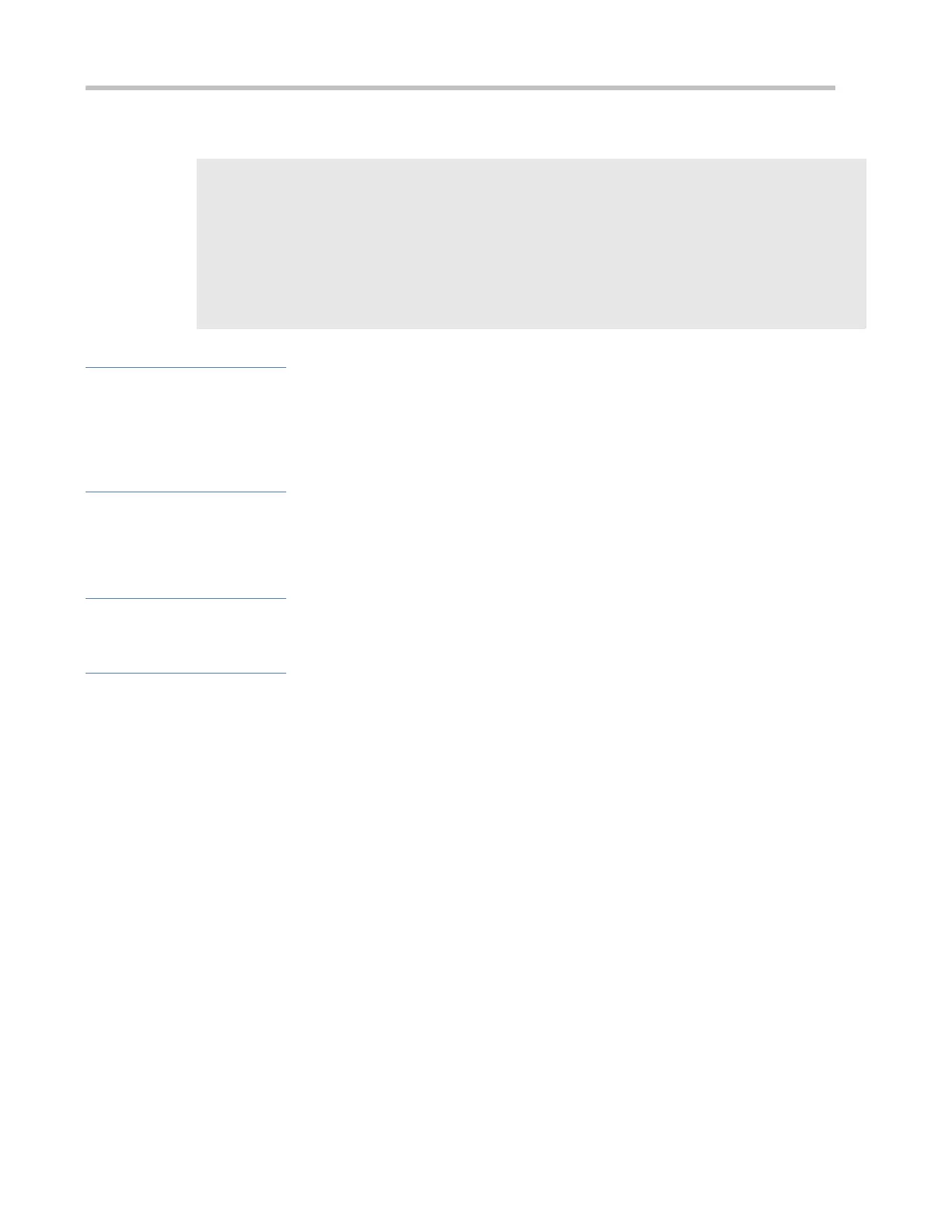Configuration Guide Configuring FAT APs
After the user configures a WLAN, verify the WLAN based on displayed WLAN configurations.
Run the show running-config command to verify the configurations of a WLAN.
Ruijie#show running-config
!
dot11 wlan 1
mcast-rate 6
broadcast-ssid
ssid fat_ap
!
Common Errors
N/A
1.4.2 Configuring a dot11radio Subinterface
Configuration Effect
Create a dot11radio subinterface.
Configure attributes of the dot11radio subinterface.
Notes
FAT APs support this configuration.
Configuration Steps
Creating a dot11radio Subinterface
For a FAT-AP to provide WLAN service, you must configure a dot11radio subinterface. Run the interface dot11radio
command to create or delete the dot11radio subinterface.
If there are no special requirements, you can perform this configuration in the global configuration mode of the AP
equipment.
interface dot11radio interface-num
interface-num: specifies the number of the dot11radio subinterface.
Global configuration mode
Configuring the VLAN Encapsulated by a dot11radio Subinterface
Mandatory.
