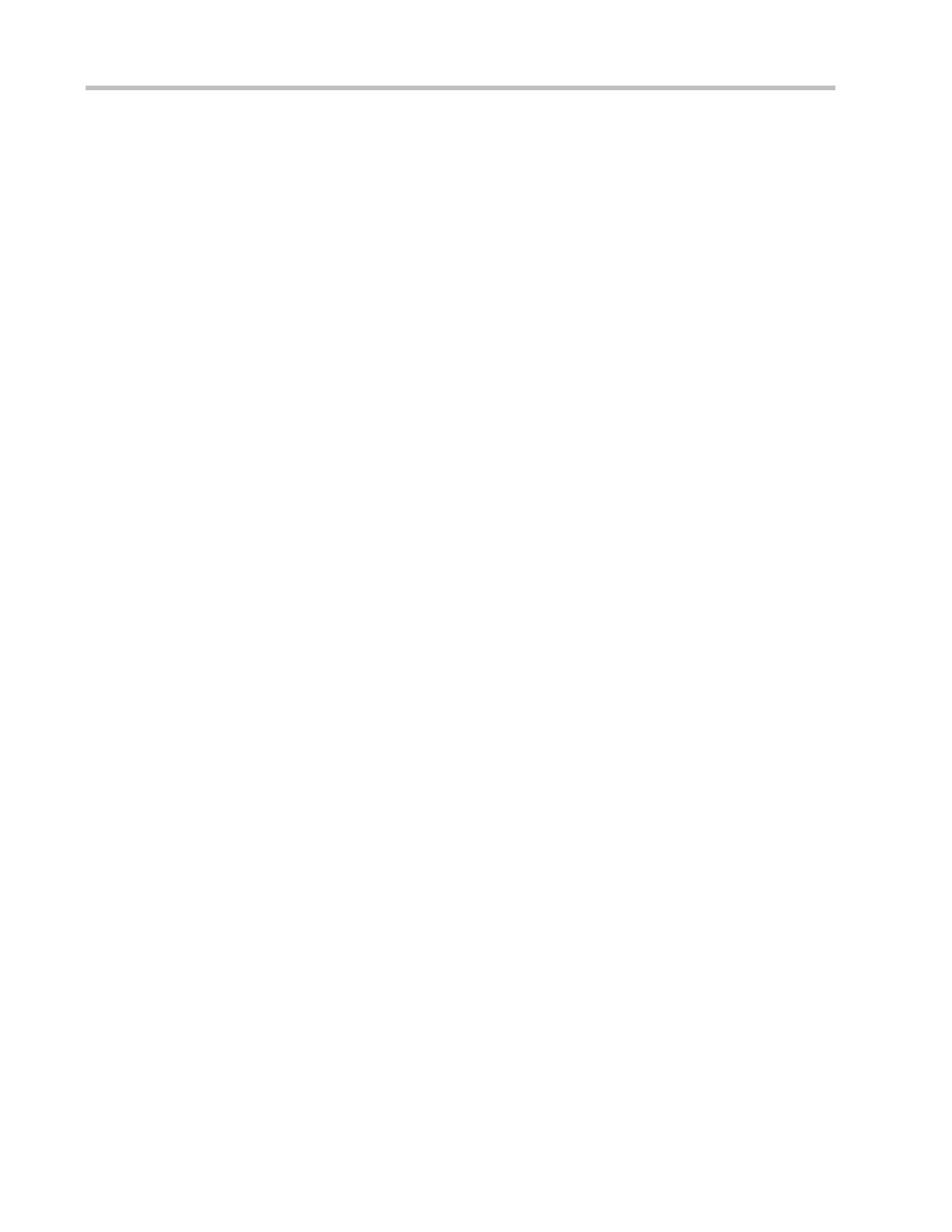Configuration Guide Configuring FAT APs
Configure the Multicast Rate
Optional.
If there are no special requirements, you can perform this configuration in the dot11radio interface configuration mode
of the AP equipment.
The higher the multicast rate, the higher the rate for transmitting multicast packets, the shorter the time for occupying
channels, the higher the utilization of channels, but the lower the transmit success ratio when the channel quality is
poor.
mcast-rate {1 | 6 | 11 | 24 | 54}
1: sets the multicast rate to 1 Mbit/s.
6: sets the multicast rate to 6 Mbit/s.
11: sets the multicast rate to 11 Mbit/s.
24: sets the multicast rate to 24 Mbit/s.
54: sets the multicast rate to 54 Mbit/s.
dot11radio interface configuration mode
Configure the Transmit Power
Optional.
If there are no special requirementsIf there are no special requirements, you can perform this configuration in the
dot11radio interface configuration mode of the AP equipment.
The higher the transmit power, the larger the coverage range of wireless signals, the better quality the signals received
by STAs, but the more power consumed by the FAT AP, and the greater interference between different channels.
power-value: indicates the transmit power, ranging from 1 to 100 in the unit of %.
dot11radio interface configuration mode
Configuring the Limit on the STA Quantity based on an RF Interface
Optional.
If there are no special requirementsIf there are no special requirements, you can perform this configuration in the
dot11radio interface configuration mode of the AP equipment.
The higher the limit on the STA quantity based on an RF interface, the more STAs that can be accessed.
