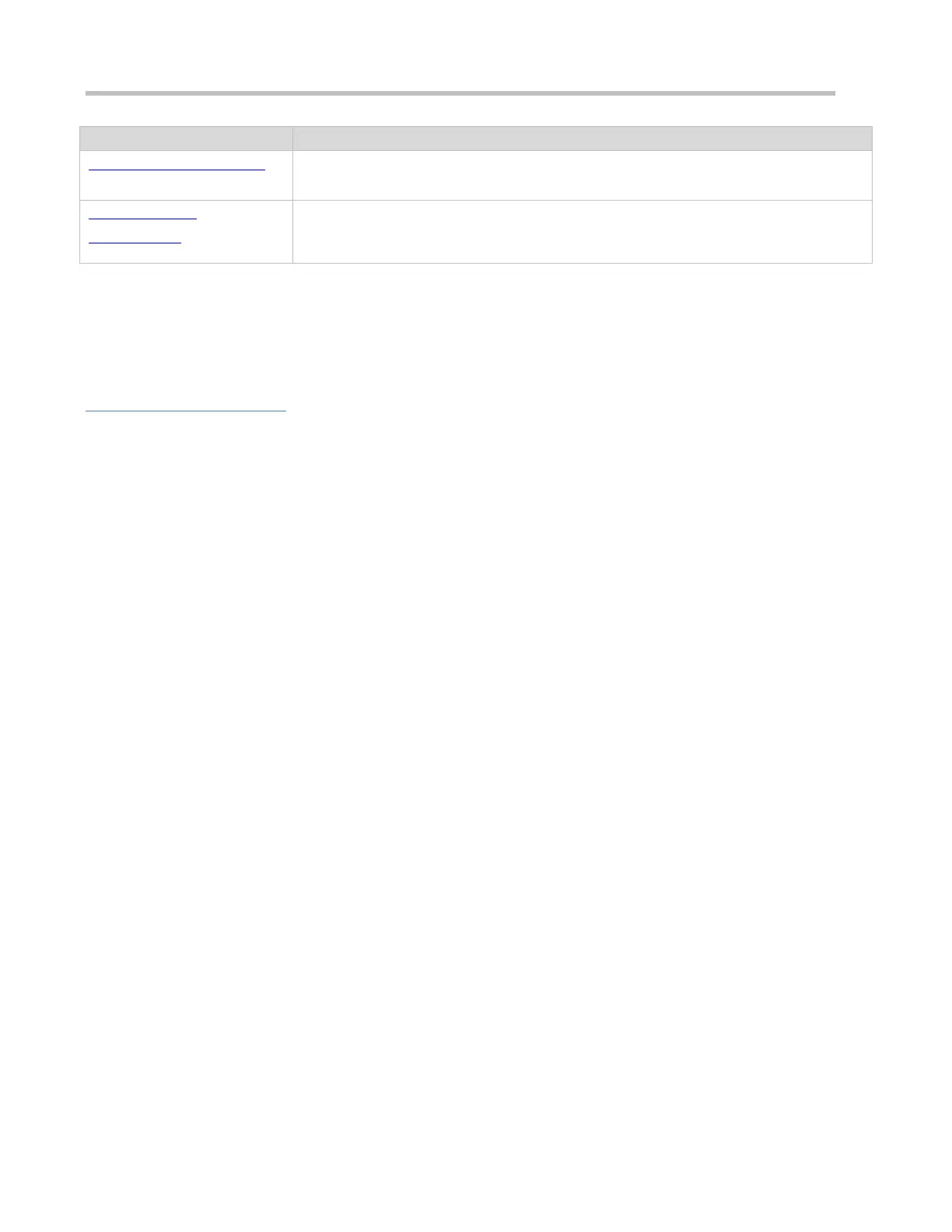Configuration Guide Configuring Interfaces
Specifying the Medium Type
If an interface is a Small Form-factor Pluggable (SFP) combo interface, you can choose to
use the optical interface or the copper port based on your needs.
Enabling Module
Auto-Detection
If interface rate auto-negotiation is enabled, the interface rate can be automatically adjusted
based on the type of the inserted module.
1.3.1 Configuring Interfaces
Run the interface command in global configuration mode to enter the interface configuration mode. In interface configuration
mode, you can configure interface attributes.
Working Principle
Run the interface command in global configuration mode to enter the interface configuration mode. If the interface to be
configured is a logical interface which does not exist, the interface will be created after the interface configuration mode is
enabled. You can also run the interface range or interface range macro command in global configuration mode to create
and configure interfaces (interface IDs) within a specific range. The interfaces within one range must be of the same type and
have the same features.
You can run the no interface or no interface range command in global configuration mode to delete a logical interface or
logical interfaces within a specific range.
Interface Numbering Rules
In standalone mode, the interface ID of a physical interface consists of two parts: slot number and interface number in the
slot. For example, if the slot number is 2 and the interface number in the slot is 3, the interface ID is 2/3. In VSU mode or
stacking mode, the interface ID of a physical interface consists of three parts: device number, slot number, and interface
number in the slot. For example, if the device number is 1, the slot number is 2, and the interface number in the slot is 3, the
interface ID is 1/2/3.
The device number ranges from 1 to the maximum number of supported member devices.
Slot numbering rule: The number of a fixed slot is 0 while that of a dynamic slot (swappable module or line card) ranges from
1 to the number of slots. For dynamic slots, face the device panel to sequence the slots from front to back, left to right, and up
to down, with the slot number increasing from 1.
The interface number in the slot ranges from 1 to the number of interfaces in the slot, increasing one by one from left to right.
Configuring Interfaces Within a Specific Range
You can run the interface range command in global configuration mode to configure multiple interfaces at the same time.
The attributes you set under this command apply to all interfaces within the range you have selected.
Specify interfaces within a certain range.
The interface range command can be used to specify multiple interface ranges.
The macro parameter can be specified using the macro of a range. For details, see "Configuring the Interface Macro".
Ranges can be separated by commas (,).
