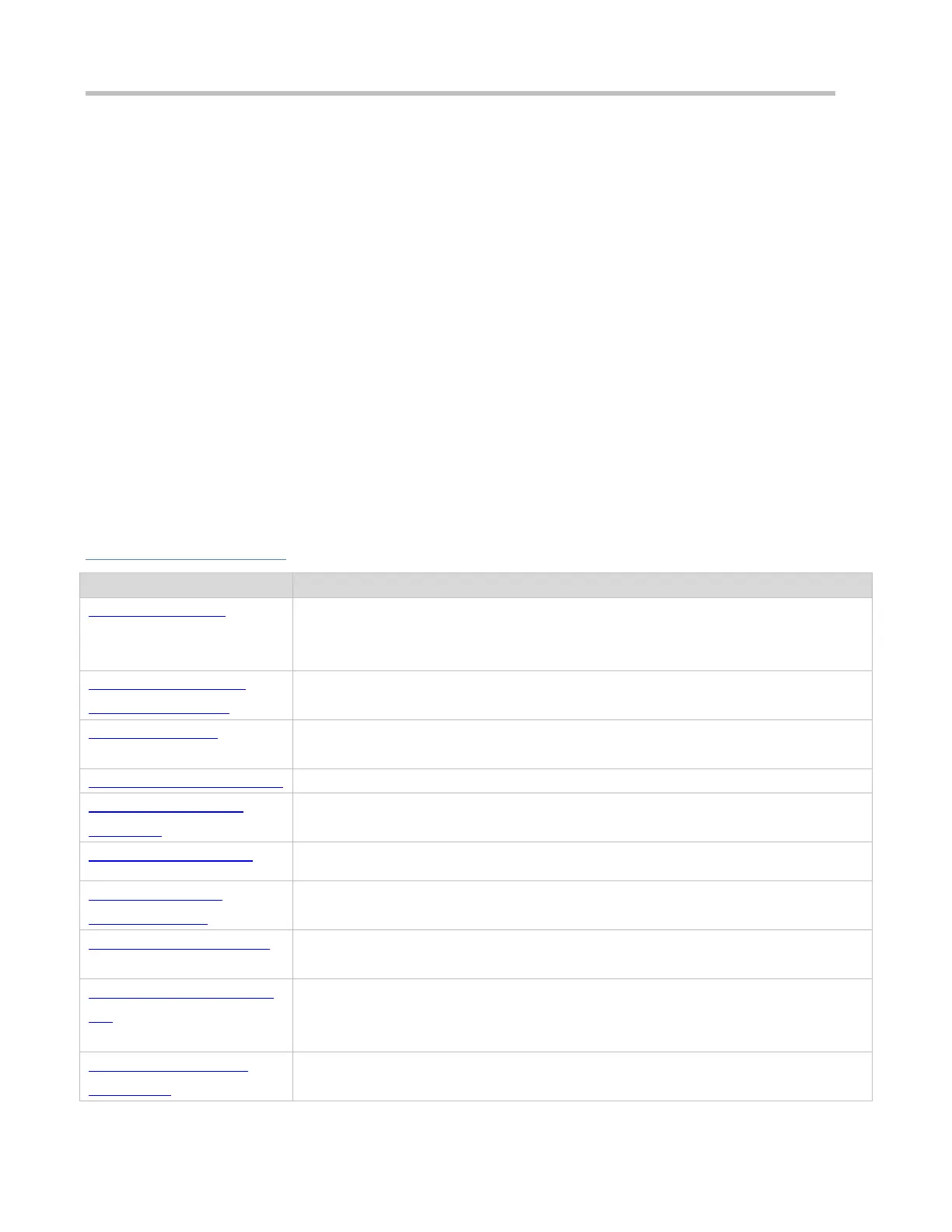Configuration Guide Configuring Interfaces
requests, or the network interface ID for remote Telnet access. The procedure of configuring a loopback interface is similar to
that of configuring an Ethernet interface. You can regard a loopback interface as a virtual Ethernet interface.
Null Interface
A null interface is a virtual interface. Such a virtual interface is only equivalent to an available system device. A null interface
is always linked and never proactively sends or receives network data. Any packets sent to a null interface will be discarded.
Any encapsulation attempt by link-layer protocols on a null interface will fail. No command can be configured on a null
interface (excluding the help and exit commands available for each interface).
A null interface is more often used to filter network traffic. If a null interface is configured, the undesired data will be routed to
the null interface without using the Access Control List (ACL).
Tunnel Interface
A tunnel interface implements the tunnel function by using transmission protocols (such as IP) to transmit packets under any
protocol. Same as other logical interfaces, a tunnel interface is also a virtual system interface. Instead of particularly
specifying any transmission protocol or load protocol, a tunnel interface provides a standard point-to-point transmission
mode. Since that, a tunnel interface must be set for each individual link.
Overview
You can configure interface attributes in interface configuration mode. If the interface to be
configured is a logical interface which does not exist, create the interface after the interface
configuration mode is entered.
Configuring the Interface
Description and Status
You can name an interface for identification of the interface features.
You can set the status of an interface.
You can set the Maximum Transmission Unit (MTU) for an interface to control the maximum
size of the frames received or sent on this interface.
Enabling or Disabling Link Trap
You can enable or disable link trap on an interface.
Enabling Interface Index
Persistence
If interface index persistence is enabled, the interface index remains the same after the
device is restarted.
Configuring the Bandwidth
You can configure the interface bandwidth in interface configuration mode.
Configuring the Load
Calculation Interval
You can specify the time interval of calculating the loads of packet input/output.
Configuring the Carrier Delay
You can modify the acceptable carrier delay of an interface within which the link status
switching from Down to Up or from Up to Down.
Configuring the802.1Q VLAN
Tag
You can specify the VLAN encapsulation tag on an Ethernet interface or sub interface.
When sending packets, the interface encapsulates the specified VLAN tag into a packet to
communicate with another device in the VLAN.
Configuring the Rate and
Duplex Mode
You can adjust the rate and duplex mode of an interface.
