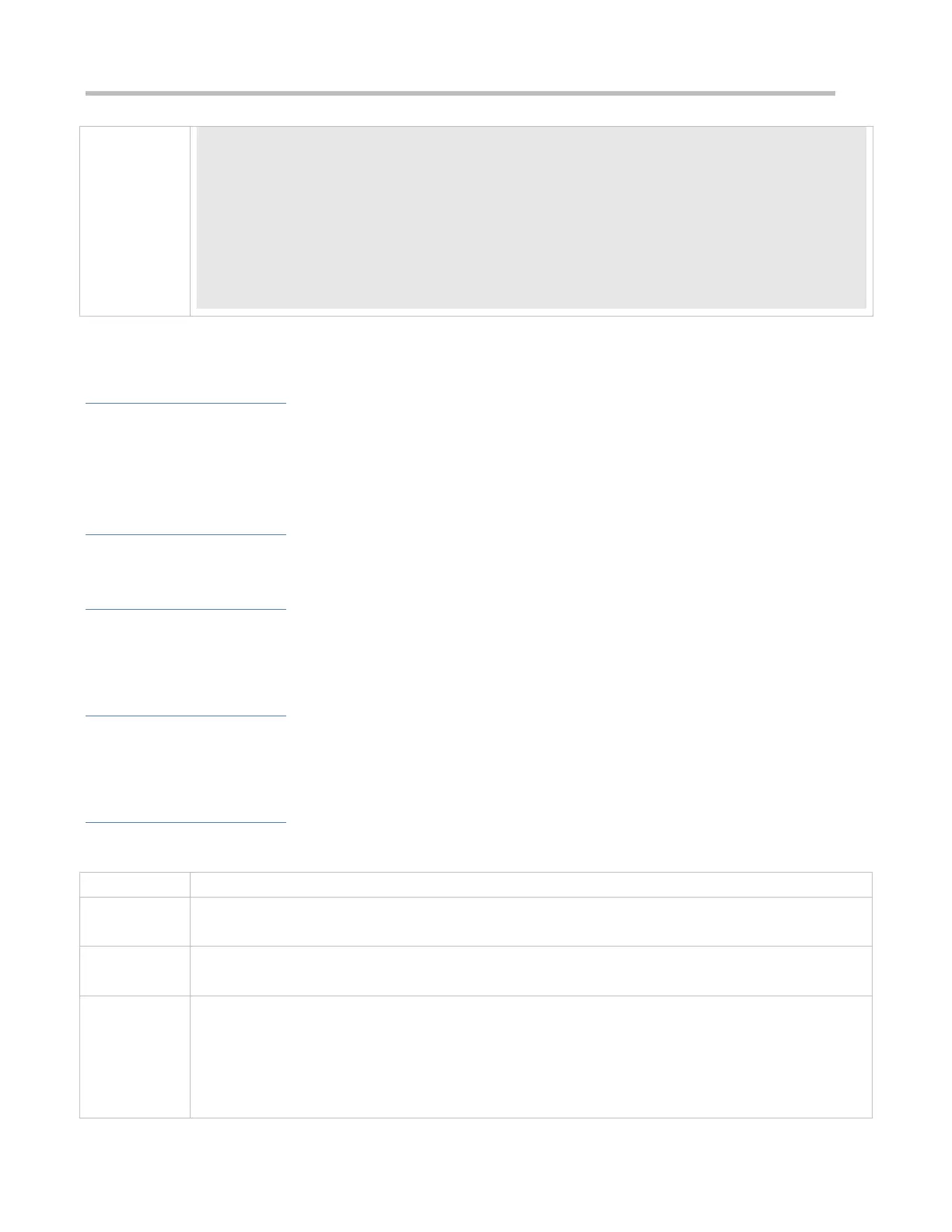Configuration Guide Configuring LLDP
LLDP-MED extend TLV:
Capabilities TLV YES YES
Network Policy TLV YES YES
Location Identification TLV NO NO
Extended Power via MDI TLV YES YES
Inventory TLV YES YES
5.4.4 Configures the Management Address to Be Advertised
Configuration Effect
Configure the management address to be advertised in LLDP packets in interface configuration mode.
After the management address to be advertised is cancelled, the management address in LLDP packets is subject to
the default settings.
Notes
LLDP runs on physical ports (AP member ports for AP ports). Stacked ports and VSL ports do not support LLDP.
Configuration Steps
Optional.
Configure the management address to be advertised in LLDP packets in interface configuration mode.
Verification
Display LLDP information on a local interface
Check whether the configuration takes effect.
Related Commands
Configuring the Management Address to Be Advertised
lldp management-address-tlv [ ip-address ]
ip-address: Indicates the management address to be advertised in an LLDP packet.
Interface configuration mode
A management address is advertised through LLDP packets by default. The management address is the
IPv4 address of the minimum VLAN supported by the port. If no IPv4 address is configured for the VLAN,
LLDP keeps searching for the qualified IP address.
If no IPv4 address is found, LLDP searches for the IPv6 address of the minimum VLAN supported by the
port.
