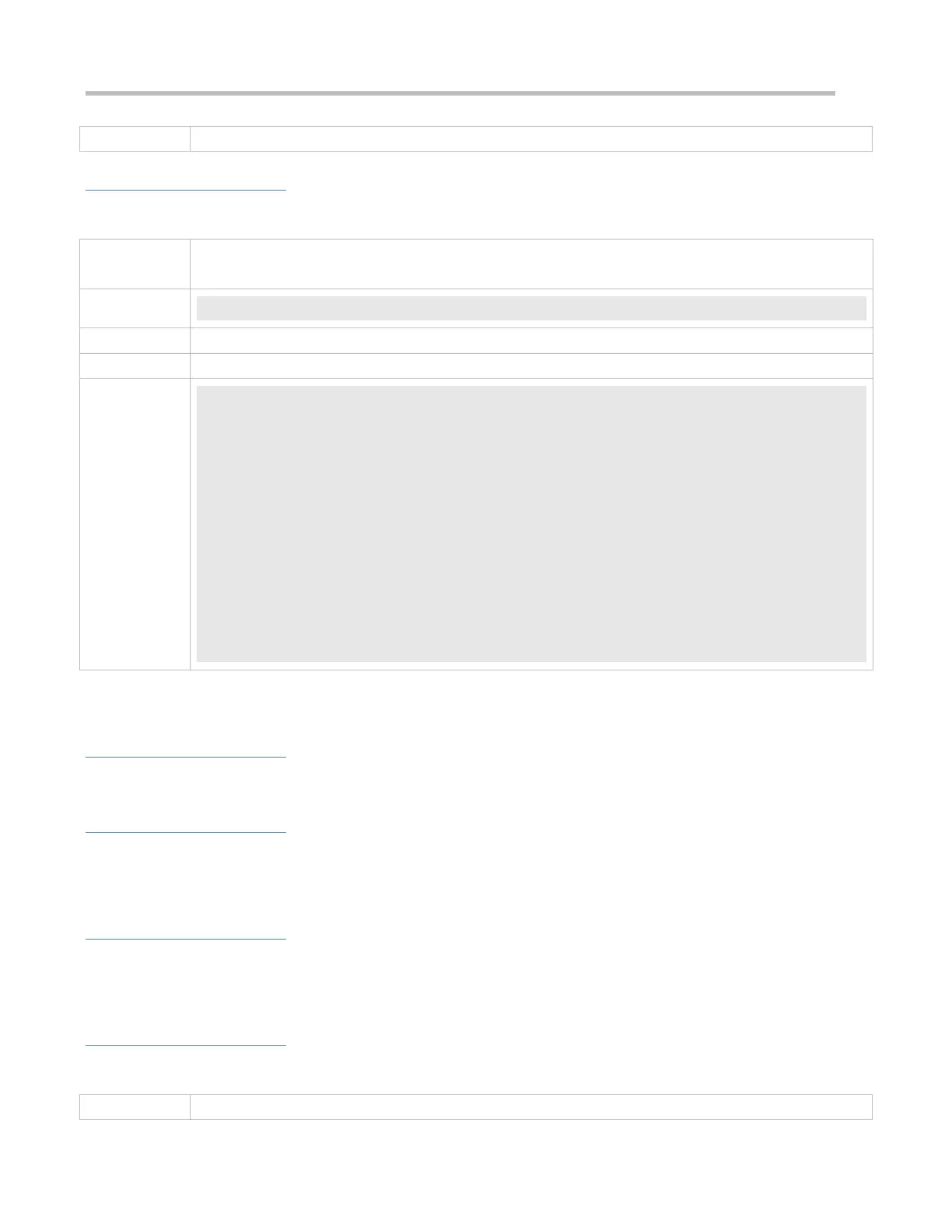Configuration Guide Configuring LLDP
frequent changes of local information.
Configuration Example
Configuring the Transmission Delay
Set the transmission delay to 3 seconds.
Ruijie(config)#lldp timer tx-delay 3
Display the global LLDP status information.
Ruijie(config)#show lldp status
Global status of LLDP : Enable
Neighbor information last changed time :
Transmit interval : 30s
Hold multiplier : 4
Reinit delay : 2s
Transmit delay : 3s
Notification interval : 5s
Fast start counts : 3
5.4.8 Configuring the Initialization Delay
Configuration Effect
Configure the delay time for LLDP to initialize on any interface.
Configuration Steps
Optional.
Configure the delay time for LLDP to initialize on any interface.
Verification
Display the global LLDP status information
Check whether the configuration takes effect.
Related Commands
Configuring the Initialization Delay
lldp timer reinit-delay seconds