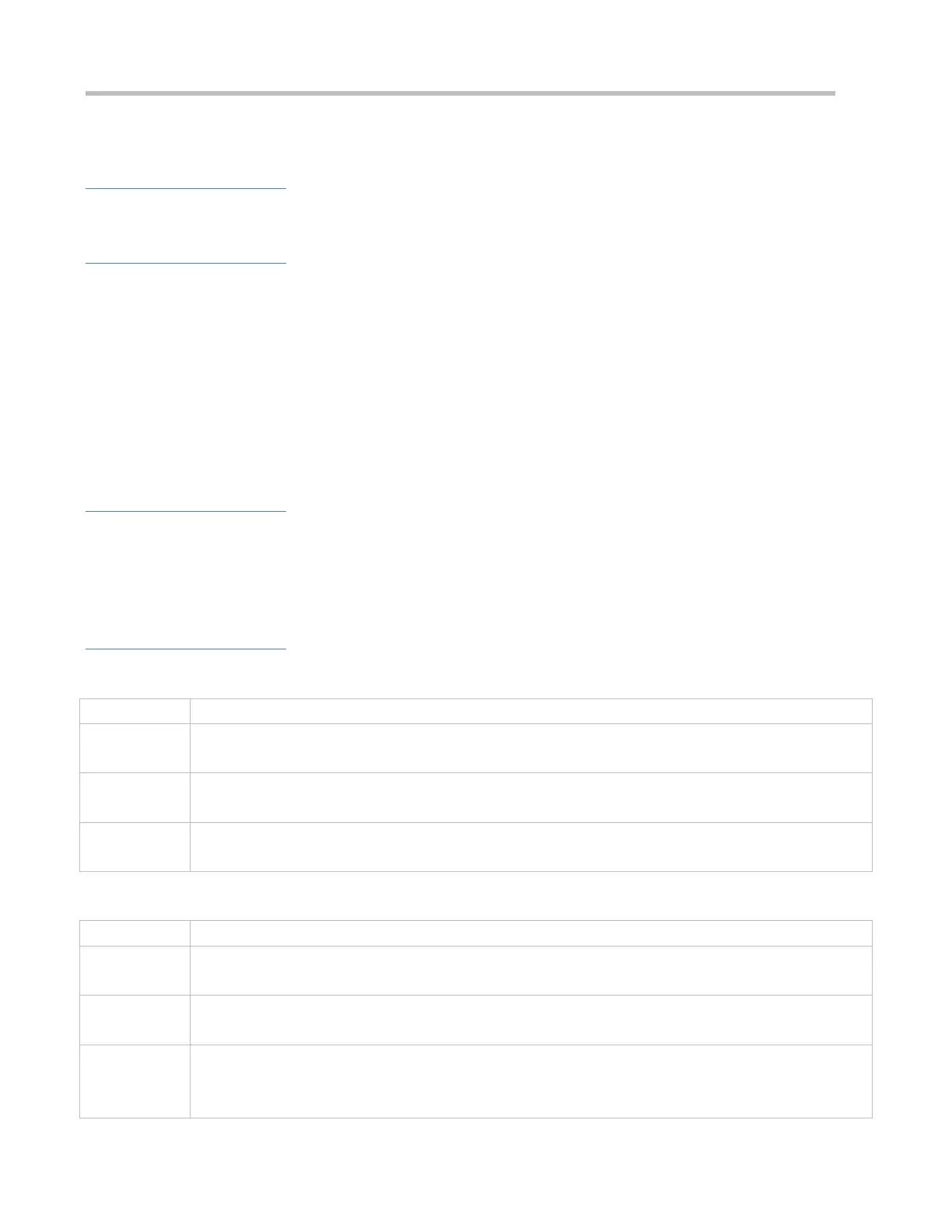Configuration Guide Configuring LLDP
5.4.9 Configuring the LLDP Trap Function
Configuration Effect
Configure the interval for transmitting LLDP Trap messages.
Configuration Steps
Enabling the LLDP Trap Function
Optional.
Perform the configuration in interface configuration mode.
Configuring the LLDP Trap Transmission Interval
Optional.
Perform the configuration in global configuration mode.
Verification
Display LLDP status information
Check whether the LLDP Trap function is enabled.
Check whether the interval configuration takes effect.
Related Commands
Enabling the LLDP Trap Function
lldp notification remote-change enable
Interface configuration mode
The LLDP Trap function enables a device to send its local LLDP information (such as neighbor discovery
and communication link fault) to the NMS server so that administrators learn about the network performance
Disabling the LLDP Trap Function
no lldp notification remote-change enable
Interface configuration mode
The LLDP Trap function enables a device to send its local LLDP information (such as neighbor discovery
and communication link fault) to the NMS server so that administrators learn about the network
performance.