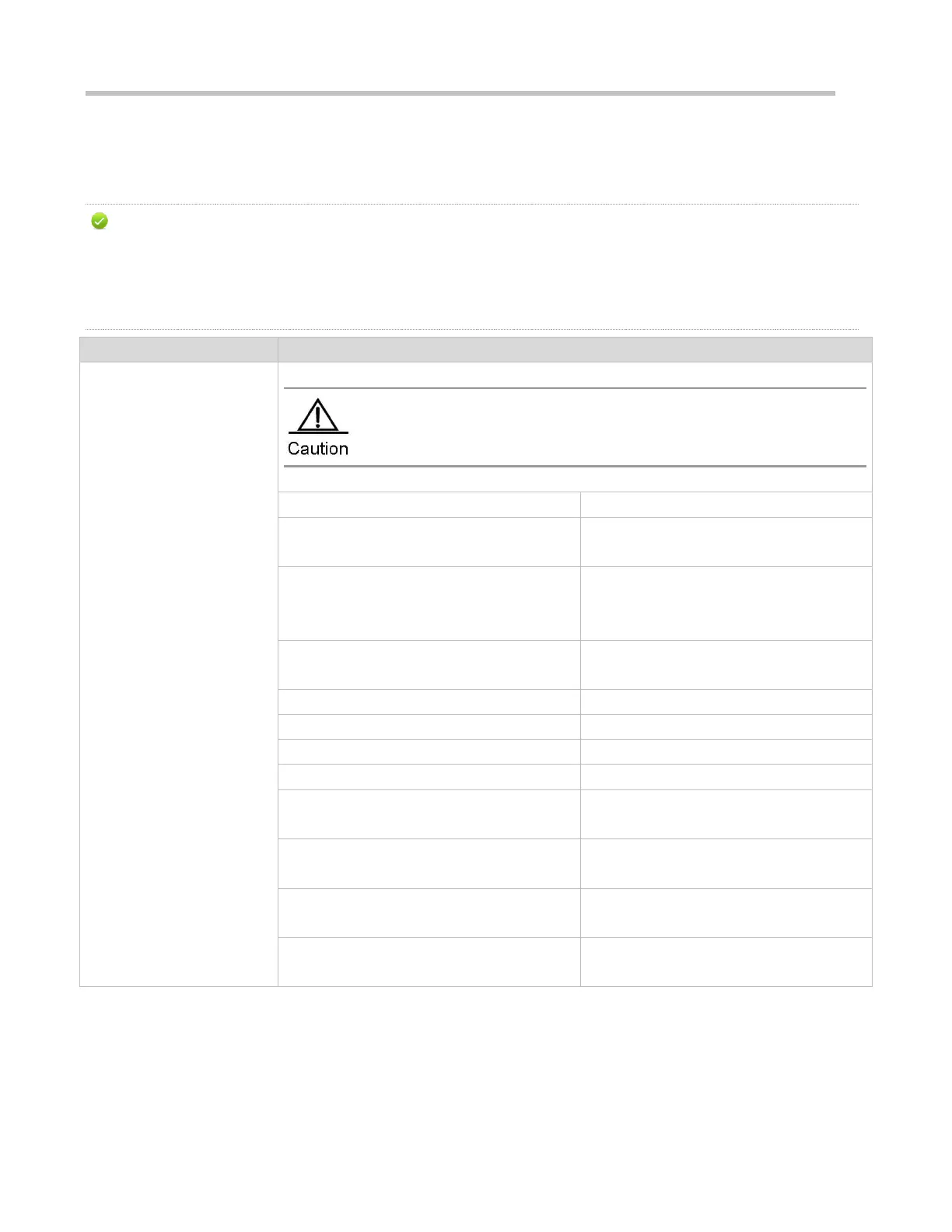Configuration Guide Configuring PPPoE Client
6.4 Configuration
The PPPoE client function is supported only on AP120-W v1.0, AP130-W v1.1 , AP320I v1.x, AP320I v2.X , AP330-I
v1.1, AP220-E(P) v2.0, AP520 v1.0, AP630 v1.0, AP5280 v1.0, AP530-I V2 v1.00, APD-M(AC), AP530 v1.0, AP530
v1.5 , AP320-I v1.0, AP320-I v1.1, AP220-E(C) v4.0, AP220-E(M)-V2 v3.0, AP220-E(P) v1.0, AP3220 v1.0, AP320-I
v2.0, AP3220-P v1.0, AP4210 v1.0, APD-M v1.0, AP630(IODA) v1.00, AP630(IDA), AP520(DA), APD-M(AC) v1.00 and
AP630 v1.00.
Configuring Basic Functions
of the PPPoE Client
Enables the PPPoE client function.
pppoe-client dial-pool-number number
{ dial-on-demand | no-ddr }
Binds a logical dialer pool and specifies the
dialing mode.
interface dialer dialer-number
Adds a specific logical interface and enters
the configuration mode of the logical
interface.
ip address { negotiate | ip-addr
subnet-mask }
Configures the IP address acquisition mode.
Associates a dialer pool.
Configures the encapsulation protocol PPP.
dialer-group dialer-group-number
Associates a dialer triggering rule.
ppp chap hostname username
Configures the user name for CHAP
authentication.
ppp chap password password
Configures the password for CHAP
authentication.
ppp pap sent-username username
password password
Configures the user name and password for
PAP authentication.
dialer-list number protocol protocol-name
{ permit | deny | list access-list-number }
Defines a dialer triggering rule.
