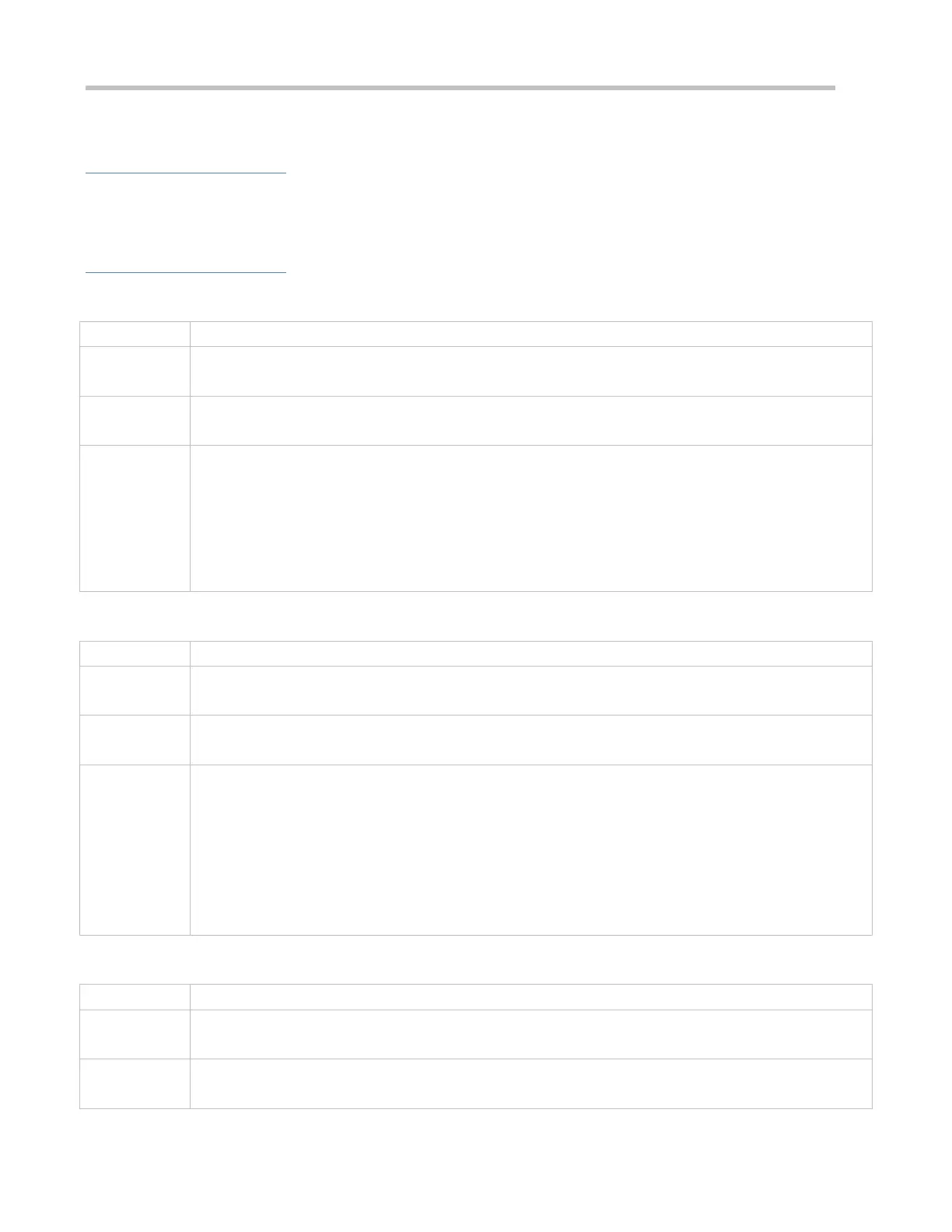Configuration Guide Configuring DHCPv6
It is mandatory if the DHCPv6 client needs to obtain configuration parameters.
Verification
Check whether the interface is enabled with the DHCPv6 client and check the addresses, prefixes and other configuration
obtained on the interface.
Related Commands
Enabling the DHCPv6 Address Request Function
ipv6 dhcp client ia [ rapid-commit ]
rapid-commit: Permits the simplified message exchange process.
Interface configuration mode
If the DHCPv6 client mode is not enabled, this command will enable the DHCPv6 client mode on the
interface.
After the ipv6 dhcp client ia command is configured, an IANA address request will be sent to the DHCPv6
server.
The rapid-commit keyword permits the two-message exchange process between the client and server. If
this keyword is configured, the Solicit message sent by the client contains the rapid-commit option.
Enabling the DHCPv6 Client Prefix Request
ipv6 dhcp client pd prefix-name [ rapid-commit ]
prefix-name: Indicates a IPv6 general prefix.
rapid-commit: Permits the simplified message exchange process.
Interface configuration mode
If the DHCPv6 client mode is not enabled, this command will enable the DHCPv6 client mode on the
interface.
After the ipv6 dhcp client pd command is configured, a prefix request will be sent to the DHCPv6 server.
After receiving the prefix, the client will save the prefix in the IPv6 general prefix pool. Then, other
commands and applications can use this prefix.
The rapid-commit keyword permits the two-message exchange process between the client and server. If
this keyword is configured, the Solicit message sent by the client contains the rapid-commit option.
Configuring Stateless Service
ipv6 nd other-config-flag
Interface configuration mode
