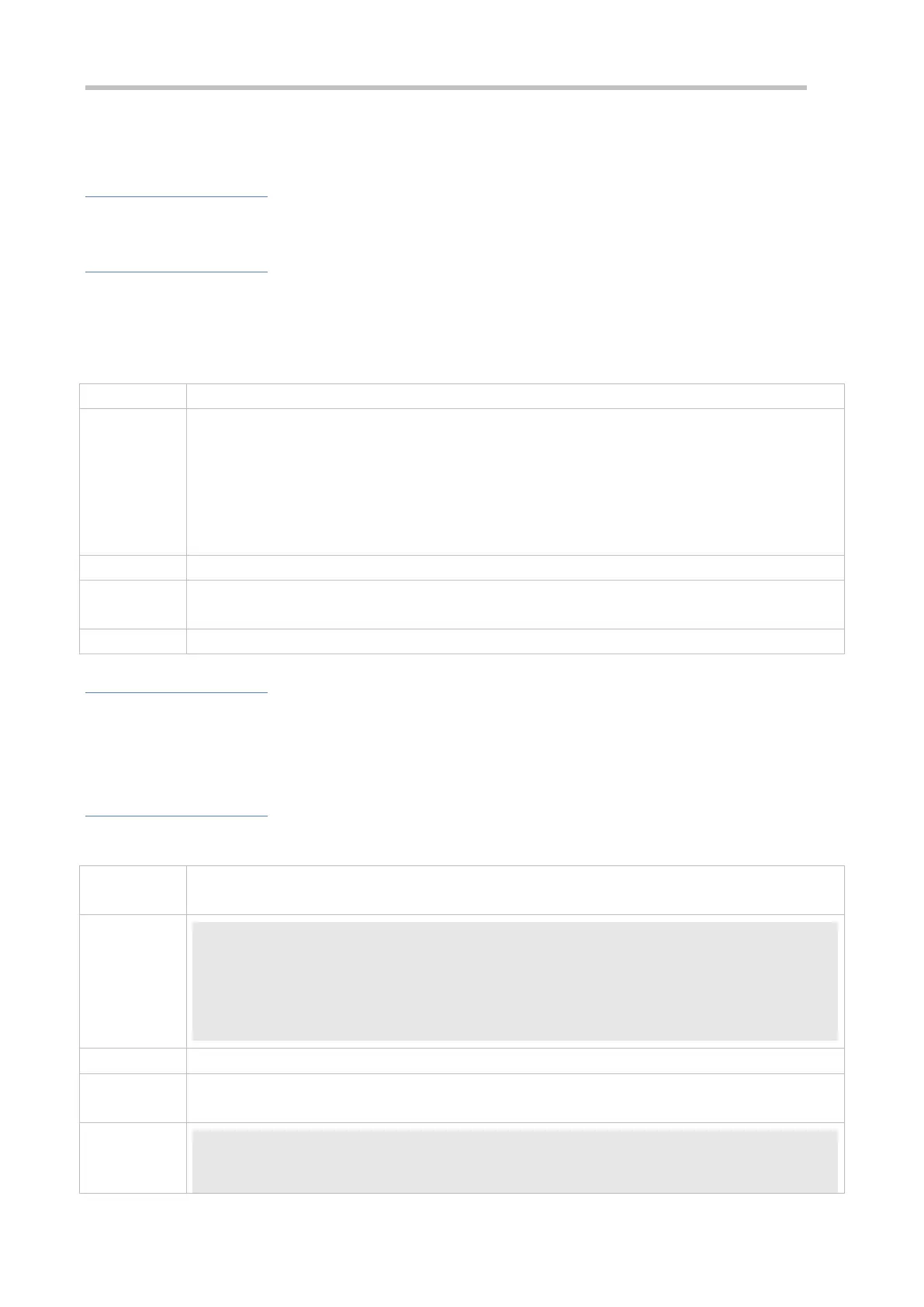Configuration Guide Configuring FSS
Configure the recognition precision of non-802.11 frequency spectrum signals where a larger value leads to a higher
precision.
Notes
FSS must be enabled.
Configuration Steps
Configuring the Interference Recognition Precision for Frequency Spectrum Scanning
Mandatory
The scanning precision is configured in global configuration mode, and the default value can be used.
spectral stability vbr | bth | bts | cph | mwo | cwa num
vbr num: configures the precision of video bridge recognition, ranging 1-5 and 5 by default.
bth num: configures the precision of Bluetooth recognition, ranging 1-4 and 1 by default.
bts num: configures the precision of Bluetooth earphone recognition, ranging 1-2 and 1 by default.
cph num: configures the precision of cordless phone recognition, ranging 3-5 and 5 by default.
mwo num: configures the precision of microwave recognition, ranging 1-5 and 1 by default.
cwa num: configures the precision of continuous wave recognition, ranging 4-10 and 8 by default.
See the parameter description.
Global configuration mode
If there are no special requirements, the default value can be used.
Verification
Run the show running-config command to verify that the frequency spectrum scanning precision is configured on the
target AP.
Configuration
Example
Configuring the Frequency Spectrum Scanning Precision
Configure the frequency spectrum scanning precision for video bridges as 2.
Ruijie# configure terminal
Ruijie(config)# spectral enable
Ruijie(config)# spectral stability vbr 2
Ruijie(config)# end
Run the show running-config command to verify the frequency spectrum scanning precision on the
target AP.
Ruijie# show running config running
spectral enable
