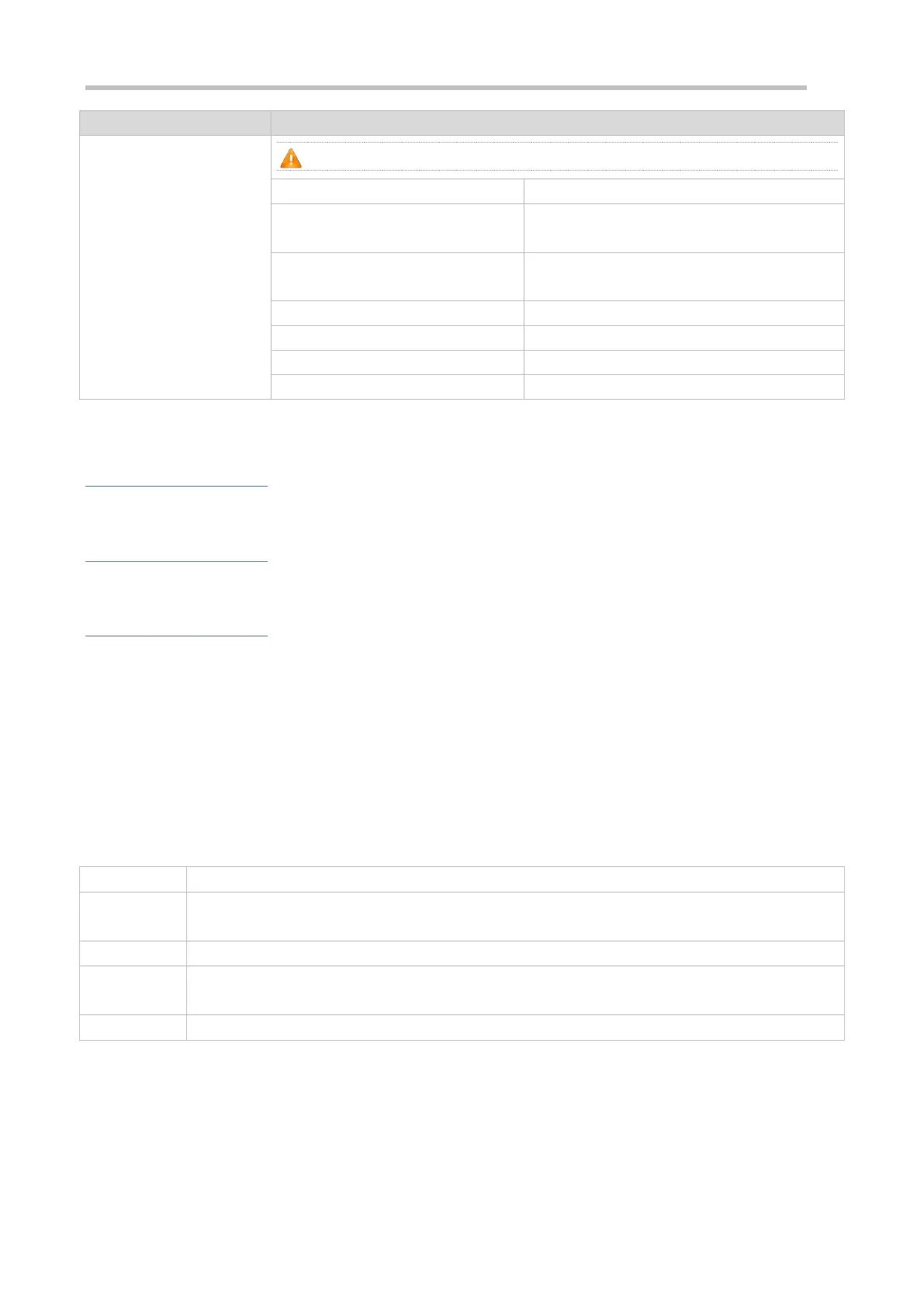Configuration Guide Configuring Wireless Location
(Optional) It is used to optimize the WL transmission.
wlocation compound enable
Enables the WL aggregation.
Configures the interval for sending MU location
information on a specified AP.
Configures the interval for sending TAG location
information on a specified AP.
wlocation mu report enable
Enables WL location report.
wlocation tag report enable
Enables TAG location report.
wlocation mu report reduce enable
Simplifies MU location information.
wlocation ignore beacon enable
Filters Beacon packets sent by APs.
5.4.1 Configuring WL Basic Features
Configuration Effect
Enable WL to provide basic location services.
Notes
N/A
Configuration Steps
Enabling WL on an AP
Mandatory.
Run the wlocation enable command to enable WL on an AP.
Specify WL targets by running the wlocation mu enable and wlocation tag enable commands, which are used to
enable WL for MUs and TAGs respectively.
If WL is not enabled or no WL target is specified, WL cannot be used.
Except as otherwise noted, enable WL for each AP in the deployment where location is required.
Wlocation configuration mode
Configuring the IP Address and PID for the Locator
Mandatory.
The PID is defaulted depending on the configuration of a specific Locator.
The WL of APs works only with the Locator. Therefore, the IP address and PID of the Locator needs to be configured,
guaranteeing its communication with the APs.
