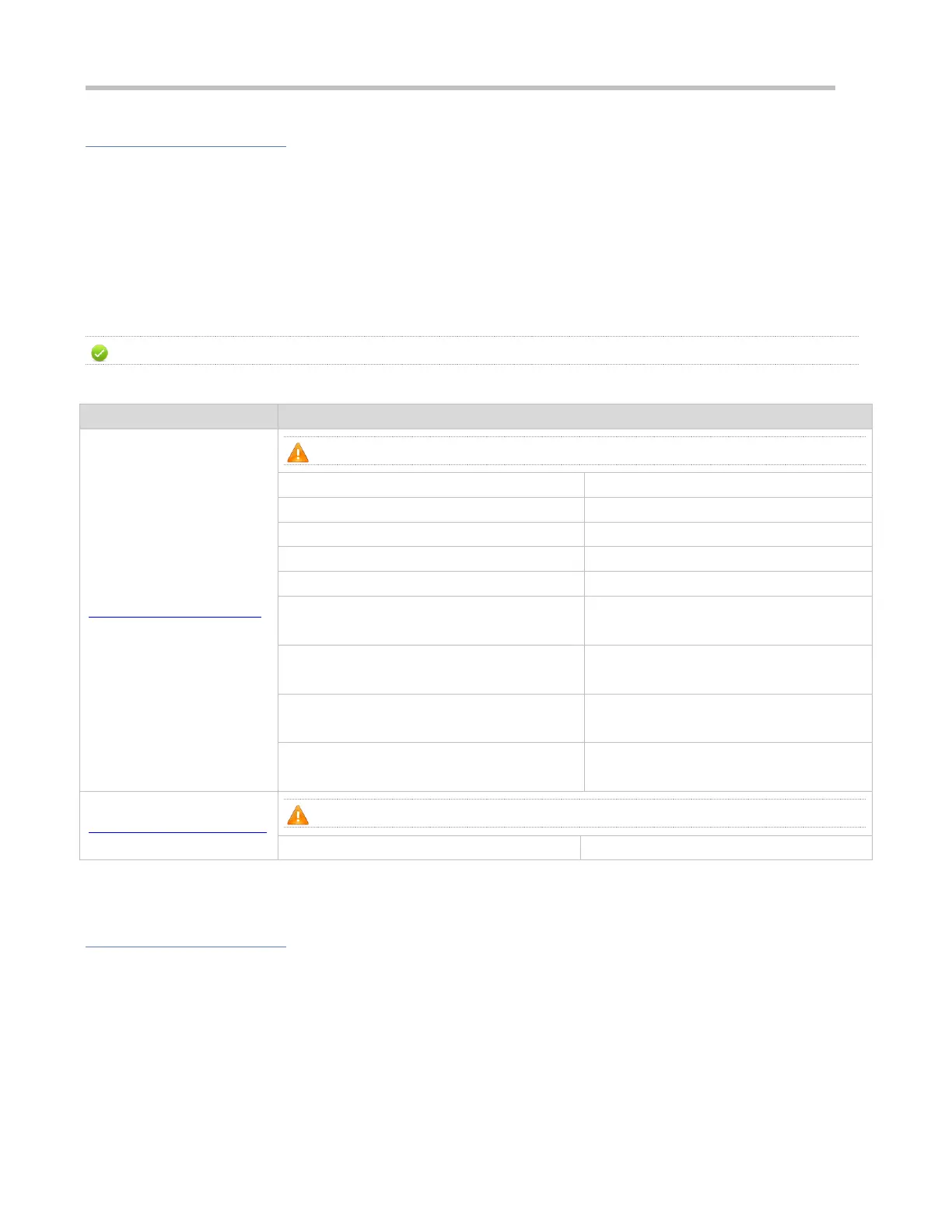Configuration Guide Configuring SSH
Related Configuration
Enabling the SCP Server
By default, the SCP server function is disabled.
Run the ip scp server enable command to enable SCP server function on a network device.
14.4 Configuration
The SSH function is not supported on AP110-W or AP120-W.
Configuring the SSH Server
It is mandatory to enable the SSH server.
enable service ssh-server
disconnect ssh[vty] session-id
Disconnects an established SSH session.
crypto key generate {rsa|dsa}
Specifies the SSH version.
Configures the SSH authentication timeout.
ip ssh authentication-retries retry times
Configures the maximum number of SSH
authentication retries.
Ip ssh hmac-algorithm{md5 | md5-96 | sha1
| sha1-96}
Specifies the SSH message authentication
algorithm.
ip ssh peer test public-key rsa flash :rsa.pub
Associates an RSA public key file with a
user.
ip ssh peer test public-key dsa flash:dsa.pub
Associates a DSA public key file with a
user.
Configuring the SCP Service
14.4.1 Configuring the SSH Server
Configuration Effect
Enable the SSH server function on a network device so that you can set up a secure connection with a remote network
device through the SSH client. All interactive data is encrypted before transmitted, featuring authentication and security.
You can use diversified SSH user authentications modes, including local line password authentication, AAA
authentication, and public key authentication.
You can generate or delete an SSH key.