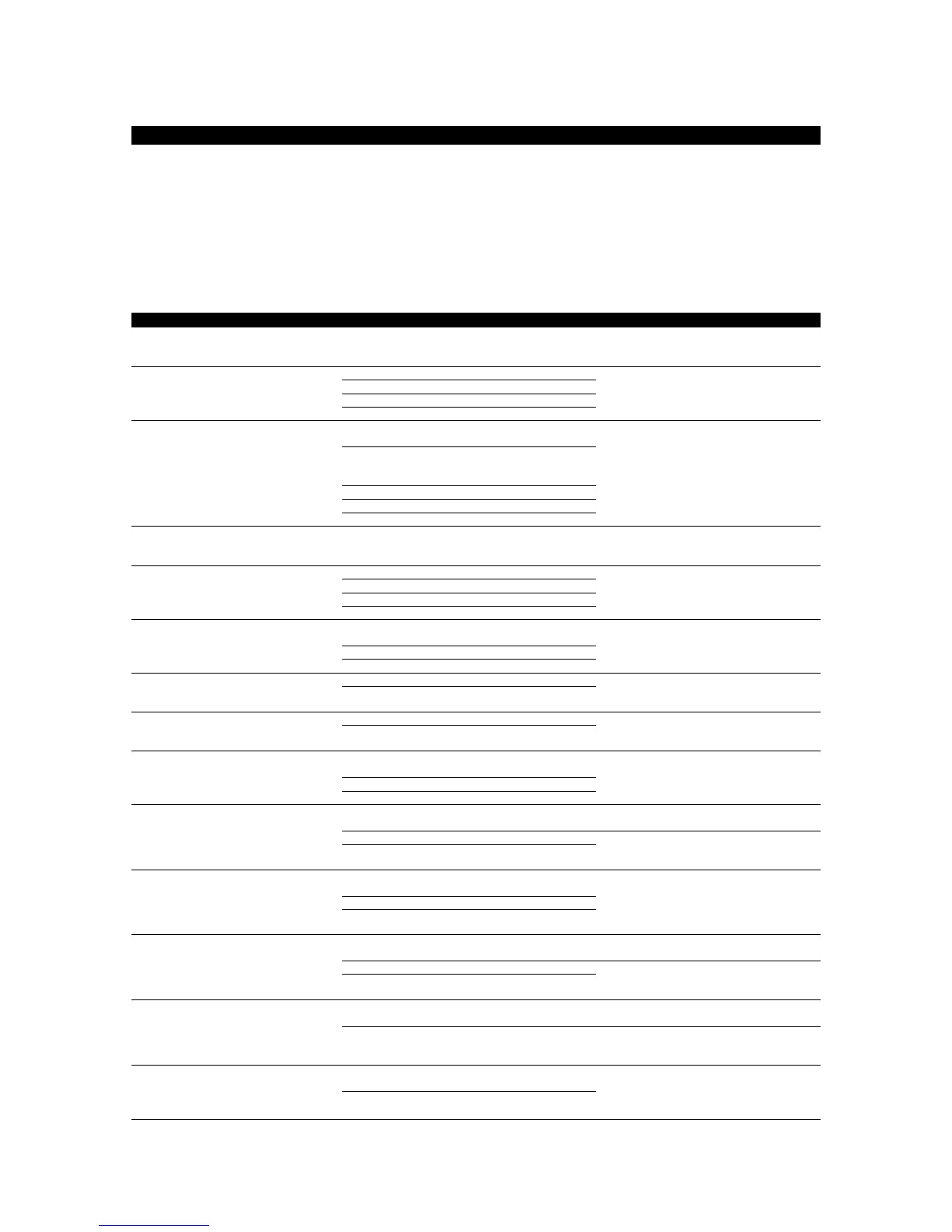Instrument Conditions and Recovery Actions
The troubleshooting chart below lists problems that may occur during system operation. Probable causes
and recovery actions are described for each problem. Use this information to identify the instrument
condition and resolve the problem. If the problem persists after taking the specified action, or if the specific
problem you have encountered is not listed in the chart, contact the Sakura Finetek Technical Support
representative or local representative.
* In the event of an unexpected problem for which you cannot find any solution, immediately turn
off the power. Then, contact the Sakura Finetek Technical Support representative or local
representative.
The power is not supplied even
when the power switch is turned on.
Check that the power supply condition
on the facility side is normal. Check the
power cord for abnormality.
The power indicator on the display
does not illuminate.
The circuit protector has tripped.
Contact the Sakura Finetek Technical
Support representative or local
representative.
The power input part is abnormal.
The switching power supply is abnormal.
The control panel LED board is faulty.
When the power switch is turned on,
the built-in circuit protector in the
power switch or the circuit protector
installed in the control box trips.
Mis-match of the trip current of the circuit
protector.
Contact the Sakura Finetek Technical
Support representative or local
representative.
The power-supply voltage selector switch or
heater voltage selector switch is set
incorrectly.
Short-circuited switching power input part.
Short-circuited drying station drive part.
Short-circuited heating station drive part.
When a metal part of the instrument
is touched, tingling sensation is felt.
Insulation failure occurred when the
enclosure was not grounded, and the leak
current flowed through the operator’s body.
Contact the Sakura Finetek Technical
Support representative or local
representative.
When the power is turned on, the
screen remains dark.
Power is not supplied to the control panel.
Contact the Sakura Finetek Technical
Support representative or local
representative.
The CPU board of the control panel is faulty.
The LED backlight cable is faulty.
The LED drive circuit unit is faulty.
The LCD turns on but the screen
remains while when the power is
turned on.
The LCD FPC2 on the control panel is not
connected all the way.
Contact the Sakura Finetek Technical
Support representative or local
representative.
The CPU board of the control panel is faulty.
The program does not load after the
power is turned ON.
The program file is corrupted.
Contact the Sakura Finetek Technical
Support representative or local
representative.
The CPU board of the control panel is faulty.
The clock displayed at the top of the
screen no longer keeps the correct
time.
The battery unit is faulty.
Contact the Sakura Finetek Technical
Support representative or local
representative.
The CPU board of the control panel is faulty.
When an effective button is touched
on the control panel screen, the
button does not react. Or, the input
position is off.
Calibration error of the touch panel detection
position.
Contact the Sakura Finetek Technical
Support representative or local
representative.
The CPU board of the control panel is faulty.
The LCD became much darker than
before.
Effect of environmental temperature when the
power was turned on.
After the power is on, wait for a while,
and the display should become brighter.
The LED drive circuit unit is faulty.
Contact the Sakura Finetek Technical
Support representative or local
representative.
The LED blacklight is faulty (deteriorated).
The LCD suddenly flickers or colors
become misaligned. This does not
include a momentary freezing of the
display when the screen is switched
during a process.
The LCD FPC2 on the control panel is not
connected properly.
Contact the Sakura Finetek Technical
Support representative or local
representative.
The CPU board of the control panel is faulty.
The buzzer at the back of the control
panel does not sound.
Check the setting of the key input sound
in "System Setup."
Contact the Sakura Finetek Technical
Support representative or local
representative.
The CPU board of the control panel is faulty.
The control panel supported by the
DP arm of the instrument does not
operate smoothly and cannot be
moved to an easy-to-operate
position.
Foreign matter is stuck between the control
panel and the DP arm.
Remove the foreign matter.
The pin (washer) regulating the rotation
range of the rotation mechanism broke and
got bitten by the rotation part.
Contact the Sakura Finetek Technical
Support representative or local
representative.
The control panel supported by the
DP arm of the instrument can no
longer be fixed at an easy-to-operate
position.
The tightening nut or hex socket head bolt of
the rotation part is loose.
Contact the Sakura Finetek Technical
Support representative or local
representative.
The friction plate or swing mechanism collar
used at the rotation part has worn.