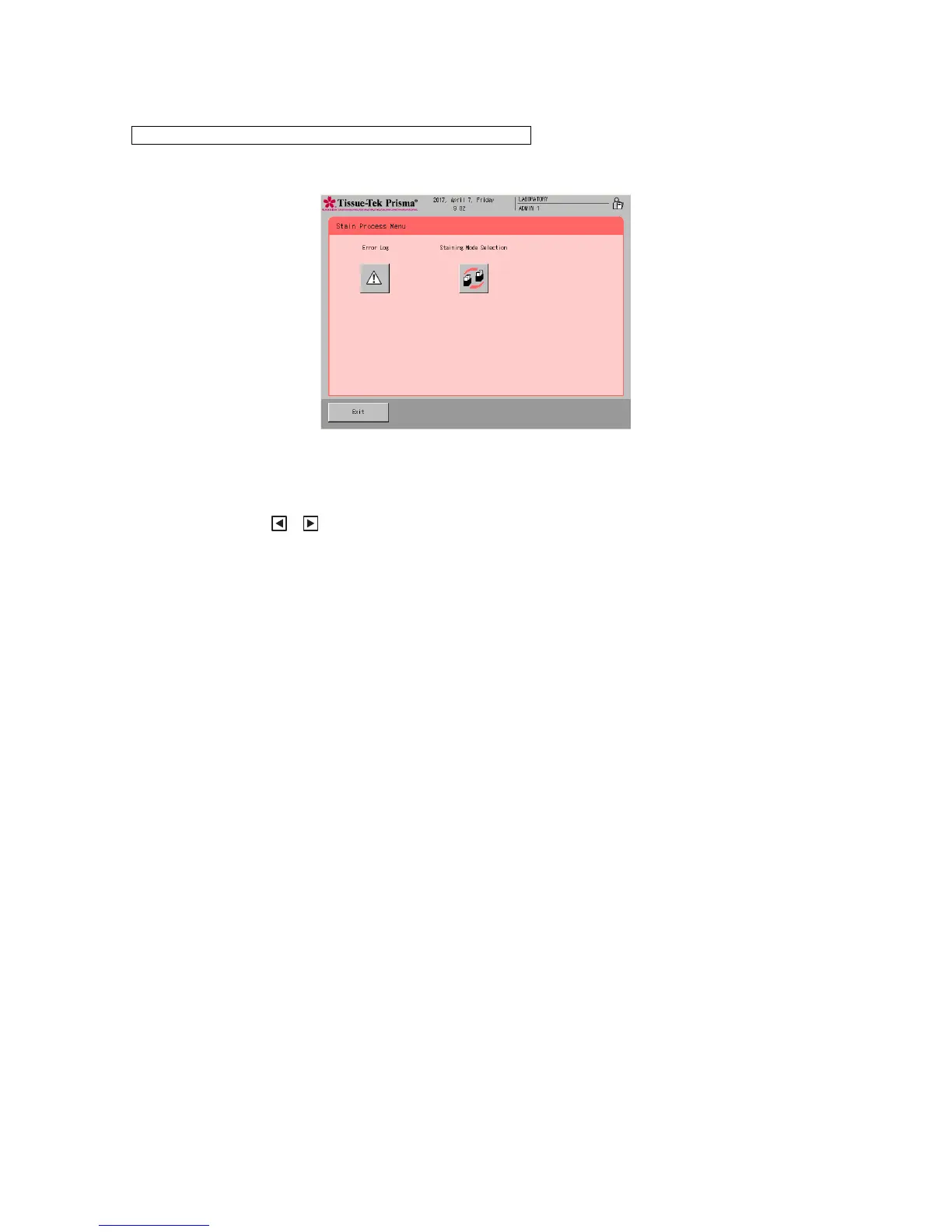You can perform certain menu operations during stain process by touching the Menu key in the Stain
Process Monitor screen.
● Error display
Up to 99 errors that have occurred since the start of staining process are displayed, from the latest
error shown on top.
You can touch the keys on the side of the screen to scroll the list to show the hidden columns.
Touching Error Description displays a screen explaining error numbers and corresponding error
descriptions. You can also touch Clear to clear the saved error data.
● Setting a staining mode
Once set, the staining mode (continuous/batch) cannot be changed during stain process. Other
settings can be changed during stain process. (P.1-33)
