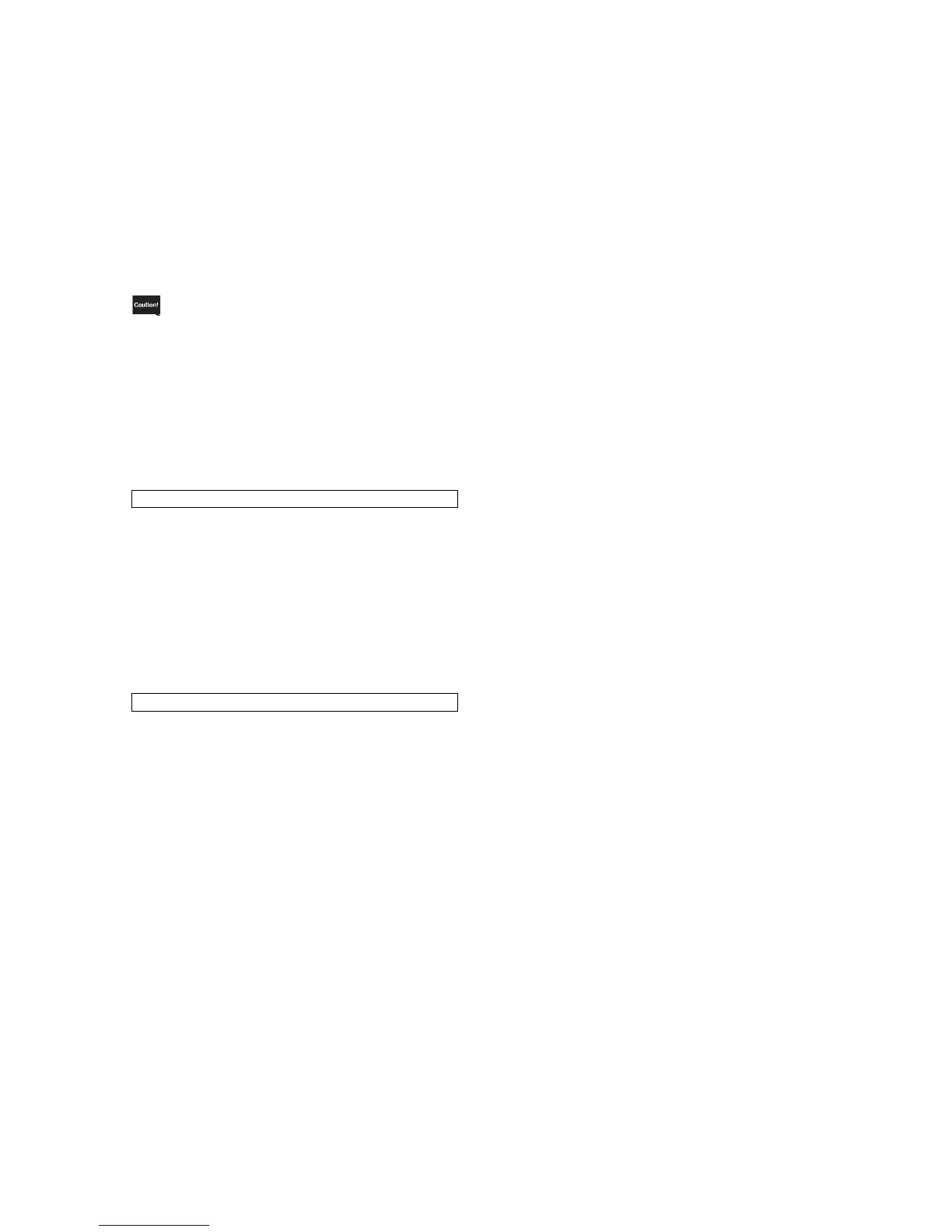Operating Procedure
2-8
5. Open the door at the bottom of the cover to set a basket into the start station. Confirm that the arm is
not on a solution station in the frontmost row. If the arm is in the frontmost row when the door is
opened, an error will generate and the operation will pause, which may extend the staining time. Open
the door, draw out the start station reservoir, and then carefully set a basket in which slides have been
set, by paying attention to the orientation of the basket. Set the basket so that the "UP SIDE" mark on
top surface of the basket adapter faces right. After setting the basket, push the start station reservoir
into the instrument, close the door, and then push the door until a click sound is heard.
If you are using a 20-slide basket in a small solution station, attach a 20-slide basket load/unload
adapter to the start station. If not, staining process may not be performed correctly. If you are using a
special stain solution station, attach a 10-slide basket load/unload adapter to the start station. If not,
staining process will not be started.
6. Touching the Start key at the bottom right of the screen displays a confirmation message. Select Start
to start staining. If the instrument has been set to start stain process upon closing of the door, you
need not touch the Start key because closing the door automatically starts stain process. Refer to P. 2-
19 for the applicable settings.
7. Once staining starts, the Stain Process Monitor screen appears.
Priority start is a function that allows tissues set in the start station later to be transferred and stained
before other tissues that are ready and standing by in the start station. The end time cannot be
forwarded. This function does not work if no basket is set in the start station.
1. Confirm that the target basket is set in the start station. Then, touch the Start key and select a desired
staining program from Program List in the Stain Process Monitor screen, just like when you are adding
a basket.
2. Touching the Priority key activates the priority start function and displays the Stain Process Monitor
screen.
You can check the statuses of all end stations currently defined, by touching the End Station Status key
in the Stain Process Monitor screen during stain process. The end stations are numbered E1-1, E1-2, and
so on, from the left, when the instrument is linked to a coverslipper, or E2-1, E2-2, and so on, from the left,
when the instrument is not linked to a coverslipper.
The end stations indicated by an asterisk (*) have no basket inside.
Touch the Exit key to return to the Stain Process Monitor screen.
