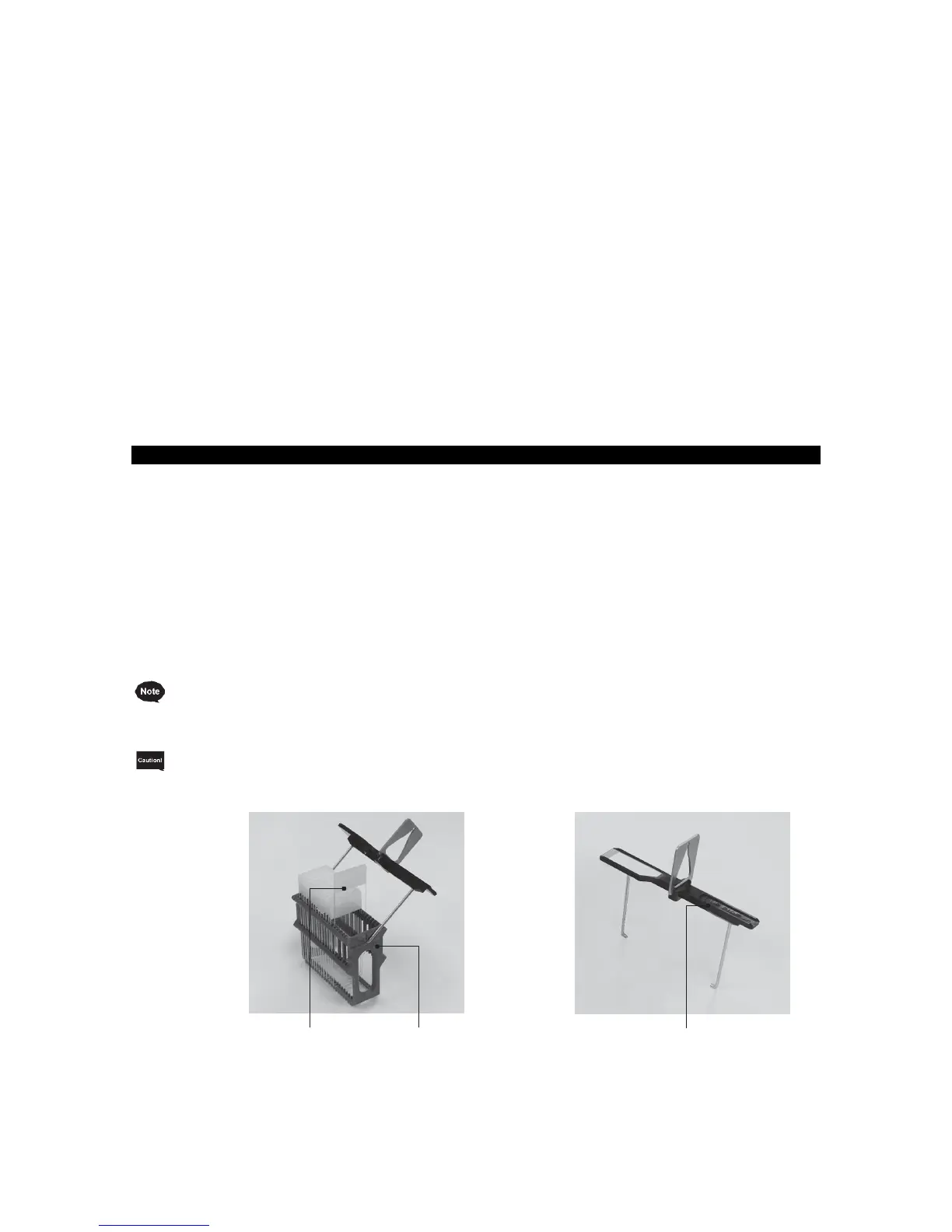4. Touching the Select key displays the New Solution Configuration screen. If the new solution
configuration you have selected requires changing the arm holder from the 3-position type to 1-position
type, or from the 1-position type to 3-position type, the Change Arm Holder window appears with the
message asking if the arm holder has been changed.
Change the arm holder according to the message, and then touch Yes. Refer to P. 1-14 for details on
how to change the arm holder.
5. Open the cover and set solutions according to the screen display. First, set solution reservoirs by
paying attention to the different reservoir types; i.e., standard solution reservoir, small solution reservoir
and special stain solution reservoir.
6. Next, fill solutions into the reservoirs. Solutions should be filled into the solution reservoirs beforehand
on a flat, stable surface, or directly into the reservoirs already set in the instrument. If solutions are
filled outside the instrument, transport the filled reservoirs into the instrument using special solution
trays to facilitate the operation.
7. After all solutions have been set, close the cover and touch the Exit key to save the selected solution
configuration.
To perform other operation, you can return to the Stain Process Menu screen by touching the Cancel key.
This section explains how to set slides into baskets.
1. Prepare slides to be stained. Check the solution configuration and prepare baskets (20-slide or 10-
slide baskets) together with appropriate basket adapters.
2. Attach a basket adapter to each basket by aligning the "UP SIDE" mark on top of the adapter with the
"UP SIDE" mark on one side of the basket. After confirming that both "UP SIDE" marks are facing the
same direction, tilt the basket adapter along the groove.
3. Next, store the slide into the basket one by one. Set the slides in the correct orientation so that their
tissue side aligns with the "UP SIDE" marks. When all slides have been set, return the tilted basket
adapter to the original position.
Do not use a deteriorated, worn, damaged or deformed basket/basket adapter, as it may cause
problems. Replace any such basket/basket adapter with a new one. Store the slides evenly in the
basket.
If the slides are stored unevenly, basket movements are affected during the staining operation.
Particularly when there are fewer slides, be careful not to let the basket tilt when storing the slides.
Tissue side "UP SIDE" mark "UP SIDE" mark