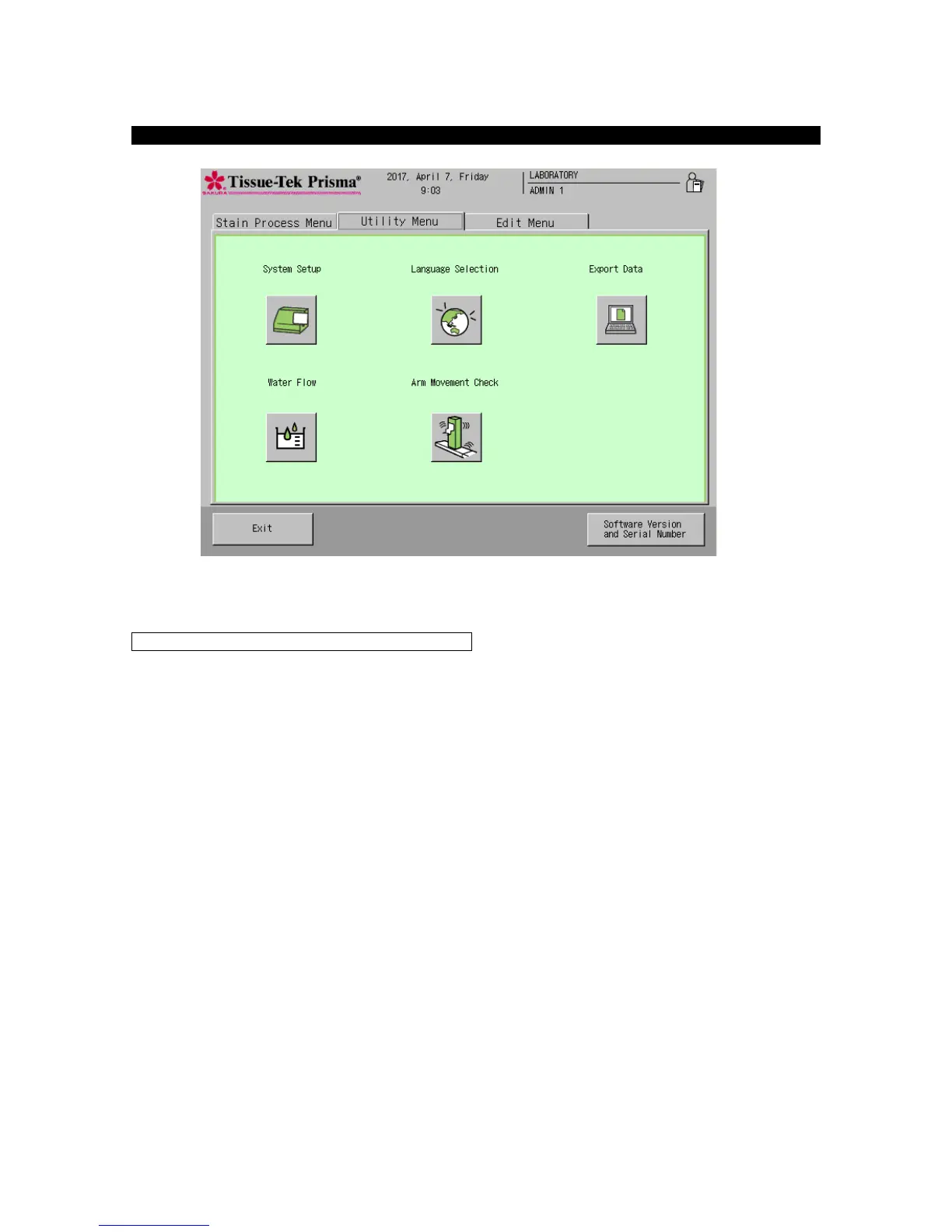[1] System Setup
Touch this key to set date/time, set date/time formats, change passwords, set filter use limits, set the
institution name, set whether to enable or disable data export, adjust the alarm sound, and set whether
or not to output a key input sound. Touching this key displays the System Setup screen. (P. 1-36)
[2] Language Selection
Touch this key to switch the display language.
[3] Export Data
Select this key to export process reports, solution configurations, staining programs, solution
configuration name list, staining program name list, solution name list, system setup data and solution
usage status. (P. 1-43)
[4] Water Flow
Select this key to adjust the water flow rate to the wash stations. (P. 1-42)
[5] Arm Movement Check
Arm movement check is an operation to check for obstacles inside the moving range of the arm. If the
trays and solution reservoirs are not set correctly, the arm may contact them and cannot operate
correctly. If a problem is found in this check, set the accessories again correctly.
