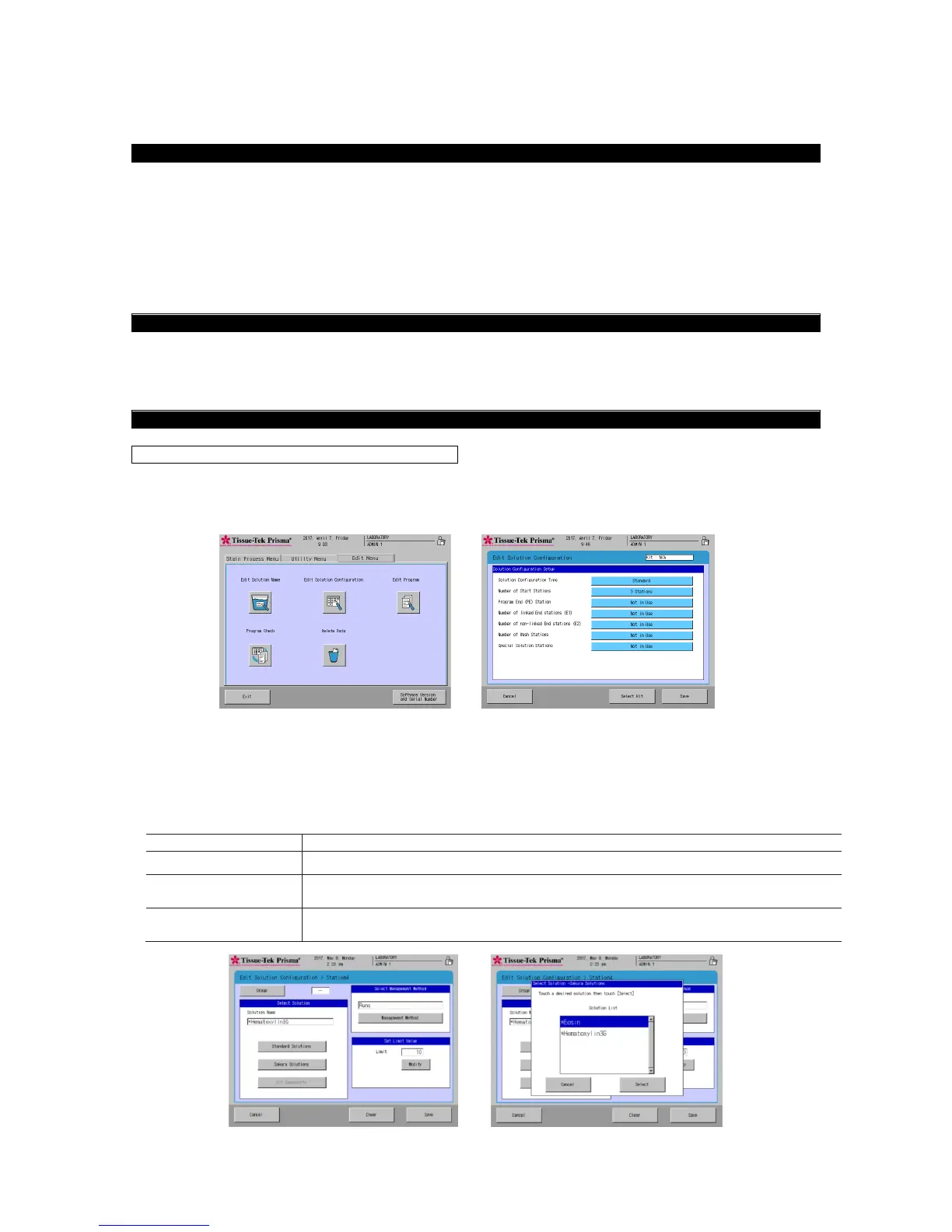2-34
How to Use the Bar Code Reader, and It's Function (Options)
Use the bar code reader connected to the instrument to read the bar codes, so that the expiration dates
and lot numbers of the staining solutions* will be entered in the instrument and reports of such solution
usage information, etc., will be generated. Also, bar code management of solution information enables the
following items:
• Store the solution usage information in the bar code of each solution used, so that an alarm is issued
when the unopened solution expires or the opened solution expires, whichever occurs first.
• An alarm is issued at the end of operation, even on the expiration date.
(The open date is the day when the bar code is read.)
- Sakura staining solutions*
- Staining kits*
* Check the local Sakura Finetek website for availability of the Sakura staining solutions and staining kits.
How to Use Sakura Staining Solutions
Editing a Solution Configuration
1. When a special solution is used, select Edit Solution Configuration [1] on the Edit Menu, to move to
the Solution Configuration Setup screen.
2. On the Solution Configuration Setup screen, click the Save button [2] to move to the Solution
Configuration screen.
Edit Menu Screen Solution Configuration Setup Screen
3. Select the station where the special solution will be used, and select Sakura Staining Solutions [3].
When the Select Solution window [4] appears, select the special solution to be used. When the
solution is selected, the station is recognized as a Sakura special solution station.
(The details of each category are shown in the table below.)
Solutions other than Sakura staining solutions (including user-defined solutions)
Sakura staining solutions managed by bar code
* "*" is attached at the beginning of the solution name.
Solutions that constitute the Sakura staining kits managed by bar code
* "/" is attached at the beginning of the solution name.