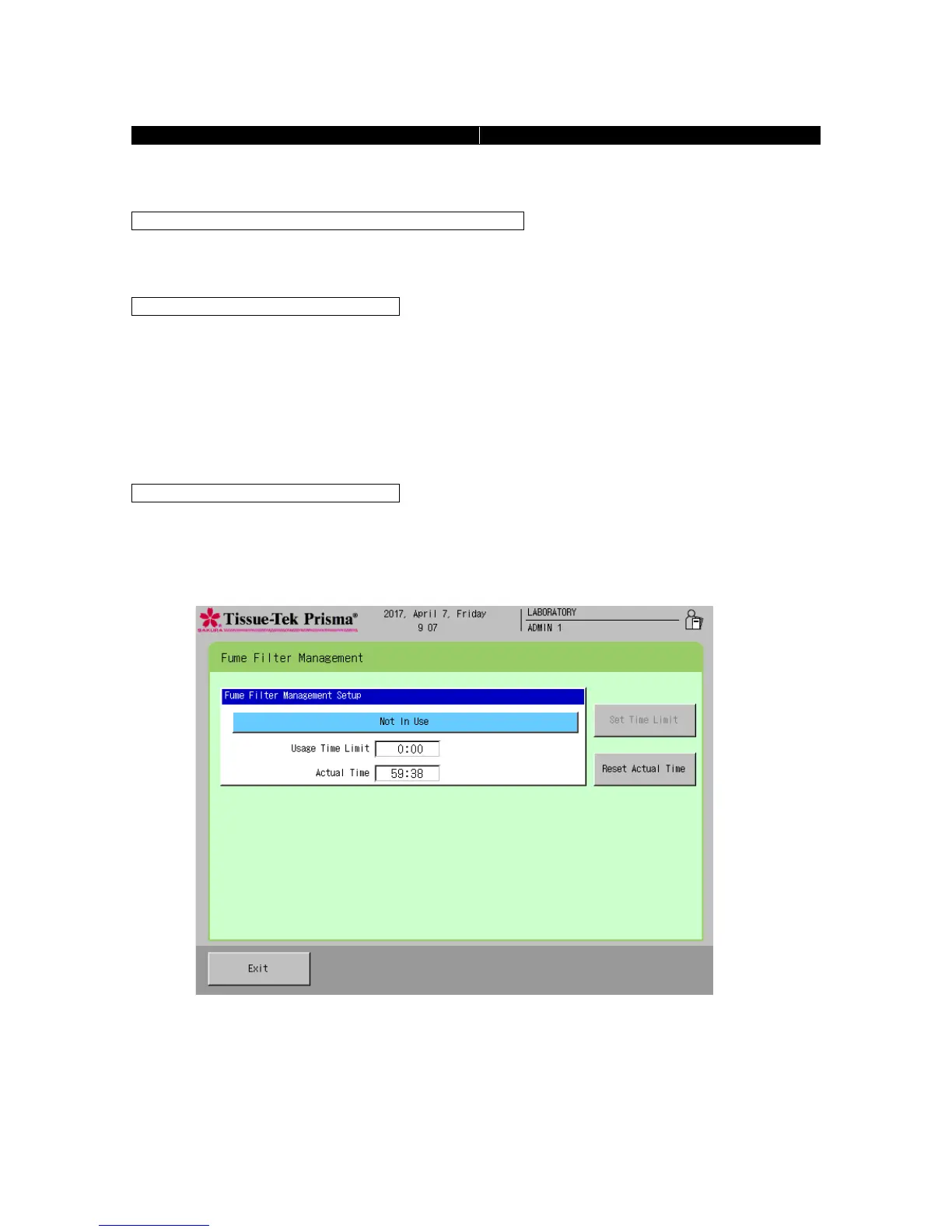You can set items relating to fume filter management by selecting Fume Filter Management in the
System Setup screen accessible from the Utility Menu.
Selecting "In Use" enables to touch the Set Time Limit key. When the Set Time Limit key is touched, you
can set a time limit for fume filters. Touching this key displays the numeric keypad, so enter a desired time
limit. To reset the entered time limit, touch the Clear key. A time limit can be set in the range of 1 to 999
hours in units of "hours." The default is "240" hours. After you have entered the time limit, touch the Enter
key to save the entry.
To maintain a clean work environment, it is recommended that the activated carbon filters (each set
consists of two filters) be replaced at least once every two weeks.
Touch the Reset Actual Time button to initialize the present counter value of filter usage time. Touching
the button resets the actual time currently stored.
When all items have been set, touch the Exit key to return to the System Setup screen.
