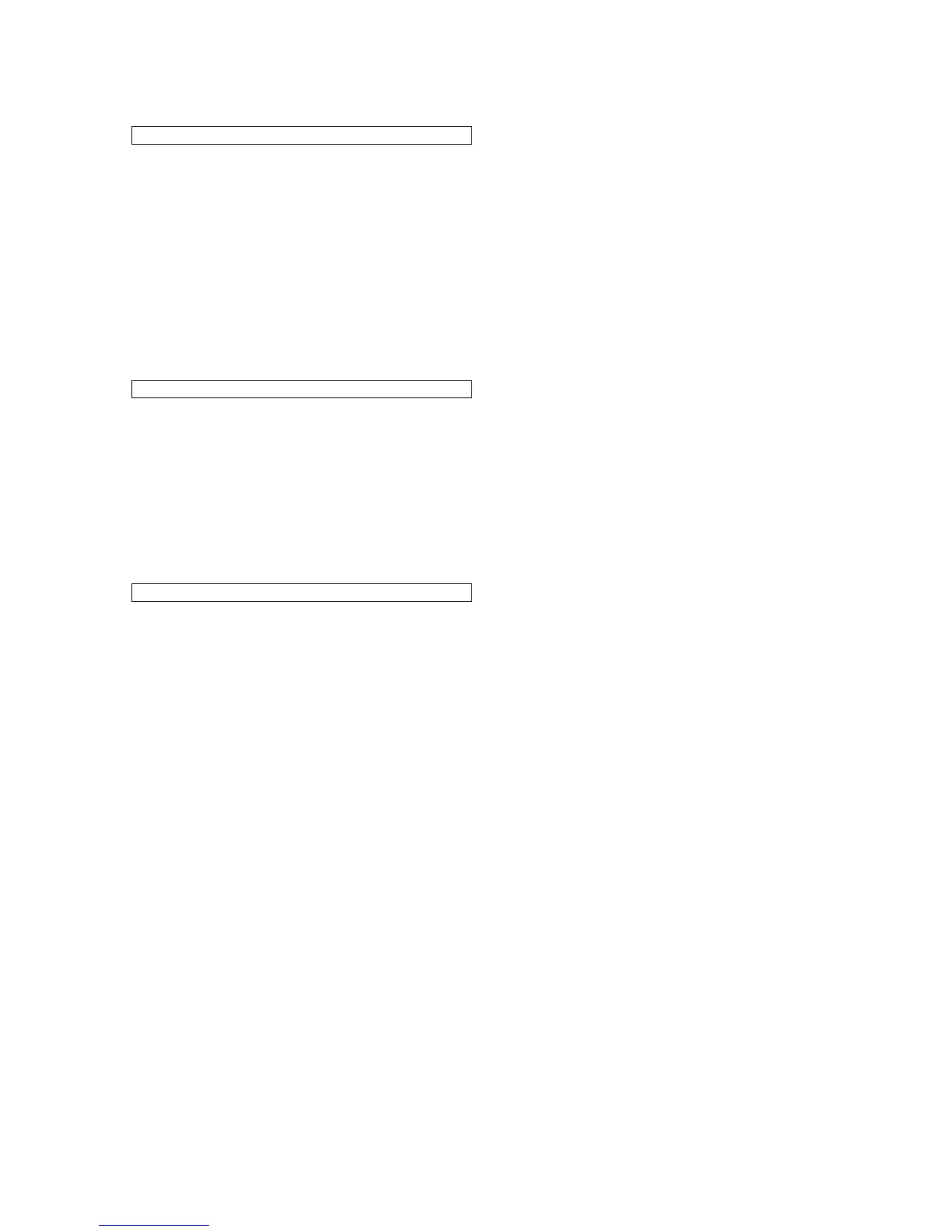The user enters his/her pre-assigned password to log on to the instrument, upon which the instrument
becomes operational. Only the user who has logged on can operate the instrument. The operations that
are permitted to the logged-on user vary depending on the level of the user’s password.
When the user logs off from the instrument during operation, unauthorized instrument operation by a third
person can be prevented. The stain process is not affected by the logoff, and will continue until the end. To
log on to the instrument again, the user enters a password using the Log On key in the monitor screen.
The logon password need not be the same as the one that was used to log off from the instrument. The
user can log on using any password currently stored in the instrument.
During any operation other than stain process, the user can also freely log off from the instrument when
leaving from the instrument for an extended period of time. This function protects the instrument against
unauthorized operation by a third person.
Safety Mechanism of the Instrument
As a safety mechanism, the instrument is designed so that the arm will stop moving if the cover is opened
during stain process. Although the staining time counter keeps counting while the cover is open, the
baskets do not move because the arm is stopped. Staining can be resumed by performing the resumption
operation after closing the cover. However, the scheduled completion of stain process may be delayed by
up to the period during which the cover has been open. The arm will also stop if the front door is opened
when a solution station in the frontmost row is being accessed. In this case, stain process can also be
resumed by performing the resumption operation after closing the front door. However, the scheduled
completion of staining process may be delayed by up to the period during which the door has been open.
How to Open and Close the Cover/Door
● How to open the cover
Hold the stainless part at the center of the cover, and raise the cover while pulling it toward you. As the
cover rises, it automatically tilts forward. Push the cover into the back of the instrument, and the cover
will be stored into the ceiling of the instrument.
● How to close the cover
Hold the stainless part at the center of the cover and pull it toward you. Once the cover has been fully
drawn out of the ceiling of the instrument, the stainless part starts tilting down. When the cover drops
to the bottom, push the stainless part into the instrument to securely close the cover.
● How to open the door
Touch the center of the door once, and the door will open toward you.
● How to close the door
Raise the center of the door and push in the door until a click sound is heard in the reverse order of
door opening.
